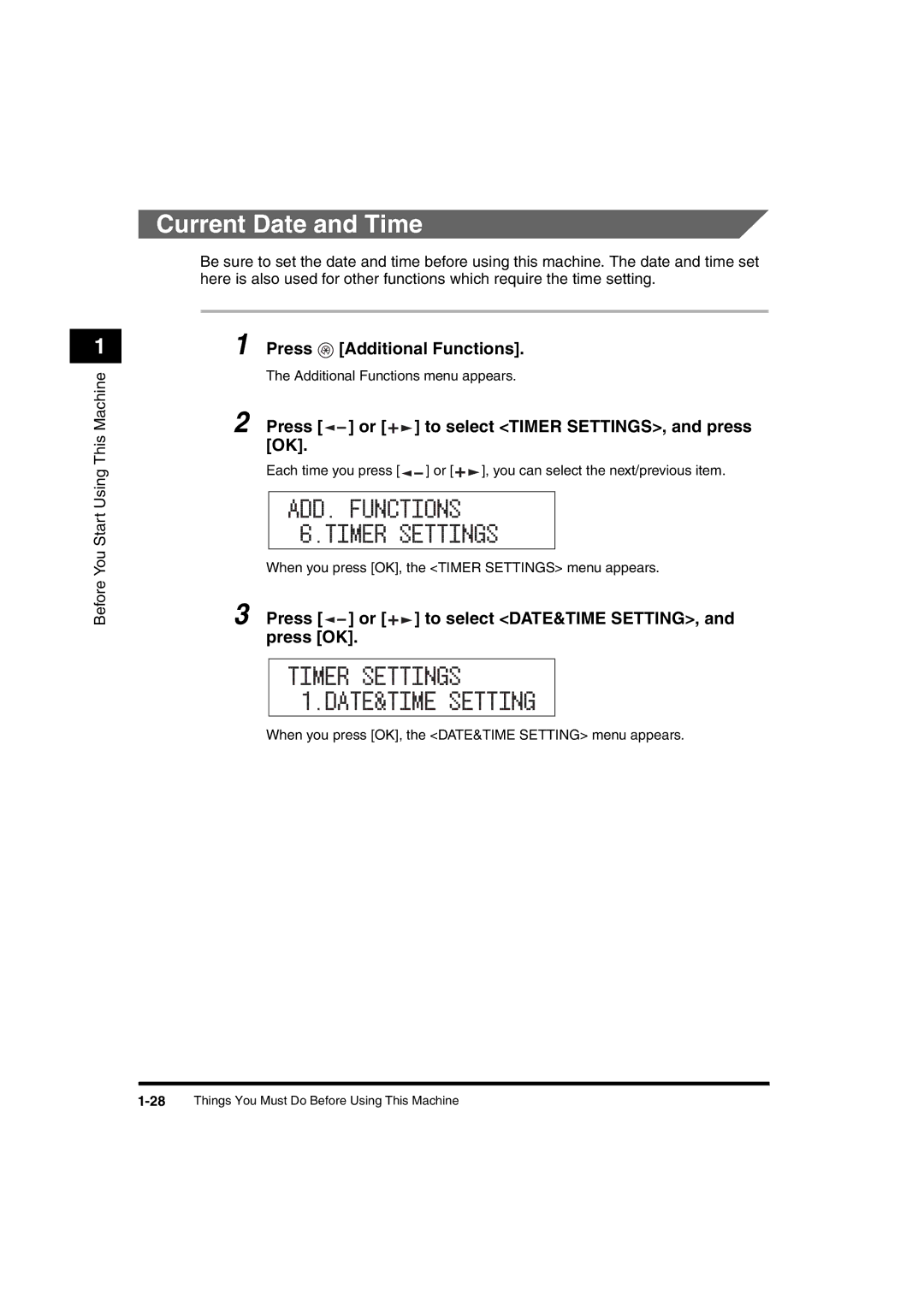1
Before You Start Using This Machine
Current Date and Time
Be sure to set the date and time before using this machine. The date and time set here is also used for other functions which require the time setting.
1 Press ![]() [Additional Functions].
[Additional Functions].
The Additional Functions menu appears.
2 Press [![]()
![]() ] or [
] or [ ![]()
![]() ] to select <TIMER SETTINGS>, and press [OK].
] to select <TIMER SETTINGS>, and press [OK].
Each time you press [ ![]()
![]() ] or [
] or [ ![]()
![]() ], you can select the next/previous item.
], you can select the next/previous item.
ADD. FUNCTIONS 6.TIMER SETTINGS
When you press [OK], the <TIMER SETTINGS> menu appears.
3 Press [![]()
![]() ] or [
] or [ ![]()
![]() ] to select <DATE&TIME SETTING>, and press [OK].
] to select <DATE&TIME SETTING>, and press [OK].
TIMER SETTINGS 1.DATE&TIME SETTING
When you press [OK], the <DATE&TIME SETTING> menu appears.