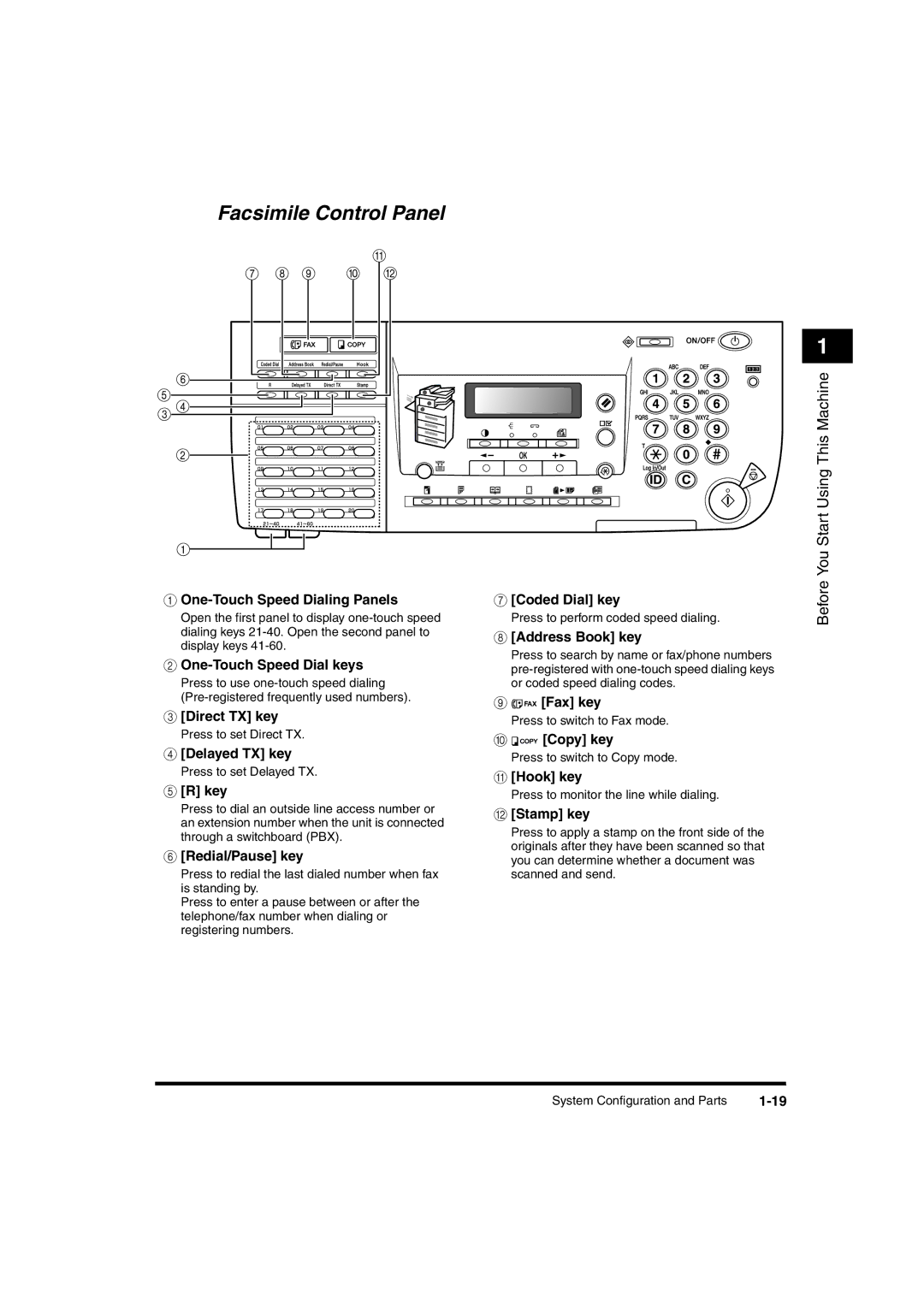Facsimile Control Panel
aOne-Touch Speed Dialing Panels
Open the first panel to display
b
Press to use
c[Direct TX] key
Press to set Direct TX.
d[Delayed TX] key
Press to set Delayed TX.
e[R] key
Press to dial an outside line access number or an extension number when the unit is connected through a switchboard (PBX).
f[Redial/Pause] key
Press to redial the last dialed number when fax is standing by.
Press to enter a pause between or after the telephone/fax number when dialing or registering numbers.
g[Coded Dial] key
Press to perform coded speed dialing.
h[Address Book] key
Press to search by name or fax/phone numbers
i ![]()
![]()
![]()
![]() [Fax] key
[Fax] key
Press to switch to Fax mode.
j ![]()
![]()
![]() [Copy] key
[Copy] key
Press to switch to Copy mode.
k[Hook] key
Press to monitor the line while dialing.
l[Stamp] key
Press to apply a stamp on the front side of the originals after they have been scanned so that you can determine whether a document was scanned and send.
1
Before You Start Using This Machine
System Configuration and Parts |