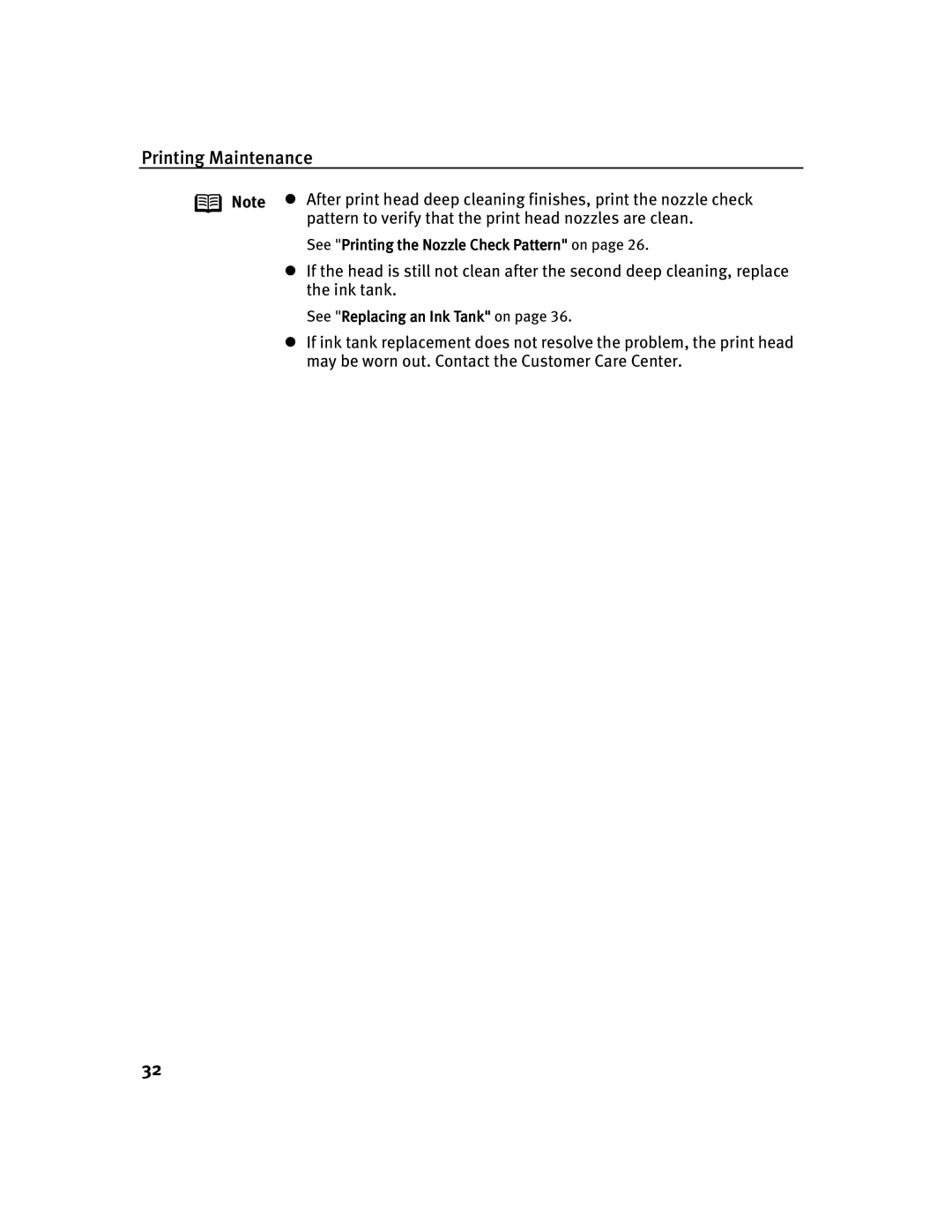Printing Maintenance
Note z After print head deep cleaning finishes, print the nozzle check pattern to verify that the print head nozzles are clean.
See "Printing the Nozzle Check Pattern" on page 26.
zIf the head is still not clean after the second deep cleaning, replace the ink tank.
See "Replacing an Ink Tank" on page 36.
zIf ink tank replacement does not resolve the problem, the print head may be worn out. Contact the Customer Care Center.
32