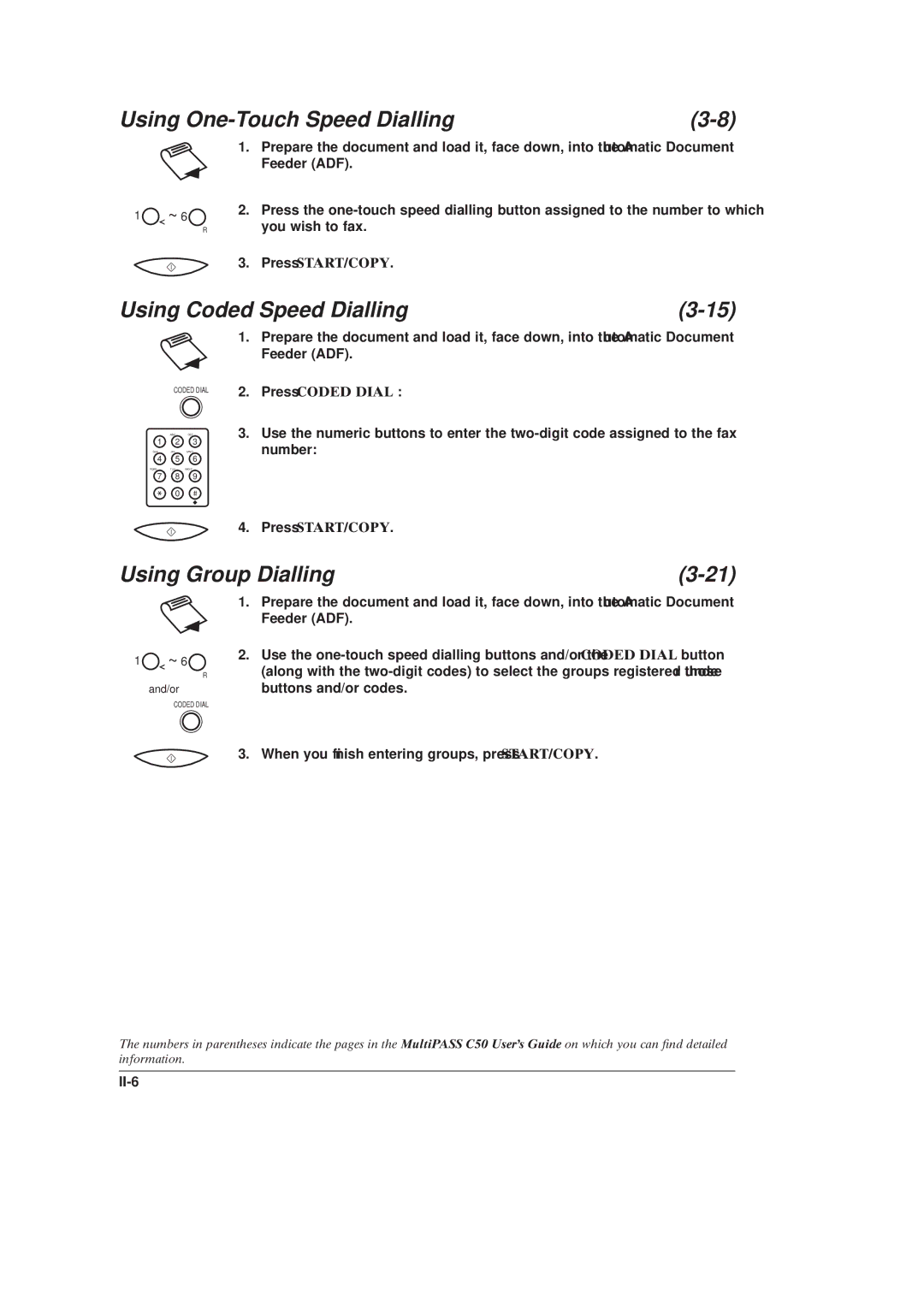Using |
1![]() ~ 6
~ 6
R
1.Prepare the document and load it, face down, into the Automatic Document Feeder (ADF).
2.Press the
3.Press START/COPY.
Using Coded Speed Dialling |
CODED DIAL
ABC DEF
1 2 3
GHI JKL MNO
4 5 6
PQRS TUV WXYZ
7 8 9
0
1.Prepare the document and load it, face down, into the Automatic Document Feeder (ADF).
2.Press CODED DIAL :
3.Use the numeric buttons to enter the
4. Press START/COPY.
Using Group Dialling |
1![]() ~ 6
~ 6
R
and/or
CODED DIAL
1.Prepare the document and load it, face down, into the Automatic Document Feeder (ADF).
2.Use the
3. When you ®nish entering groups, press START/COPY.
The numbers in parentheses indicate the pages in the MultiPASS C50 User's Guide on which you can ®nd detailed information.