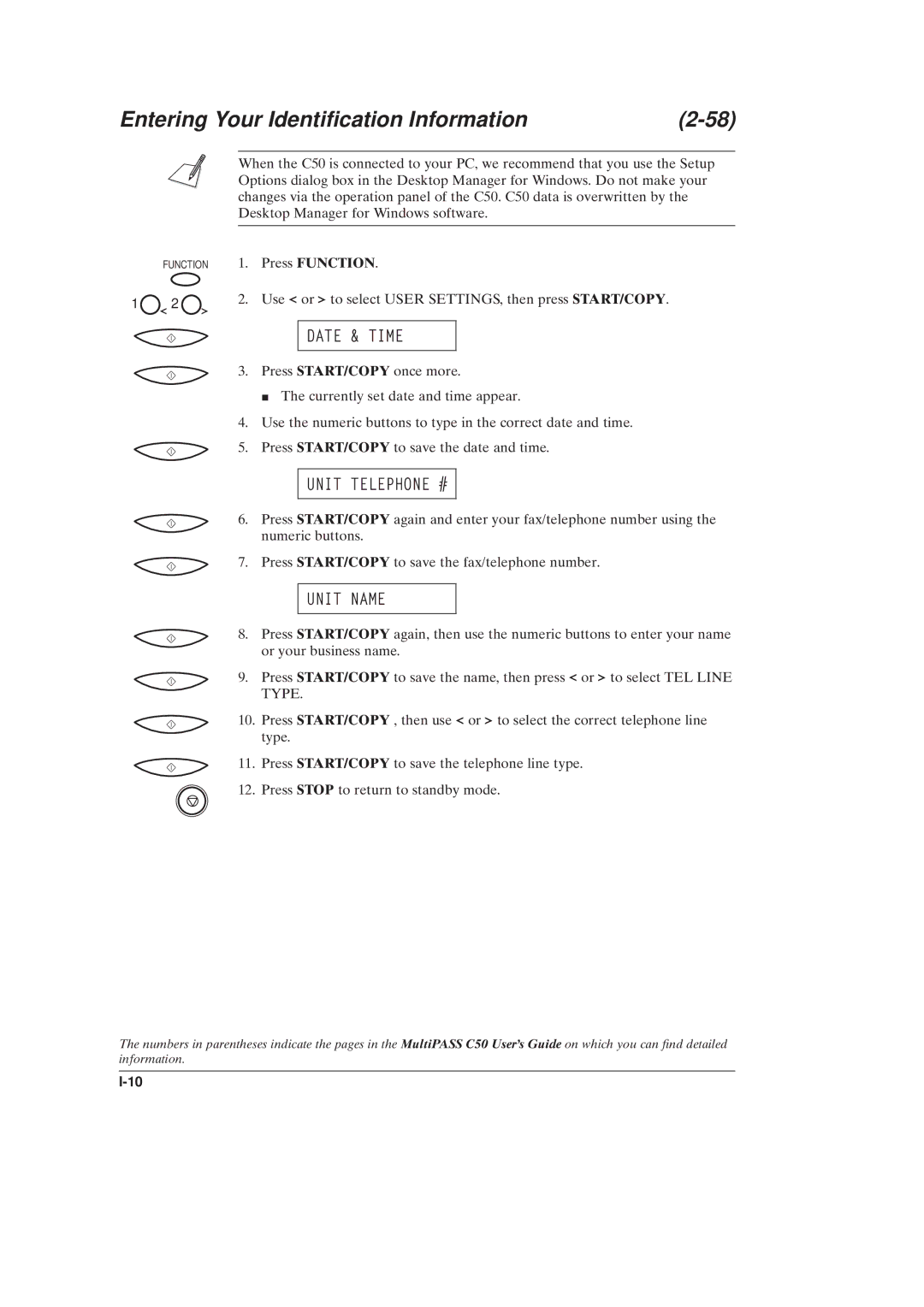Entering Your Identi®cation Information |
FUNCTION
1![]() 2
2 ![]()
When the C50 is connected to your PC, we recommend that you use the Setup Options dialog box in the Desktop Manager for Windows. Do not make your changes via the operation panel of the C50. C50 data is overwritten by the Desktop Manager for Windows software.
1.Press FUNCTION.
2.Use ![]() or
or ![]() to select USER SETTINGS, then press START/COPY.
to select USER SETTINGS, then press START/COPY.
DATE & TIME
3.Press START/COPY once more.
J The currently set date and time appear.
4.Use the numeric buttons to type in the correct date and time.
5.Press START/COPY to save the date and time.
UNIT TELEPHONE #
6.Press START/COPY again and enter your fax/telephone number using the numeric buttons.
7.Press START/COPY to save the fax/telephone number.
UNIT NAME
8.Press START/COPY again, then use the numeric buttons to enter your name or your business name.
9.Press START/COPY to save the name, then press ![]() or
or ![]() to select TEL LINE TYPE.
to select TEL LINE TYPE.
10.Press START/COPY , then use ![]() or
or ![]() to select the correct telephone line type.
to select the correct telephone line type.
11.Press START/COPY to save the telephone line type.
12.Press STOP to return to standby mode.
The numbers in parentheses indicate the pages in the MultiPASS C50 User's Guide on which you can ®nd detailed information.