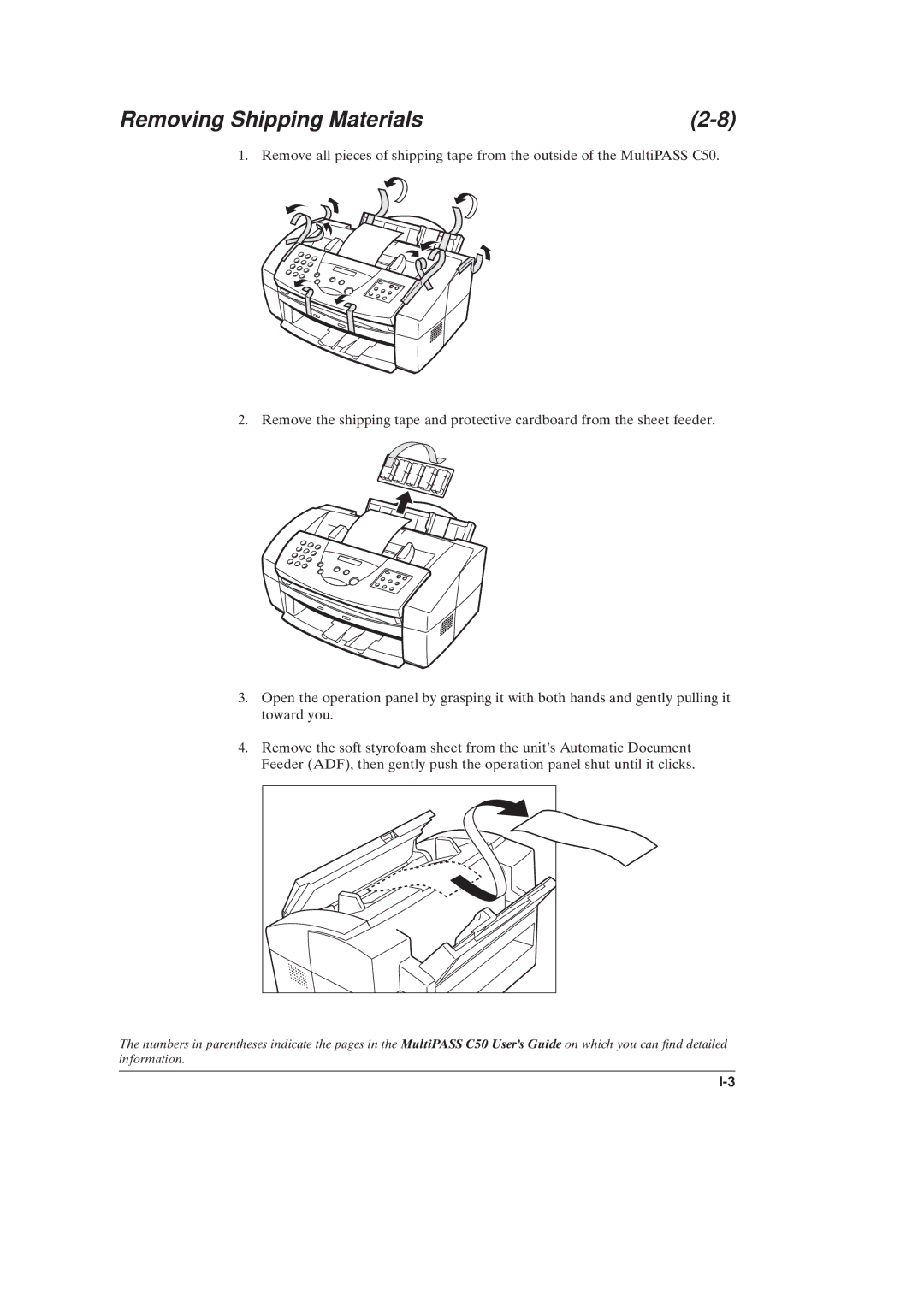Removing Shipping Materials |
1. Remove all pieces of shipping tape from the outside of the MultiPASS C50.
2. Remove the shipping tape and protective cardboard from the sheet feeder.
3.Open the operation panel by grasping it with both hands and gently pulling it toward you.
4.Remove the soft styrofoam sheet from the unit's Automatic Document Feeder (ADF), then gently push the operation panel shut until it clicks.
The numbers in parentheses indicate the pages in the MultiPASS C50 User's Guide on which you can ®nd detailed information.