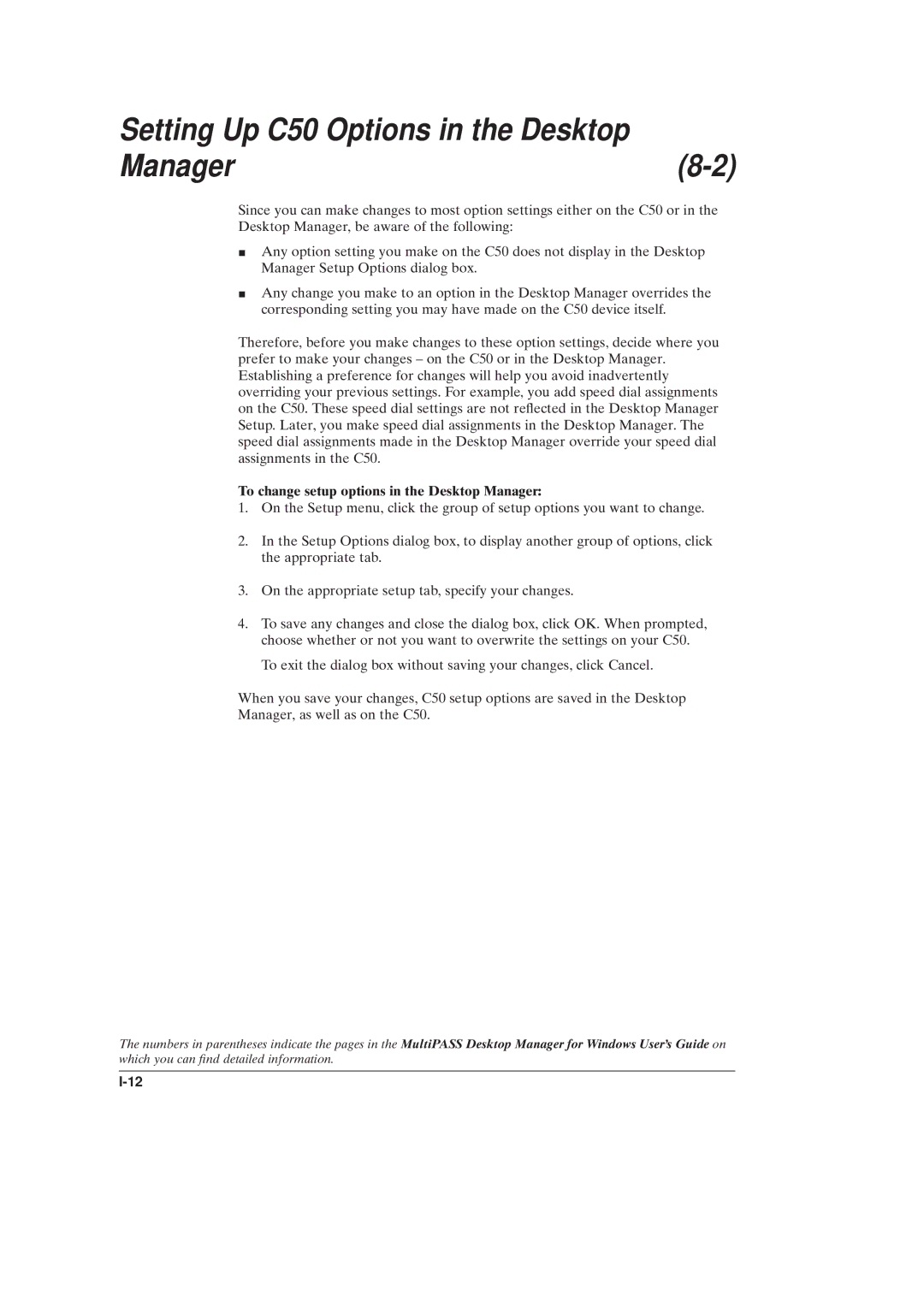Setting Up C50 Options in the Desktop |
|
Manager |
Since you can make changes to most option settings either on the C50 or in the Desktop Manager, be aware of the following:
JAny option setting you make on the C50 does not display in the Desktop Manager Setup Options dialog box.
JAny change you make to an option in the Desktop Manager overrides the corresponding setting you may have made on the C50 device itself.
Therefore, before you make changes to these option settings, decide where you prefer to make your changes ± on the C50 or in the Desktop Manager. Establishing a preference for changes will help you avoid inadvertently overriding your previous settings. For example, you add speed dial assignments on the C50. These speed dial settings are not re¯ected in the Desktop Manager Setup. Later, you make speed dial assignments in the Desktop Manager. The speed dial assignments made in the Desktop Manager override your speed dial assignments in the C50.
To change setup options in the Desktop Manager:
1.On the Setup menu, click the group of setup options you want to change.
2.In the Setup Options dialog box, to display another group of options, click the appropriate tab.
3.On the appropriate setup tab, specify your changes.
4.To save any changes and close the dialog box, click OK. When prompted, choose whether or not you want to overwrite the settings on your C50.
To exit the dialog box without saving your changes, click Cancel.
When you save your changes, C50 setup options are saved in the Desktop
Manager, as well as on the C50.
The numbers in parentheses indicate the pages in the MultiPASS Desktop Manager for Windows User's Guide on which you can ®nd detailed information.