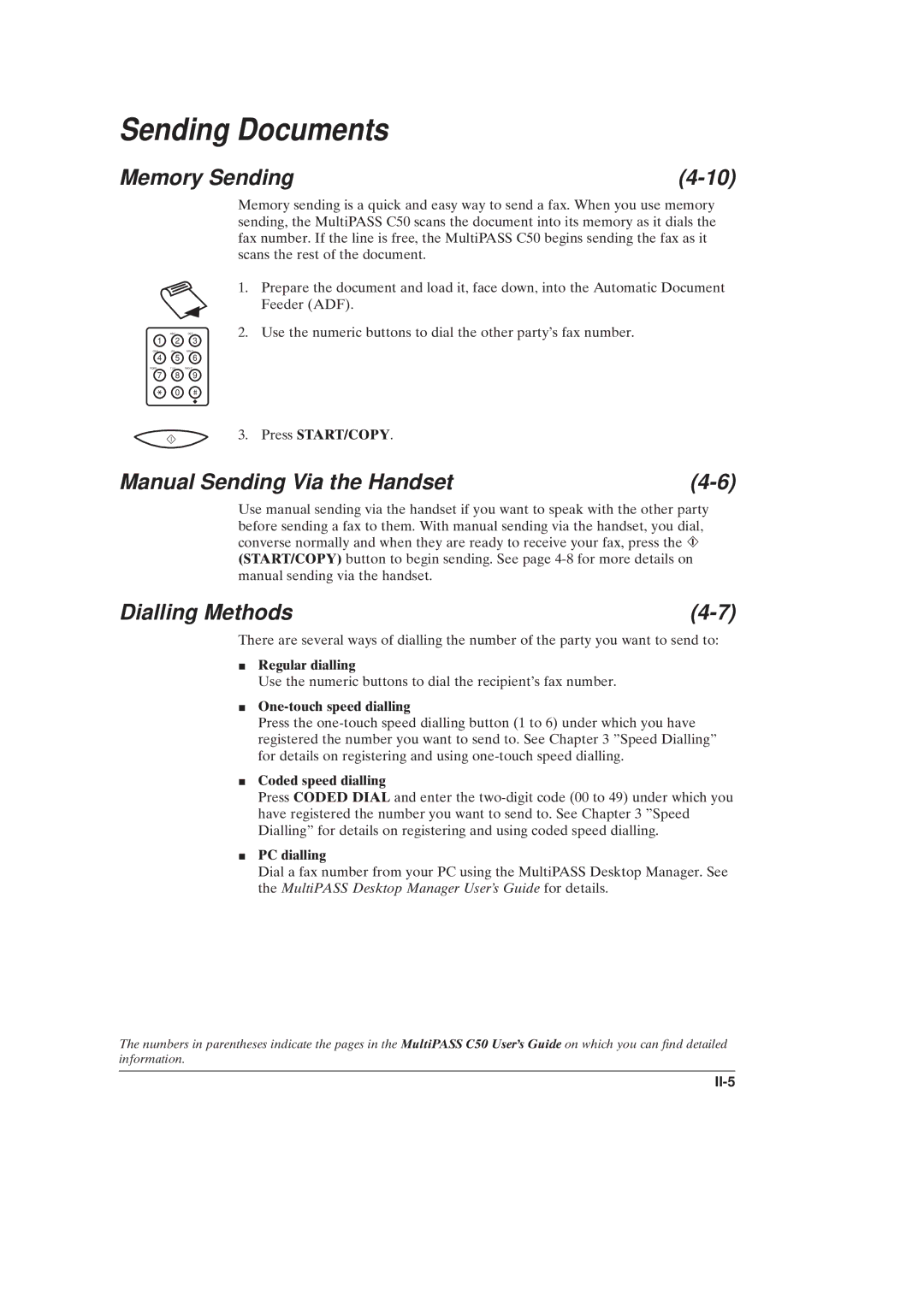Sending Documents
Memory Sending |
ABC DEF
1 2 3
GHI JKL MNO
4 5 6
PQRS TUV WXYZ
7 8 9
0
Memory sending is a quick and easy way to send a fax. When you use memory sending, the MultiPASS C50 scans the document into its memory as it dials the fax number. If the line is free, the MultiPASS C50 begins sending the fax as it scans the rest of the document.
1.Prepare the document and load it, face down, into the Automatic Document Feeder (ADF).
2.Use the numeric buttons to dial the other party's fax number.
3.Press START/COPY.
Manual Sending Via the Handset |
Use manual sending via the handset if you want to speak with the other party before sending a fax to them. With manual sending via the handset, you dial, converse normally and when they are ready to receive your fax, press the ![]() (START/COPY) button to begin sending. See page
(START/COPY) button to begin sending. See page
Dialling Methods |
There are several ways of dialling the number of the party you want to send to:
JRegular dialling
Use the numeric buttons to dial the recipient's fax number.
JOne-touch speed dialling
Press the
JCoded speed dialling
Press CODED DIAL and enter the
JPC dialling
Dial a fax number from your PC using the MultiPASS Desktop Manager. See the MultiPASS Desktop Manager User's Guide for details.
The numbers in parentheses indicate the pages in the MultiPASS C50 User's Guide on which you can ®nd detailed information.