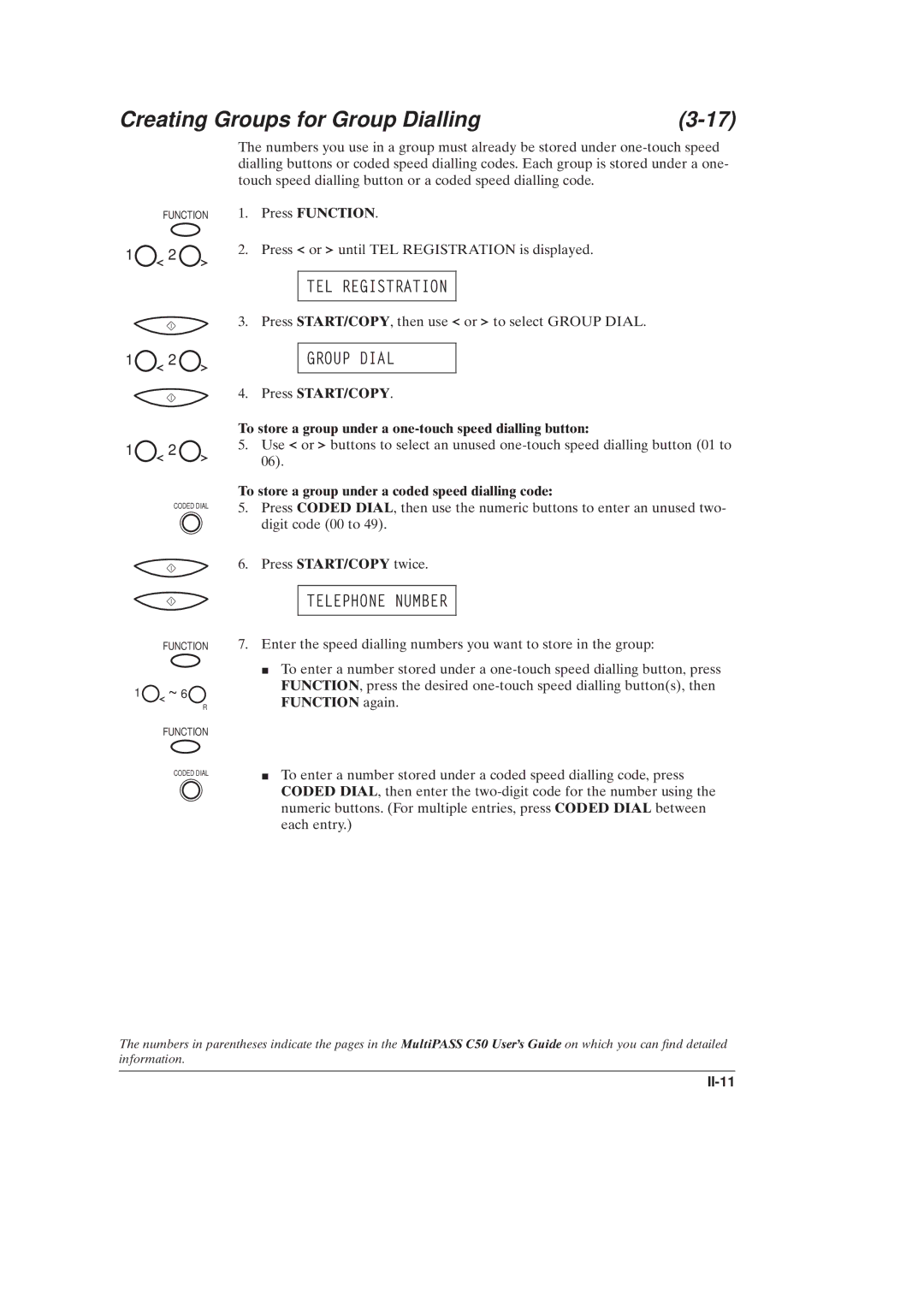Creating Groups for Group Dialling |
FUNCTION
1![]() 2
2 ![]()
The numbers you use in a group must already be stored under
1.Press FUNCTION.
2.Press ![]() or
or ![]() until TEL REGISTRATION is displayed.
until TEL REGISTRATION is displayed.
1![]() 2
2 ![]()
1![]() 2
2 ![]()
CODED DIAL
FUNCTION
1![]() ~ 6
~ 6
R
FUNCTION
CODED DIAL
TEL REGISTRATION
3. Press START/COPY, then use ![]() or
or ![]() to select GROUP DIAL.
to select GROUP DIAL.
GROUP DIAL
4.Press START/COPY.
To store a group under a
5.Use ![]() or
or ![]() buttons to select an unused
buttons to select an unused
To store a group under a coded speed dialling code:
5.Press CODED DIAL, then use the numeric buttons to enter an unused two- digit code (00 to 49).
6.Press START/COPY twice.
TELEPHONE NUMBER
7.Enter the speed dialling numbers you want to store in the group:
J To enter a number stored under a
J To enter a number stored under a coded speed dialling code, press CODED DIAL, then enter the
The numbers in parentheses indicate the pages in the MultiPASS C50 User's Guide on which you can ®nd detailed information.