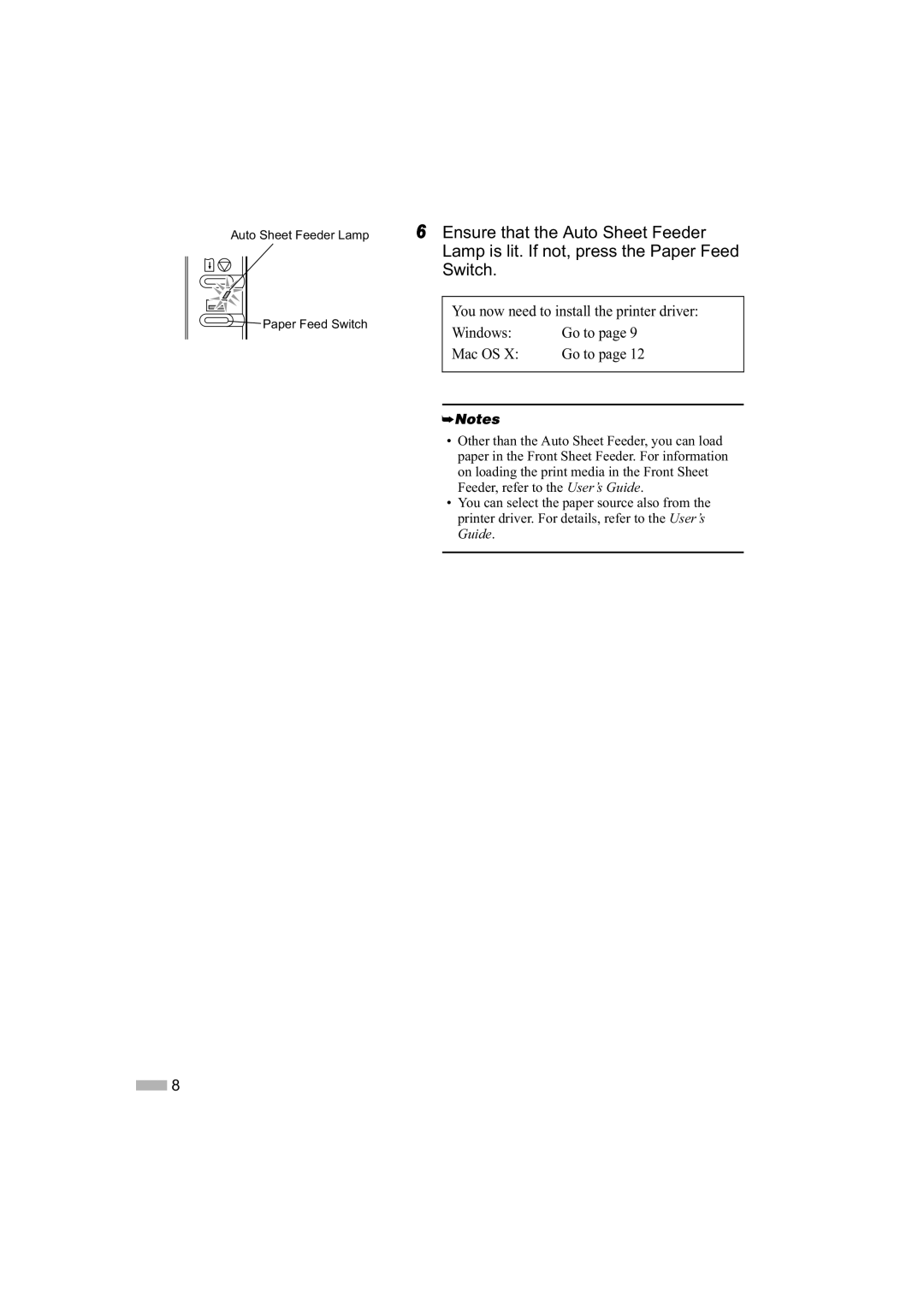Auto Sheet Feeder Lamp | 6 Ensure that the Auto Sheet Feeder | |
|
| Lamp is lit. If not, press the Paper Feed |
|
| Switch. |
![]() Paper Feed Switch
Paper Feed Switch
You now need to install the printer driver:
Windows: | Go to page 9 |
Mac OS X: | Go to page 12 |
•Other than the Auto Sheet Feeder, you can load paper in the Front Sheet Feeder. For information on loading the print media in the Front Sheet Feeder, refer to the User’s Guide.
•You can select the paper source also from the printer driver. For details, refer to the User’s Guide.
![]() 8
8