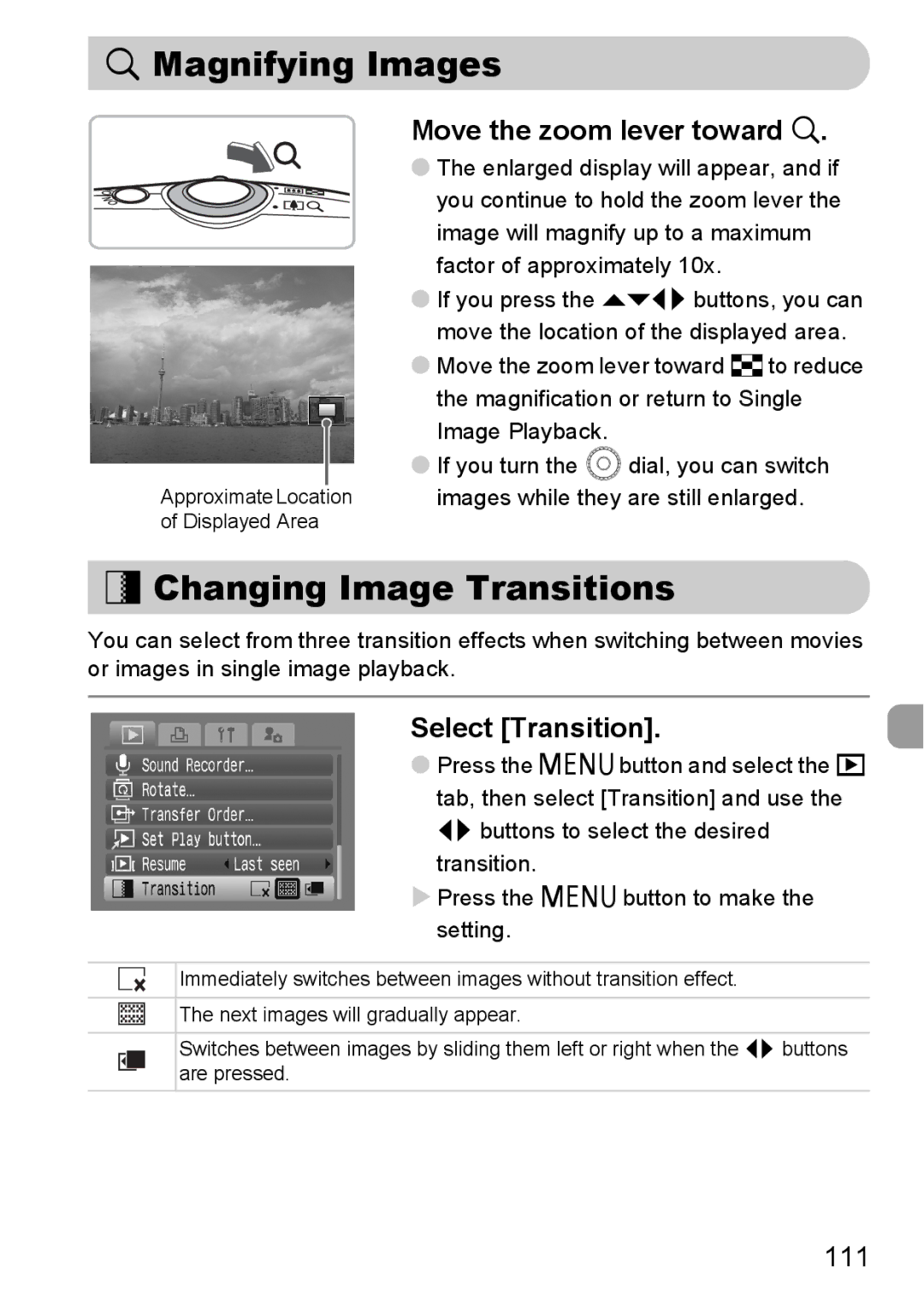k Magnifying Images
Move the zoom lever toward k.
● The enlarged display will appear, and if you continue to hold the zoom lever the image will magnify up to a maximum factor of approximately 10x.
●If you press the opqr buttons, you can move the location of the displayed area.
●Move the zoom lever toward gto reduce the magnification or return to Single
Image Playback.
●If you turn the  dial, you can switch
Approximate Location | images while they are still enlarged. |
of Displayed Area |
|
+ Changing Image Transitions
You can select from three transition effects when switching between movies or images in single image playback.
Select [Transition].
●Press the nbutton and select the 1
tab, then select [Transition] and use the qr buttons to select the desired transition.
XPress the n button to make the setting.
Immediately switches between images without transition effect.
The next images will gradually appear.
Switches between images by sliding them left or right when the qr buttons are pressed.