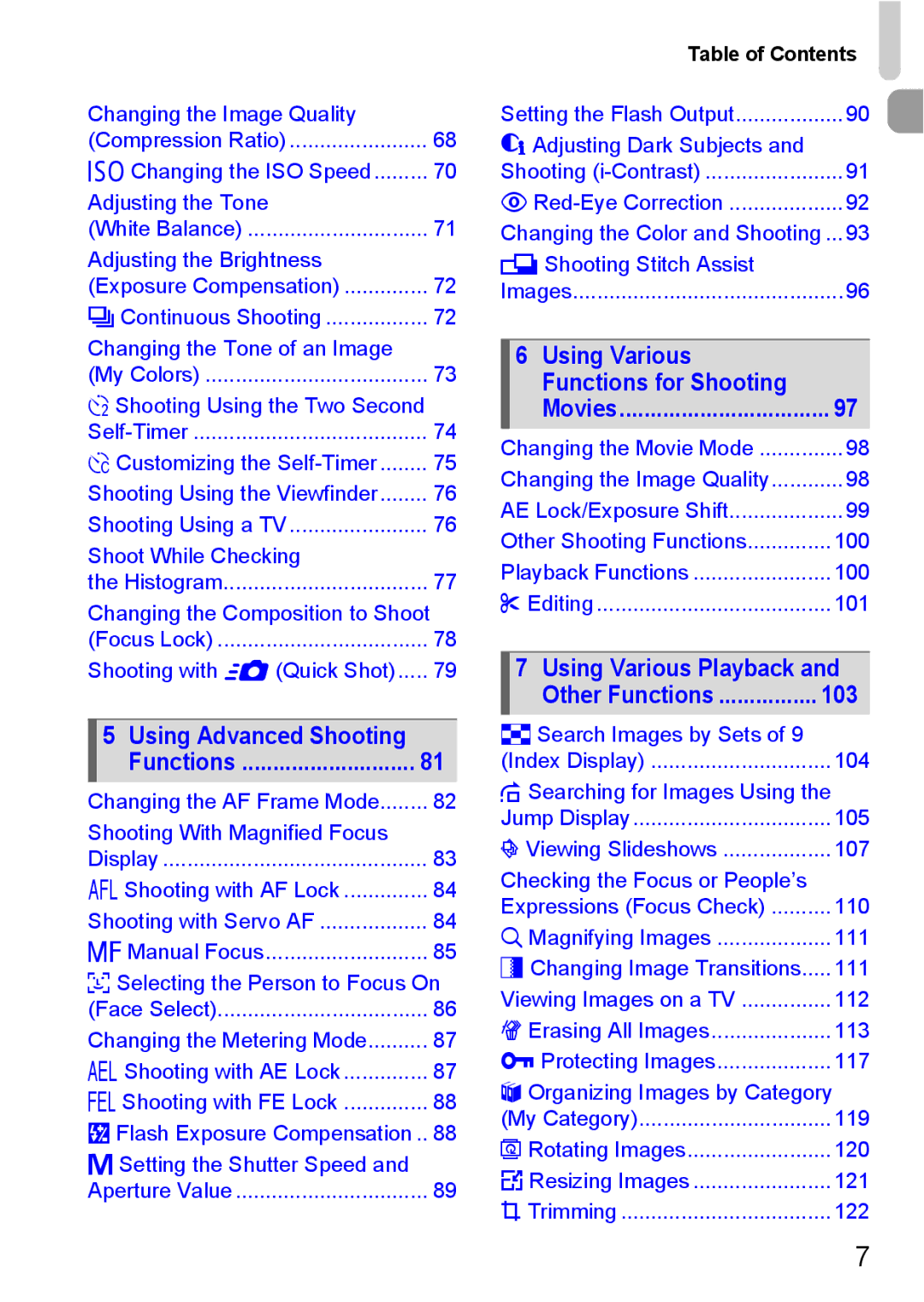Changing the Image Quality |
|
(Compression Ratio) | 68 |
- Changing the ISO Speed | 70 |
Adjusting the Tone |
|
(White Balance) | 71 |
Adjusting the Brightness |
|
(Exposure Compensation) | 72 |
W Continuous Shooting | 72 |
Changing the Tone of an Image |
|
(My Colors) | 73 |
ÎShooting Using the Two Second
74 | |
$ Customizing the | 75 |
Shooting Using the Viewfinder | 76 |
Shooting Using a TV | 76 |
Shoot While Checking |
|
the Histogram | 77 |
Changing the Composition to Shoot |
|
(Focus Lock) | 78 |
Shooting with 8 (Quick Shot) | 79 |
5Using Advanced Shooting Functions ............................ 81
Changing the AF Frame Mode | 82 |
Shooting With Magnified Focus |
|
Display | 83 |
% Shooting with AF Lock | 84 |
Shooting with Servo AF | 84 |
f Manual Focus | 85 |
0 Selecting the Person to Focus On | |
(Face Select) | 86 |
Changing the Metering Mode | 87 |
& Shooting with AE Lock | 87 |
( Shooting with FE Lock | 88 |
~Flash Exposure Compensation .. 88 D Setting the Shutter Speed and
Aperture Value | 89 |
Table of Contents
Setting the Flash Output | 90 |
@Adjusting Dark Subjects and
Shooting | 91 |
Π| 92 |
Changing the Color and Shooting | ... 93 |
L Shooting Stitch Assist |
|
Images | 96 |
6 Using Various |
|
Functions for Shooting |
|
Movies | 97 |
Changing the Movie Mode | 98 |
Changing the Image Quality | 98 |
AE Lock/Exposure Shift | 99 |
Other Shooting Functions | 100 |
Playback Functions | 100 |
* Editing | 101 |
7 Using Various Playback and | |
Other Functions | 103 |
g Search Images by Sets of 9 |
|
(Index Display) | 104 |
d Searching for Images Using the | |
Jump Display | 105 |
. Viewing Slideshows | 107 |
Checking the Focus or People’s |
|
Expressions (Focus Check) | 110 |
k Magnifying Images | 111 |
+ Changing Image Transitions | 111 |
Viewing Images on a TV | 112 |
/ Erasing All Images | 113 |
: Protecting Images | 117 |
;Organizing Images by Category
(My Category) | 119 |
\ Rotating Images | 120 |
= Resizing Images | 121 |
[ Trimming | 122 |
7