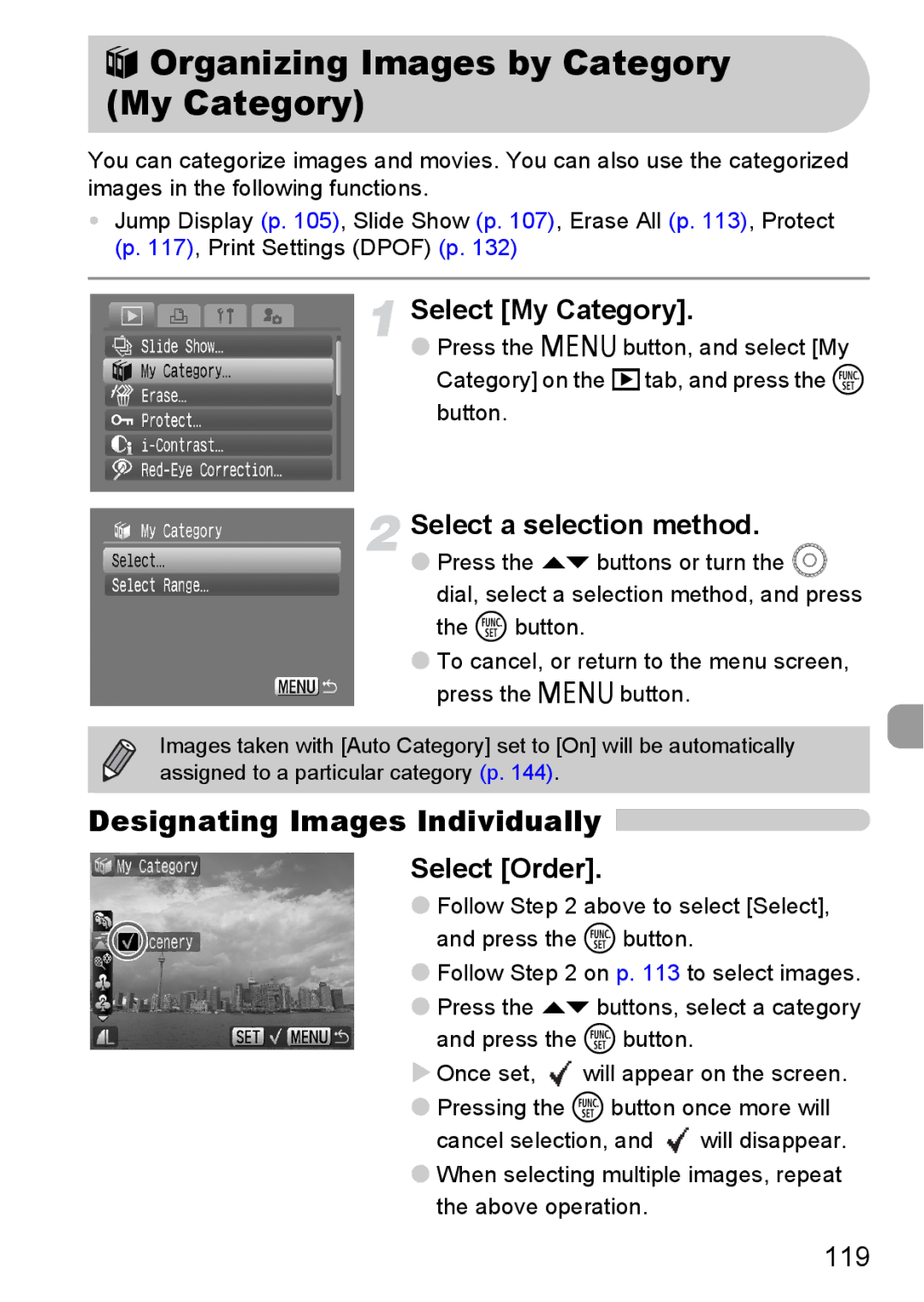;Organizing Images by Category (My Category)
You can categorize images and movies. You can also use the categorized images in the following functions.
•Jump Display (p. 105), Slide Show (p. 107), Erase All (p. 113), Protect (p. 117), Print Settings (DPOF) (p. 132)
Select [My Category].
●Press the n button, and select [My Category] on the 1tab, and press the m button.
Select a selection method.
●Press the op buttons or turn the Â
dial, select a selection method, and press the m button.
●To cancel, or return to the menu screen, press the n button.
Images taken with [Auto Category] set to [On] will be automatically assigned to a particular category (p. 144).
Designating Images Individually 
Select [Order].
●Follow Step 2 above to select [Select],
and press the m button.
●Follow Step 2 on p. 113 to select images.
●Press the op buttons, select a category and press the m button.
XOnce set, ![]() will appear on the screen. ● Pressing the m button once more will
will appear on the screen. ● Pressing the m button once more will
cancel selection, and ![]() will disappear. ● When selecting multiple images, repeat
will disappear. ● When selecting multiple images, repeat
the above operation.