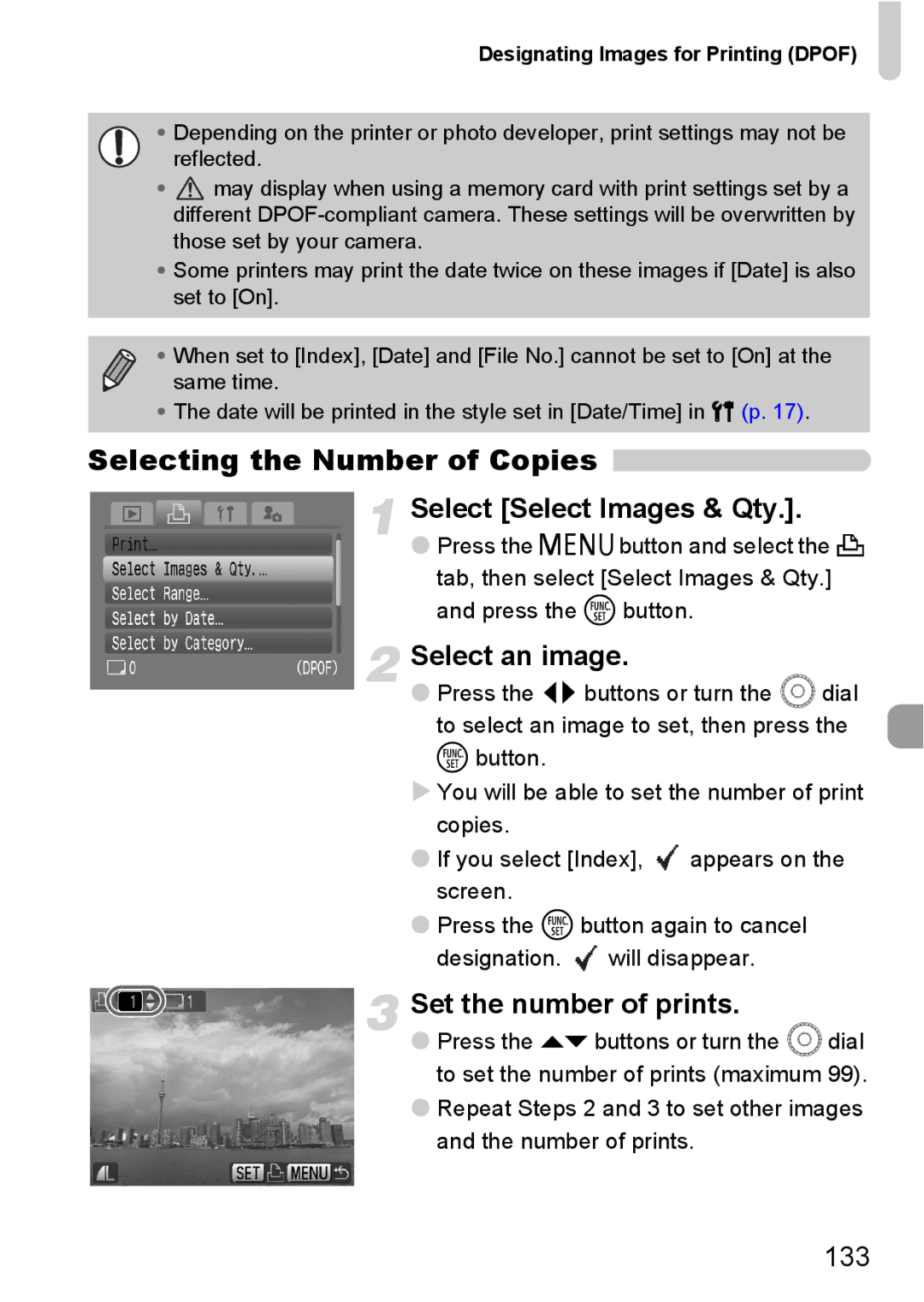Designating Images for Printing (DPOF)
•Depending on the printer or photo developer, print settings may not be
reflected.
•![]() may display when using a memory card with print settings set by a different
may display when using a memory card with print settings set by a different
•Some printers may print the date twice on these images if [Date] is also set to [On].
• When set to [Index], [Date] and [File No.] cannot be set to [On] at the same time.
•The date will be printed in the style set in [Date/Time] in 3 (p. 17).
Selecting the Number of Copies 
Select [Select Images & Qty.].
●Press the nbutton and select the 2
tab, then select [Select Images & Qty.] and press the m button.
Select an image.
●Press the qr buttons or turn the  dial
to select an image to set, then press the m button.
XYou will be able to set the number of print copies.
●If you select [Index], ![]() appears on the screen.
appears on the screen.
●Press the m button again to cancel designation. ![]() will disappear.
will disappear.
Set the number of prints.
●Press the opbuttons or turn the Âdial to set the number of prints (maximum 99).
●Repeat Steps 2 and 3 to set other images and the number of prints.