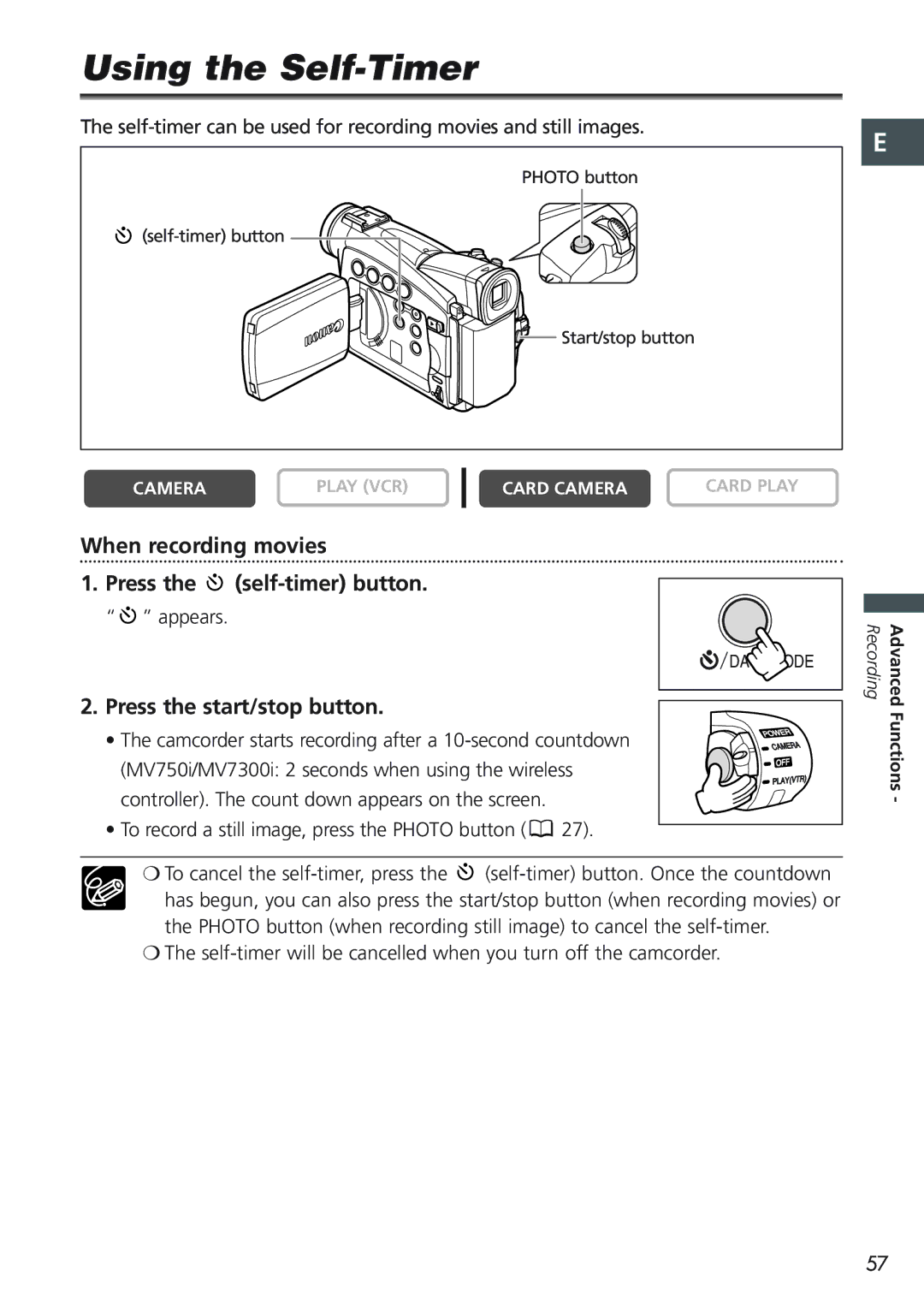Using the Self-Timer
The
PHOTO button
![]()
![]()
![]()
![]()
![]()
![]() Start/stop button
Start/stop button
CAMERA | PLAY (VCR) | CARD CAMERA | CARD PLAY |
|
|
|
|
E
When recording movies
1. Press the 
(self-timer) button.
“ ![]() ” appears.
” appears.
![]() DATA CODE
DATA CODE
Recording | Advanced |
2.Press the start/stop button.
•The camcorder starts recording after a
•To record a still image, press the PHOTO button (  27).
27).
ER
POW
![]() CAMERA
CAMERA ![]() OFF
OFF ![]() PLAY(VTR)
PLAY(VTR)
Functions - |
❍To cancel the ![]()
❍The
57