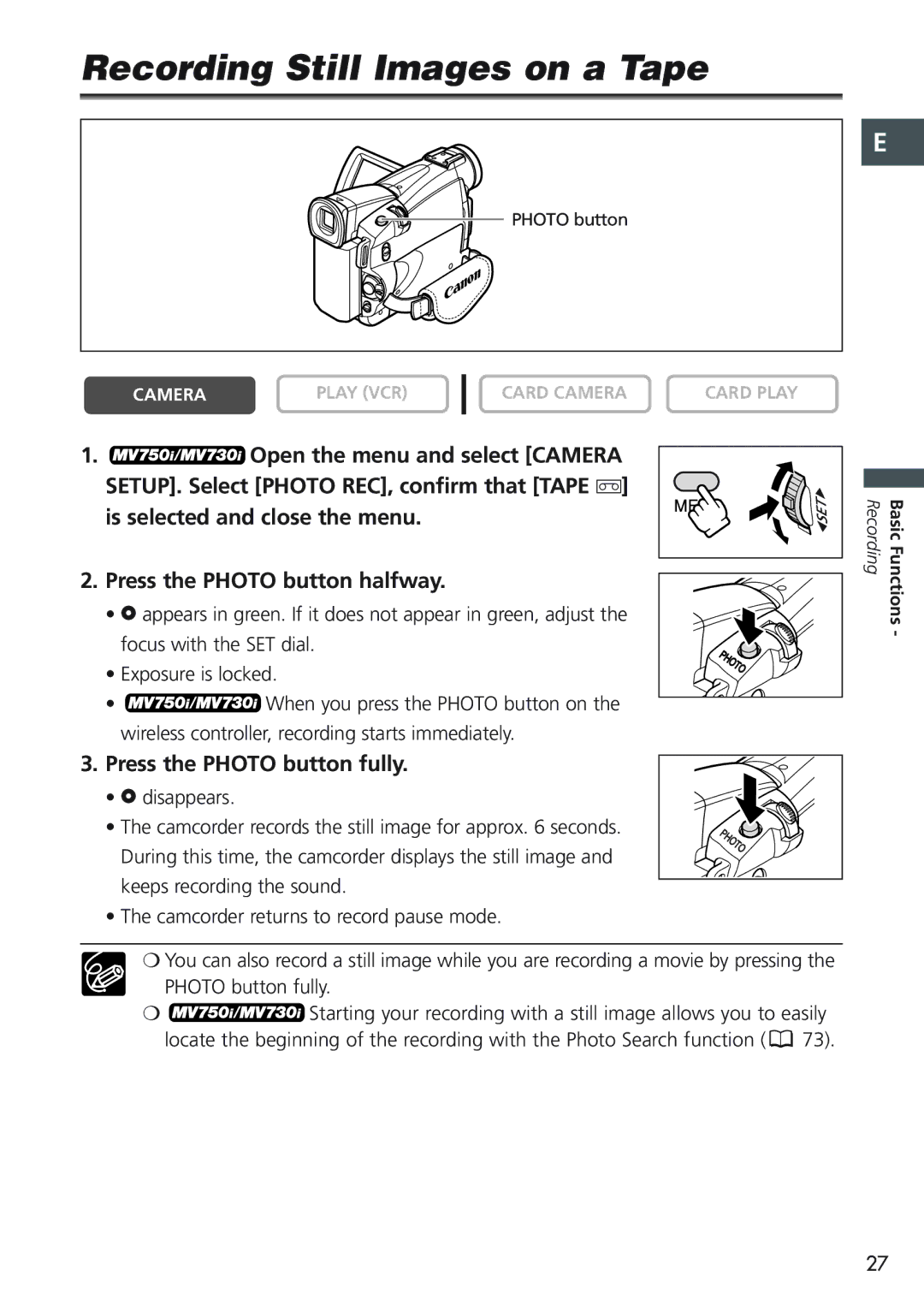Recording Still Images on a Tape
PHOTO button
E
CAMERA | PLAY (VCR) | CARD CAMERA | CARD PLAY |
|
|
|
|
1. ![]() Open the menu and select [CAMERA SETUP]. Select [PHOTO REC], confirm that [TAPE b] is selected and close the menu.
Open the menu and select [CAMERA SETUP]. Select [PHOTO REC], confirm that [TAPE b] is selected and close the menu.
Recording | Basic |
2.Press the PHOTO button halfway.
•F appears in green. If it does not appear in green, adjust the focus with the SET dial.
•Exposure is locked.
• ![]() When you press the PHOTO button on the wireless controller, recording starts immediately.
When you press the PHOTO button on the wireless controller, recording starts immediately.
PHOTO |
Functions - |
3.Press the PHOTO button fully.
•F disappears.
•The camcorder records the still image for approx. 6 seconds. During this time, the camcorder displays the still image and keeps recording the sound.
•The camcorder returns to record pause mode.
![]() PHOTO
PHOTO![]()
![]()
❍You can also record a still image while you are recording a movie by pressing the PHOTO button fully.
❍ ![]() Starting your recording with a still image allows you to easily locate the beginning of the recording with the Photo Search function (
Starting your recording with a still image allows you to easily locate the beginning of the recording with the Photo Search function ( ![]() 73).
73).
27