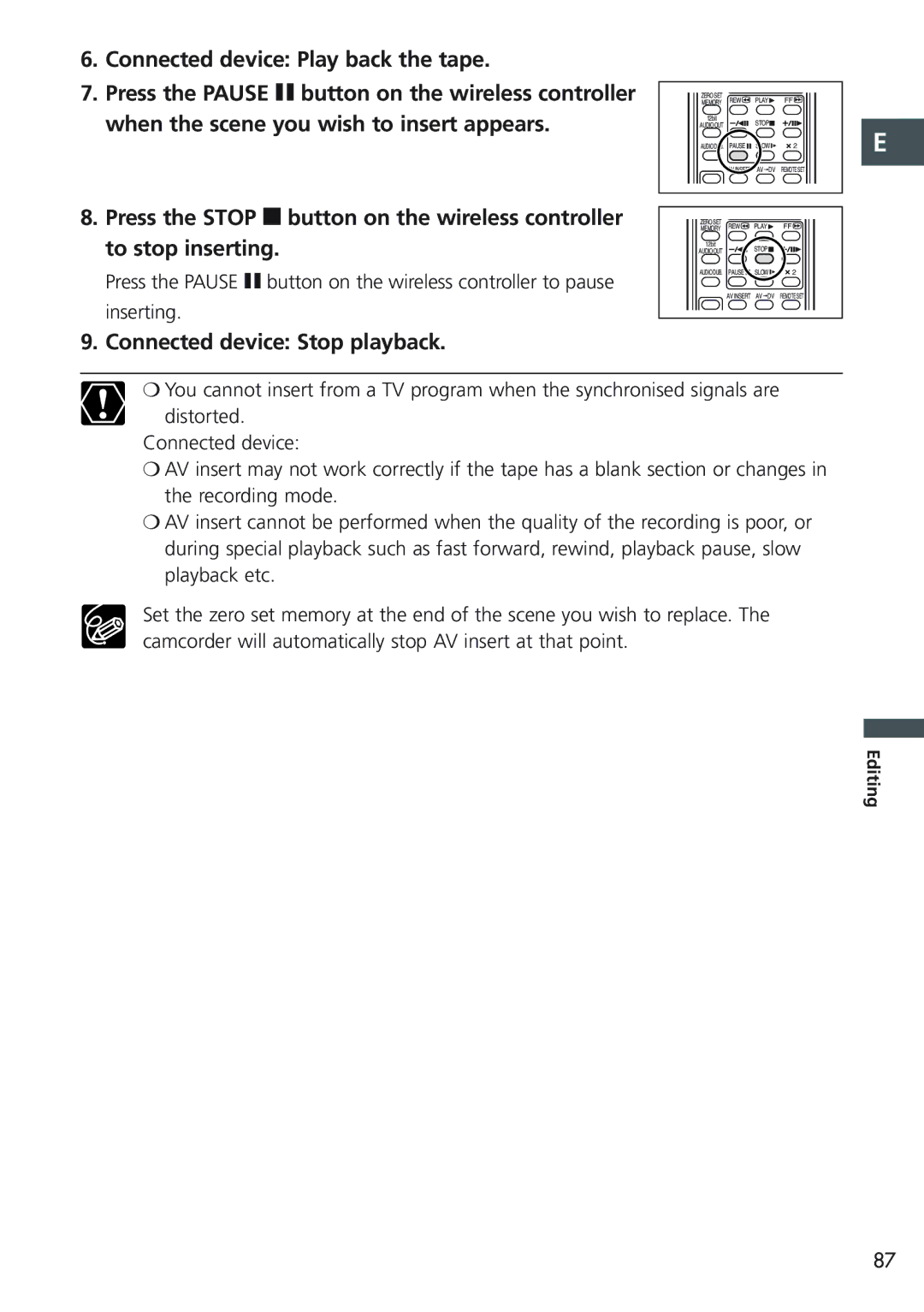6.Connected device: Play back the tape.
7.Press the PAUSE a button on the wireless controller when the scene you wish to insert appears.
8.Press the STOP 3 button on the wireless controller to stop inserting.
Press the PAUSE a button on the wireless controller to pause inserting.
ZERO SET | REW | PLAY | FF | |
MEMORY | ||||
12bit |
| STOP |
| |
AUDIO OUT |
|
| ||
AUDIO DUB. | PAUSE | SLOW | 2 | |
| AV INSERT | AV | DV | REMOTE SET |
ZERO SET | REW | PLAY |
| FF |
MEMORY |
| |||
12bit |
| STOP |
| |
AUDIO OUT |
|
| ||
AUDIO DUB. | PAUSE | SLOW | 2 | |
| AV INSERT | AV | DV | REMOTE SET |
E ![]()
9. Connected device: Stop playback.
❍You cannot insert from a TV program when the synchronised signals are distorted.
Connected device:
❍AV insert may not work correctly if the tape has a blank section or changes in the recording mode.
❍AV insert cannot be performed when the quality of the recording is poor, or during special playback such as fast forward, rewind, playback pause, slow playback etc.
Set the zero set memory at the end of the scene you wish to replace. The camcorder will automatically stop AV insert at that point.
Editing
87