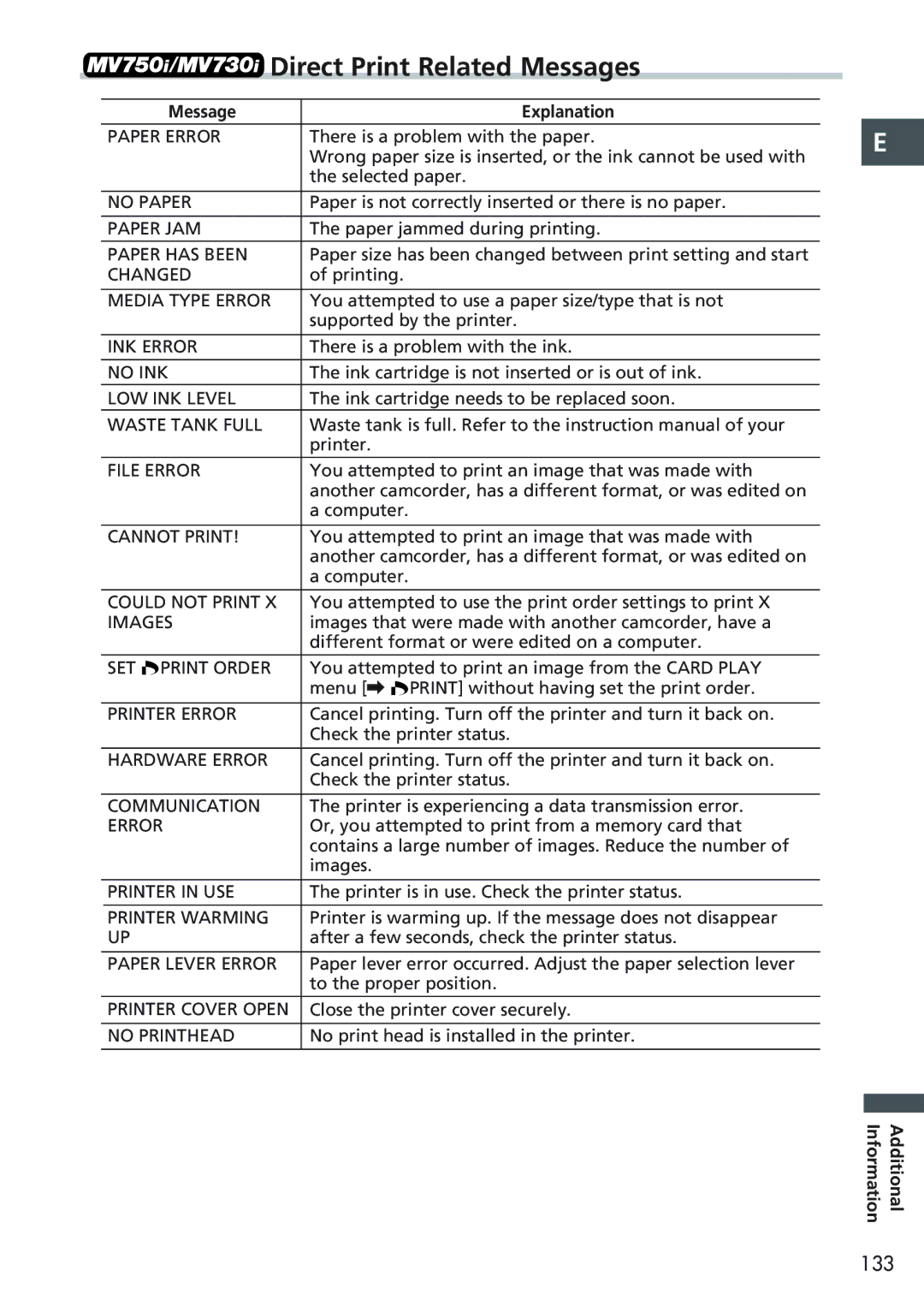|
|
|
| Direct Print Related Messages | ||||||||
|
|
|
|
|
|
|
|
|
|
|
| |
|
|
|
| Message |
|
| Explanation |
| ||||
|
| PAPER ERROR | There is a problem with the paper. | |||||||||
|
|
|
|
| Wrong paper size is inserted, or the ink cannot be used with | |||||||
|
|
|
|
| the selected paper. | |||||||
|
|
|
|
|
|
|
|
|
|
|
| |
|
| NO PAPER | Paper is not correctly inserted or there is no paper. | |||||||||
|
|
|
|
|
|
|
|
|
|
|
| |
|
| PAPER JAM | The paper jammed during printing. |
| ||||||||
|
| PAPER HAS BEEN | Paper size has been changed between print setting and start | |||||||||
|
| CHANGED | of printing. | |||||||||
|
|
|
|
|
|
|
|
|
|
|
| |
|
| MEDIA TYPE ERROR | You attempted to use a paper size/type that is not | |||||||||
|
|
|
|
| supported by the printer. | |||||||
|
|
|
|
|
|
|
|
|
|
|
| |
|
| INK ERROR | There is a problem with the ink. | |||||||||
|
|
|
|
|
|
|
|
|
|
|
| |
|
| NO INK | The ink cartridge is not inserted or is out of ink. |
| ||||||||
|
| LOW INK LEVEL | The ink cartridge needs to be replaced soon. |
| ||||||||
|
| WASTE TANK FULL | Waste tank is full. Refer to the instruction manual of your | |||||||||
|
|
|
|
| printer. |
| ||||||
|
| FILE ERROR | You attempted to print an image that was made with | |||||||||
|
|
|
|
| another camcorder, has a different format, or was edited on | |||||||
|
|
|
|
| a computer. | |||||||
|
|
|
|
|
|
|
|
|
|
|
| |
|
| CANNOT PRINT! | You attempted to print an image that was made with | |||||||||
|
|
|
|
| another camcorder, has a different format, or was edited on | |||||||
|
|
|
|
| a computer. |
| ||||||
|
| COULD NOT PRINT X | You attempted to use the print order settings to print X | |||||||||
|
| IMAGES | images that were made with another camcorder, have a | |||||||||
|
|
|
|
| different format or were edited on a computer. |
| ||||||
|
| SET |
| PRINT ORDER | You attempted to print an image from the CARD PLAY | |||||||
|
|
| ||||||||||
|
|
|
|
| menu [\ |
| PRINT] without having set the print order. | |||||
|
|
|
|
|
| |||||||
|
|
|
|
|
|
|
|
|
|
|
|
|
|
| PRINTER ERROR | Cancel printing. Turn off the printer and turn it back on. | |||||||||
|
|
|
|
| Check the printer status. | |||||||
|
|
|
|
|
|
|
|
|
|
|
|
|
|
| HARDWARE ERROR | Cancel printing. Turn off the printer and turn it back on. | |||||||||
|
|
|
|
| Check the printer status. | |||||||
|
|
|
|
|
|
|
|
|
| |||
|
| COMMUNICATION | The printer is experiencing a data transmission error. | |||||||||
|
| ERROR | Or, you attempted to print from a memory card that | |||||||||
|
|
|
|
| contains a large number of images. Reduce the number of | |||||||
|
|
|
|
| images. | |||||||
|
|
|
|
|
|
|
|
|
|
|
| |
|
| PRINTER IN USE | The printer is in use. Check the printer status. | |||||||||
|
|
|
|
|
|
|
|
|
|
|
| |
|
| PRINTER WARMING | Printer is warming up. If the message does not disappear | |||||||||
|
| UP | after a few seconds, check the printer status. | |||||||||
|
|
|
|
|
|
|
|
|
|
| ||
|
| PAPER LEVER ERROR | Paper lever error occurred. Adjust the paper selection lever | |||||||||
|
|
|
|
| to the proper position. |
| ||||||
|
| PRINTER COVER OPEN | Close the printer cover securely. | |||||||||
|
|
|
|
|
|
|
|
|
|
| ||
|
| NO PRINTHEAD | No print head is installed in the printer. | |||||||||
|
|
|
|
|
|
|
|
|
|
|
|
|
E
Information | Additional |
133