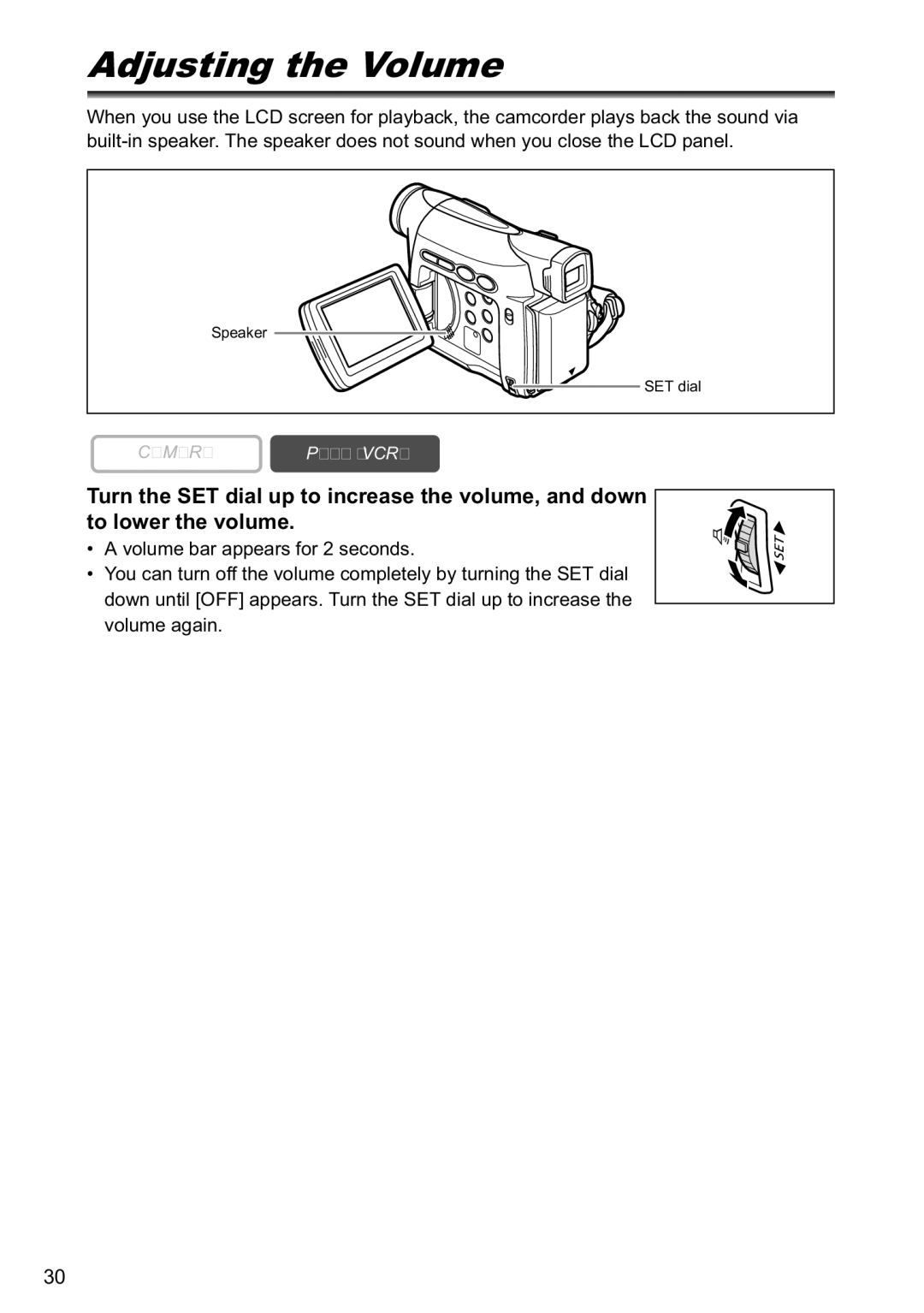Adjusting the Volume
When you use the LCD screen for playback, the camcorder plays back the sound via
Speaker
SET dial
CAMERA | PLAY (VCR) |
Turn the SET dial up to increase the volume, and down to lower the volume.
• A volume bar appears for 2 seconds.
• You can turn off the volume completely by turning the SET dial down until [OFF] appears. Turn the SET dial up to increase the volume again.
30