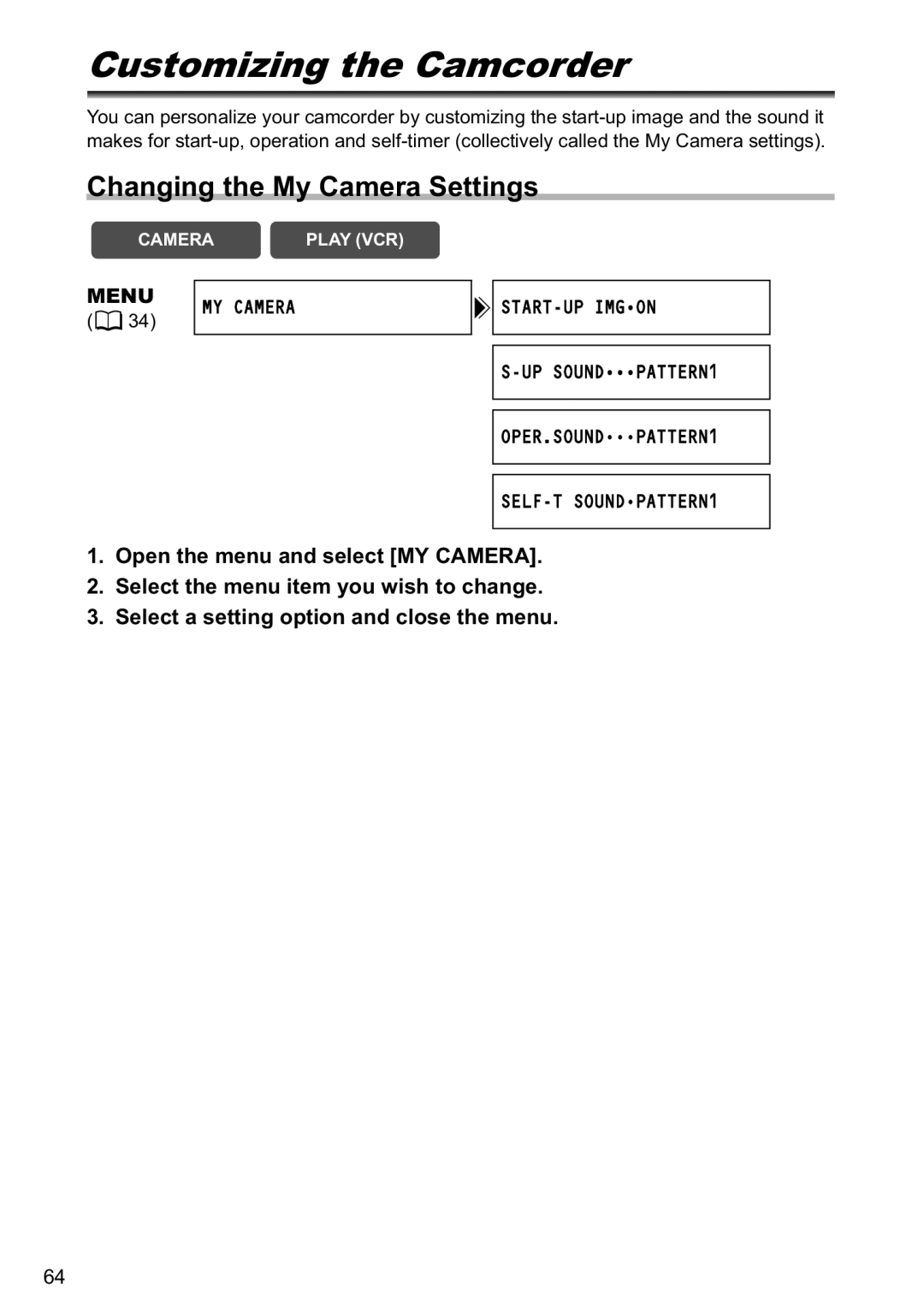Customizing the Camcorder
You can personalize your camcorder by customizing the
Changing the My Camera Settings
CAMERA | PLAY (VCR) |
MENU
(![]() 34)
34)
MY CAMERA


START-UP IMG•ON
S-UP SOUND•••PATTERN1
OPER.SOUND•••PATTERN1
1.Open the menu and select [MY CAMERA].
2.Select the menu item you wish to change.
3.Select a setting option and close the menu.
64