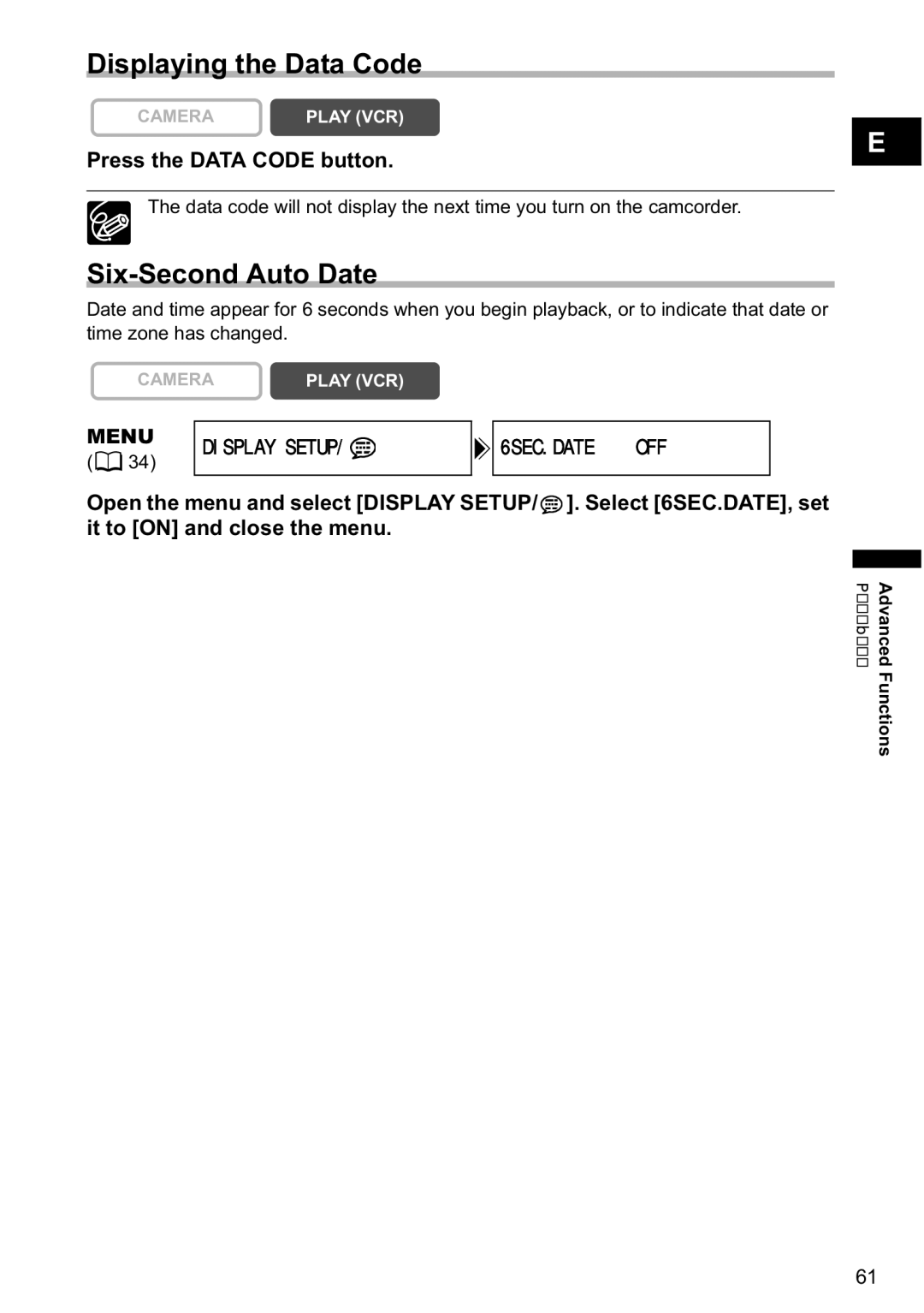Displaying the Data Code
CAMERA | PLAY (VCR) |
Press the DATA CODE button.
The data code will not display the next time you turn on the camcorder.
E
Six-Second Auto Date
Date and time appear for 6 seconds when you begin playback, or to indicate that date or time zone has changed.
CAMERA | PLAY (VCR) |
MENU
(![]() 34)
34)
DISPLAY SETUP/

 6SEC.DATE••••OFF
6SEC.DATE••••OFF
Open the menu and select [DISPLAY SETUP/![]() ]. Select [6SEC.DATE], set it to [ON] and close the menu.
]. Select [6SEC.DATE], set it to [ON] and close the menu.
Playback | Advanced |
| Functions |
61