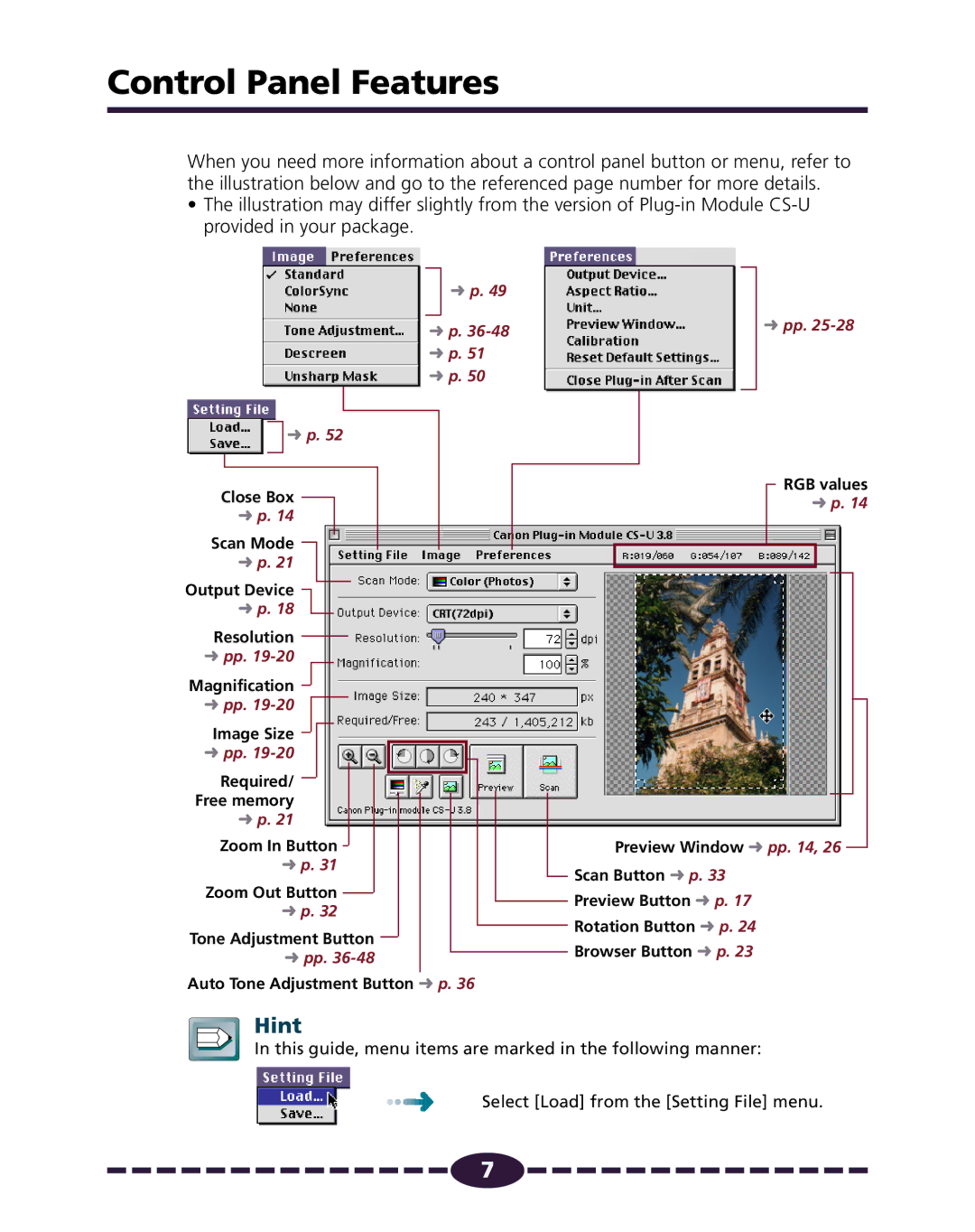Control Panel Features
When you need more information about a control panel button or menu, refer to the illustration below and go to the referenced page number for more details.
•The illustration may differ slightly from the version of
➜ p. 49
➜ p.
➜p. 52
Close Box
➜p. 14
Scan Mode
➜p. 21
Output Device
➜p. 18
Resolution
➜pp.
Magnification ![]()
➜pp.
Image Size ➜ pp. 19-20
Required/
Free memory
➜p. 21
Zoom In Button
➜p. 31
Zoom Out Button
➜p. 32
Tone Adjustment Button
➜pp.
Auto Tone Adjustment Button ➜ p. 36
➜ pp.
RGB values ➜ p. 14
Preview Window ➜ pp. 14, 26
Scan Button ➜ p. 33
Preview Button ➜ p. 17
Rotation Button ➜ p. 24
Browser Button ➜ p. 23
Hint
In this guide, menu items are marked in the following manner:
Select [Load] from the [Setting File] menu.
![]()
![]()
![]()
![]()
![]()
![]()
![]()
![]()
![]()
![]()
![]()
![]()
![]()
![]()
![]() 7
7 ![]()
![]()
![]()
![]()
![]()
![]()
![]()
![]()
![]()
![]()
![]()
![]()
![]()
![]()
![]()