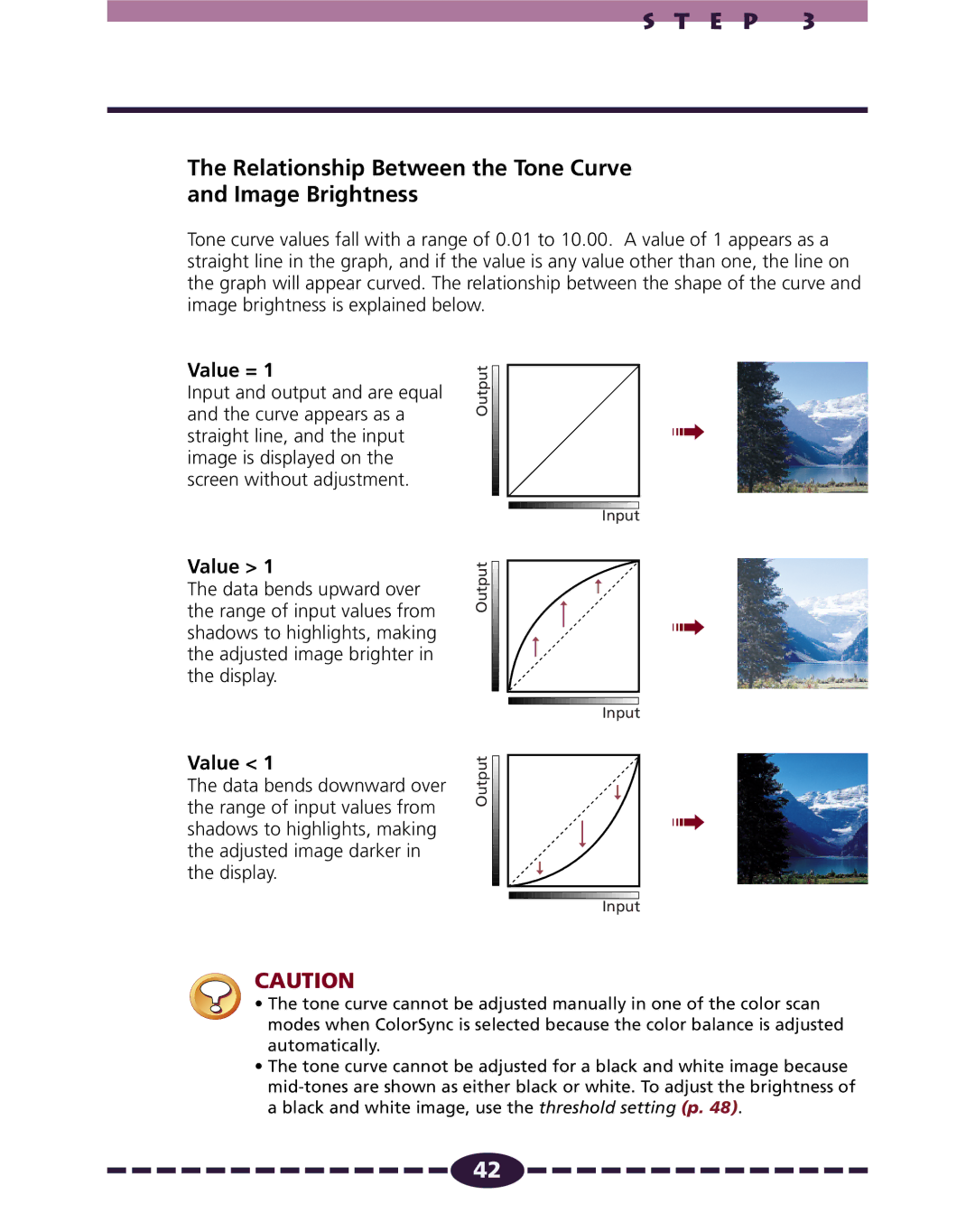S T E P 3
The Relationship Between the Tone Curve
and Image Brightness
Tone curve values fall with a range of 0.01 to 10.00. A value of 1 appears as a straight line in the graph, and if the value is any value other than one, the line on the graph will appear curved. The relationship between the shape of the curve and image brightness is explained below.
Value = 1 | Output | |
Input and output and are equal | ||
| ||
and the curve appears as a |
| |
straight line, and the input |
| |
image is displayed on the |
| |
screen without adjustment. |
| |
Value > 1 | Output | |
The data bends upward over | ||
| ||
the range of input values from |
| |
shadows to highlights, making |
| |
the adjusted image brighter in |
| |
the display. |
| |
Value < 1 | Output | |
The data bends downward over | ||
| ||
the range of input values from |
| |
shadows to highlights, making |
| |
the adjusted image darker in |
| |
the display. |
|
➟
Input
➟
Input
➟
Input
CAUTION
•The tone curve cannot be adjusted manually in one of the color scan modes when ColorSync is selected because the color balance is adjusted automatically.
•The tone curve cannot be adjusted for a black and white image because
![]()
![]()
![]()
![]()
![]()
![]()
![]()
![]()
![]()
![]()
![]()
![]()
![]()
![]()
![]() 42
42![]()
![]()
![]()
![]()
![]()
![]()
![]()
![]()
![]()
![]()
![]()
![]()
![]()
![]()
![]()