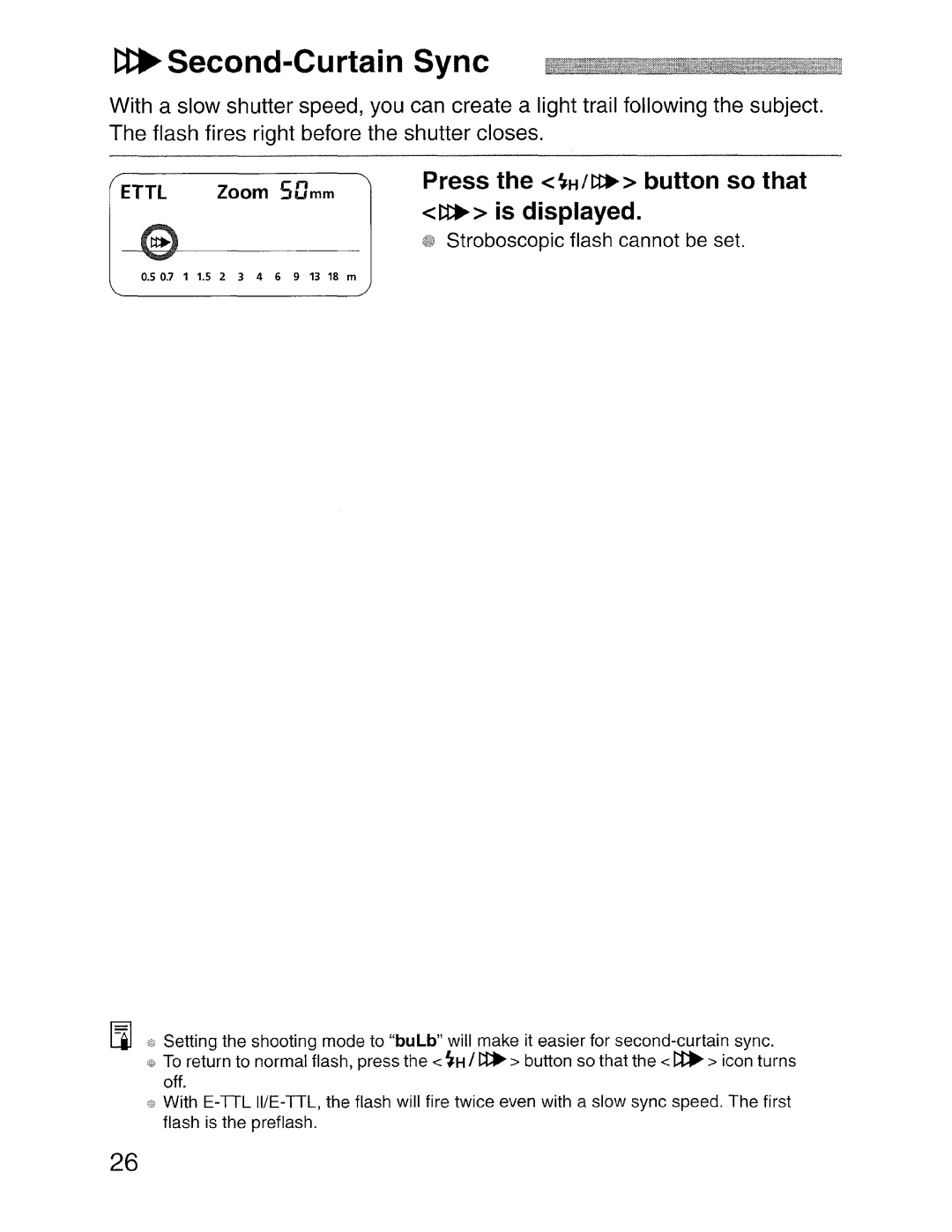~Second-Curtain Sync
With a slow shutter speed, you can create a light trail following the subject. The flash fires right before the shutter closes.
ETTl |
|
| Zoom 5Dmm | Press the <~H/~> button so that | |||||||
|
| <~> is displayed. | |||||||||
|
|
|
|
|
|
|
|
|
|
| |
|
|
|
|
|
|
|
|
|
|
| ~I}t Stroboscopic flash cannot be set. |
0.5 | 0.7 | 1 | 1.5 | 2 | 3 | 4 | 6 | 9 | 13 | 18 | m |
[iI Setting the shooting mode to "bulb" will make it easier for
<; To return to normal flash, press the < ~H / ~ > button so that the < ~ > icon turns off.
With
26