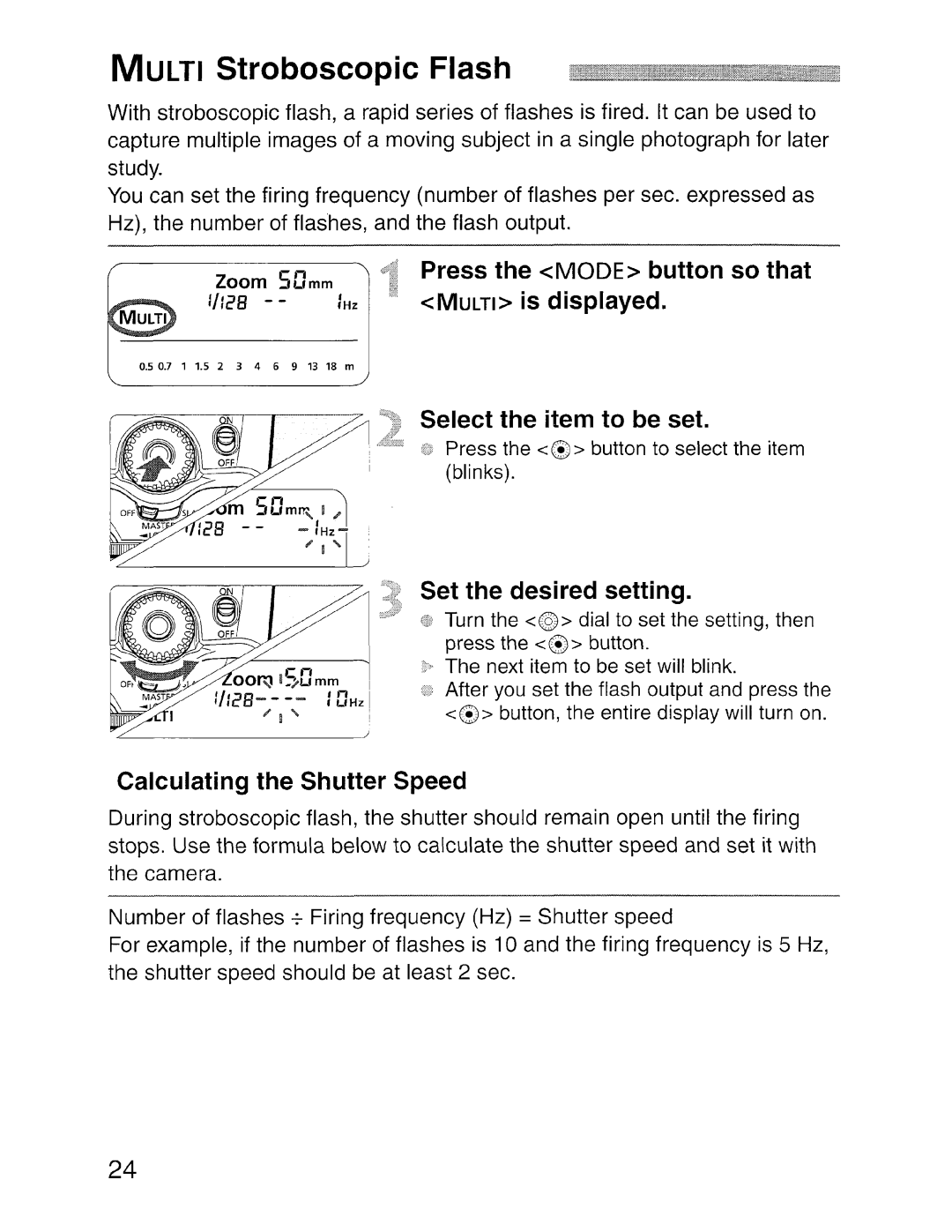MULTI Stroboscopic Flash
With stroboscopic flash, a rapid series of flashes is fired. It can be used to capture multiple images of a moving subject in a single photograph for later study.
You can set the firing frequency (number of flashes per sec. expressed as Hz), the number of flas"hes, and the flash output.
Zoom SDmm |
| Press the <MODE> button so that | |
1Hz | <MULTI> is displayed. | ||
1/128 - - |
0.5 0.7 1 1.5 2 3 4 6 9 13 18 m
Select the item to be set.
0if Press the <@> button to select the item (blinks).
Set the desired setting.
ftfj Turn the <@> dial to set the setting, then press the <@> button.
1> The next item to be set will blink.
\bY! After you set the flash output and press the <@> button, the entire display will turn on.
Calculating the Shutter Speed
During stroboscopic flash, the shutter should remain open until the firing stops. Use the formula below to calculate the shutter speed and set it with the camera.
Number of flashes ~ Firing frequency (Hz) = Shutter speed
For example, if the number of flashes is 10 and the firing frequency is 5 Hz, the shutter speed should be at least 2 sec.
24