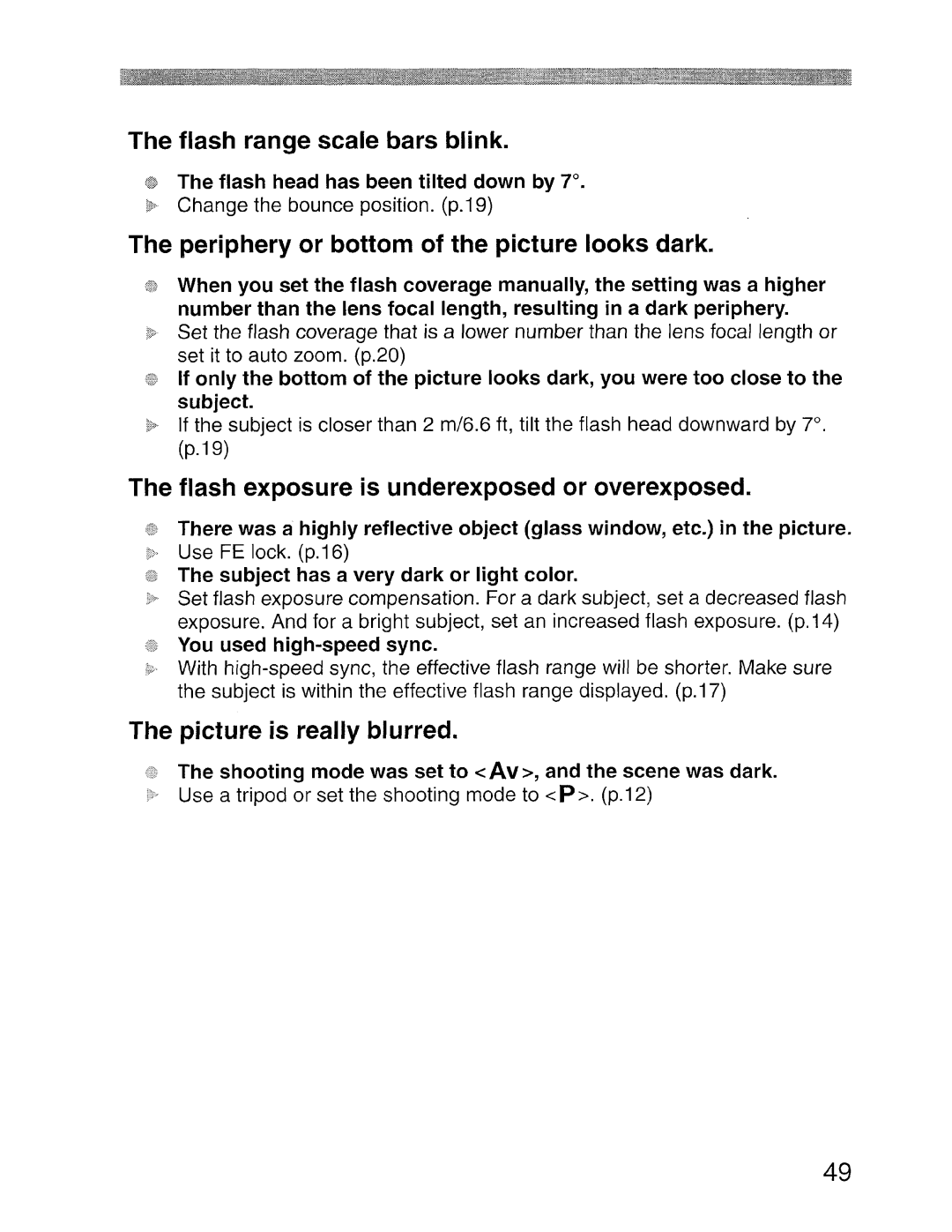The flash range scale bars blink.
1$' The flash head has been tilted down by 7°.
Change the bounce position. (p.i9)
The periphery or bottom of the picture looks dark.
When you set the flash coverage manually, the setting was a higher number than the lens focal length, resulting in a dark periphery.
Set the flash coverage that is a lower number than the lens focal length or set it to auto zoom. (p.20)
If only the bottom of the picture looks dark, you were too close to the subject.
If the subject is closer than 2 m/6.6 ft, tilt the flash head downward by 7°. (p.i9)
The flash exposure is underexposed or overexposed.
There was a highly reflective object (glass window, etc.) in the picture.
Use FE lock. (p.i6)
The subject has a very dark or light color.
Set flash exposure compensation. For a dark subject, set a decreased flash exposure. And for a bright subject, set an increased flash exposure. (p.14)
You used
With
The picture is really blurred.
The shooting mode was set to < Av >, and the scene was dark.
Use a tripod or set the shooting mode to < P >. (p.i2)
49