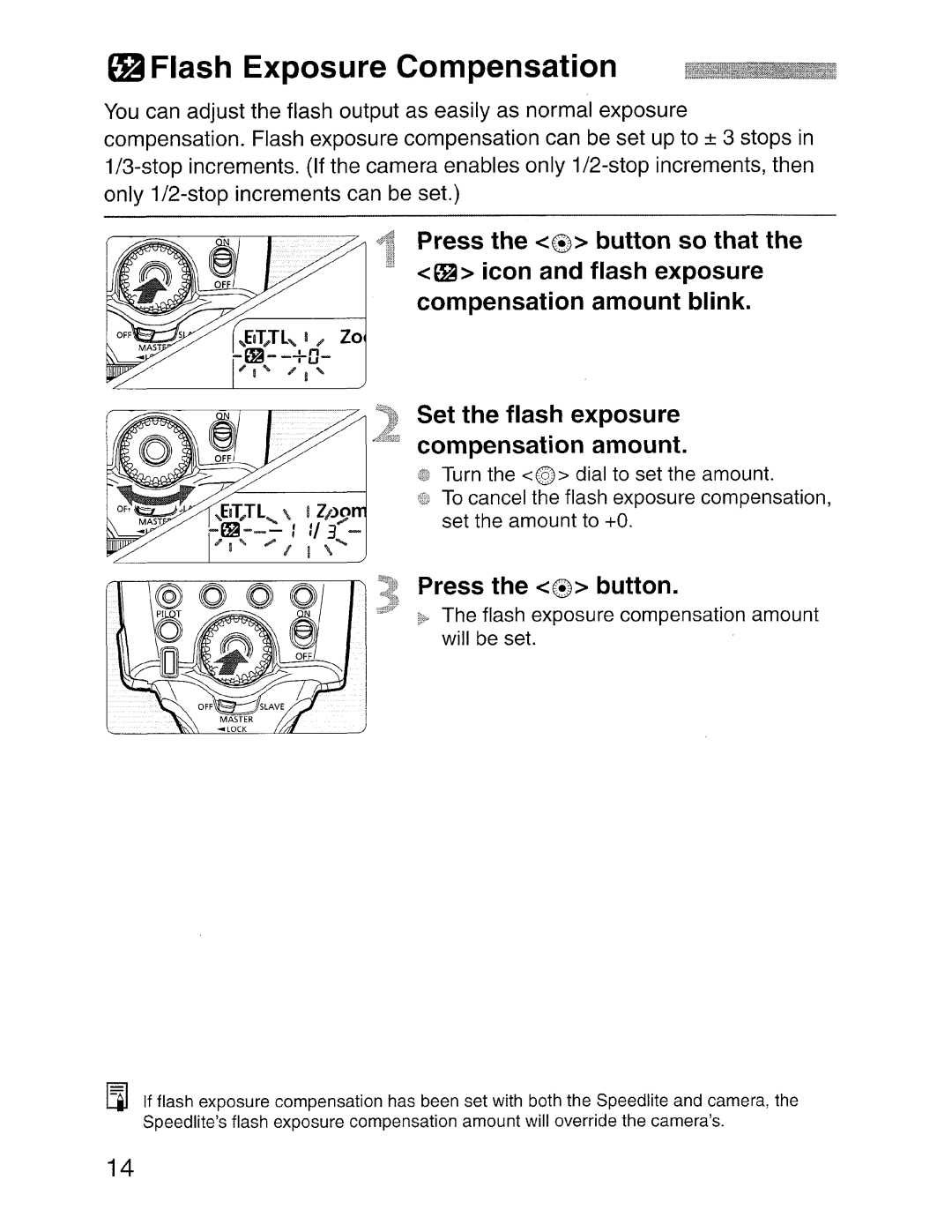~Flash Exposure Compensation
You can adjust the flash output as easily as normal exposure compensation. Flash exposure compensation can be set up to ± 3 stops in
1 Press the <~> button so that the <~> icon and flash exposure compensation amount blink.
Set the flash exposure compensation amount.
$f Turn the <€» dial to set the amount.
%# To cancel the flash exposure compensation, set the amount to +0.
''-Press the <~> button.
~~ The flash exposure compensation amount will be set.
[l] If flash exposure compensation has been set with both the Speedlite and camera, the Speedlite'sflash exposure compensation amount will override the camera's.
14