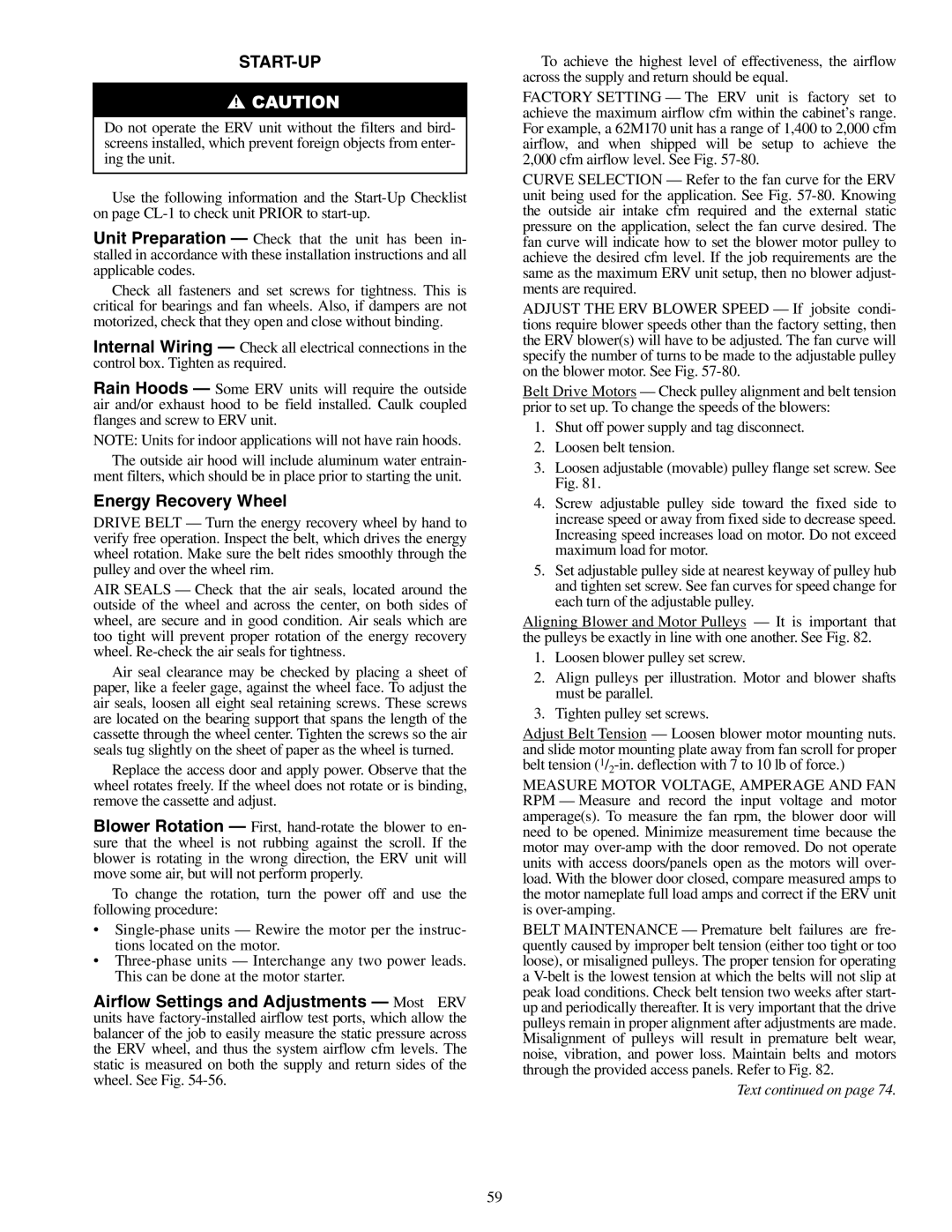START-UP
Do not operate the ERV unit without the filters and bird- screens installed, which prevent foreign objects from enter- ing the unit.
Use the following information and the
Unit Preparation — Check that the unit has been in- stalled in accordance with these installation instructions and all applicable codes.
Check all fasteners and set screws for tightness. This is critical for bearings and fan wheels. Also, if dampers are not motorized, check that they open and close without binding.
Internal Wiring — Check all electrical connections in the control box. Tighten as required.
Rain Hoods — Some ERV units will require the outside air and/or exhaust hood to be field installed. Caulk coupled flanges and screw to ERV unit.
NOTE: Units for indoor applications will not have rain hoods.
The outside air hood will include aluminum water entrain- ment filters, which should be in place prior to starting the unit.
Energy Recovery Wheel
DRIVE BELT — Turn the energy recovery wheel by hand to verify free operation. Inspect the belt, which drives the energy wheel rotation. Make sure the belt rides smoothly through the pulley and over the wheel rim.
AIR SEALS — Check that the air seals, located around the outside of the wheel and across the center, on both sides of wheel, are secure and in good condition. Air seals which are too tight will prevent proper rotation of the energy recovery wheel.
Air seal clearance may be checked by placing a sheet of paper, like a feeler gage, against the wheel face. To adjust the air seals, loosen all eight seal retaining screws. These screws are located on the bearing support that spans the length of the cassette through the wheel center. Tighten the screws so the air seals tug slightly on the sheet of paper as the wheel is turned.
Replace the access door and apply power. Observe that the wheel rotates freely. If the wheel does not rotate or is binding, remove the cassette and adjust.
Blower Rotation — First,
To change the rotation, turn the power off and use the following procedure:
•
•
Airflow Settings and Adjustments — Most ERV units have
To achieve the highest level of effectiveness, the airflow across the supply and return should be equal.
FACTORY SETTING — The ERV unit is factory set to achieve the maximum airflow cfm within the cabinet’s range. For example, a 62M170 unit has a range of 1,400 to 2,000 cfm airflow, and when shipped will be setup to achieve the 2,000 cfm airflow level. See Fig.
CURVE SELECTION — Refer to the fan curve for the ERV unit being used for the application. See Fig.
ADJUST THE ERV BLOWER SPEED — If jobsite condi- tions require blower speeds other than the factory setting, then the ERV blower(s) will have to be adjusted. The fan curve will specify the number of turns to be made to the adjustable pulley on the blower motor. See Fig.
Belt Drive Motors — Check pulley alignment and belt tension prior to set up. To change the speeds of the blowers:
1.Shut off power supply and tag disconnect.
2.Loosen belt tension.
3.Loosen adjustable (movable) pulley flange set screw. See Fig. 81.
4.Screw adjustable pulley side toward the fixed side to increase speed or away from fixed side to decrease speed. Increasing speed increases load on motor. Do not exceed maximum load for motor.
5.Set adjustable pulley side at nearest keyway of pulley hub and tighten set screw. See fan curves for speed change for each turn of the adjustable pulley.
Aligning Blower and Motor Pulleys — It is important that the pulleys be exactly in line with one another. See Fig. 82.
1.Loosen blower pulley set screw.
2.Align pulleys per illustration. Motor and blower shafts must be parallel.
3.Tighten pulley set screws.
Adjust Belt Tension — Loosen blower motor mounting nuts. and slide motor mounting plate away from fan scroll for proper belt tension
MEASURE MOTOR VOLTAGE, AMPERAGE AND FAN RPM — Measure and record the input voltage and motor amperage(s). To measure the fan rpm, the blower door will need to be opened. Minimize measurement time because the motor may
BELT MAINTENANCE — Premature belt failures are fre- quently caused by improper belt tension (either too tight or too loose), or misaligned pulleys. The proper tension for operating a
Text continued on page 74.
59