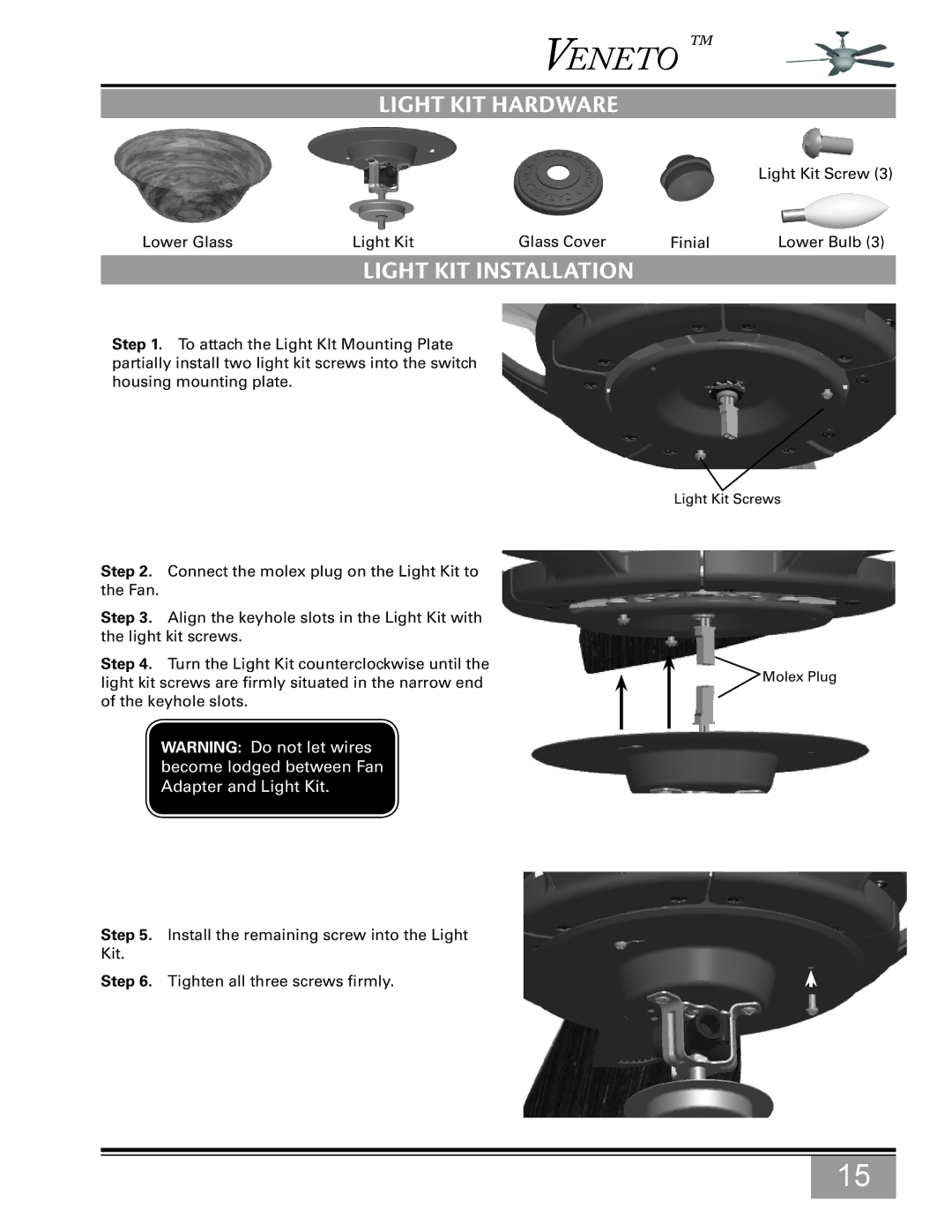Veneto ™
Light Kit Hardware
Light Kit Screw (3)
Lower Glass | Light Kit | Glass Cover | Finial | Lower Bulb (3) |
Light Kit Installation
Step 1. To attach the Light KIt Mounting Plate partially install two light kit screws into the switch housing mounting plate.
Step 2. Connect the molex plug on the Light Kit to the Fan.
Step 3. Align the keyhole slots in the Light Kit with the light kit screws.
Step 4. Turn the Light Kit counterclockwise until the light kit screws are firmly situated in the narrow end of the keyhole slots.
WARNING: Do not let wires become lodged between Fan Adapter and Light Kit.
Light Kit Screws
![]() Molex Plug
Molex Plug
Step 5. Install the remaining screw into the Light Kit.
Step 6. Tighten all three screws firmly.
15