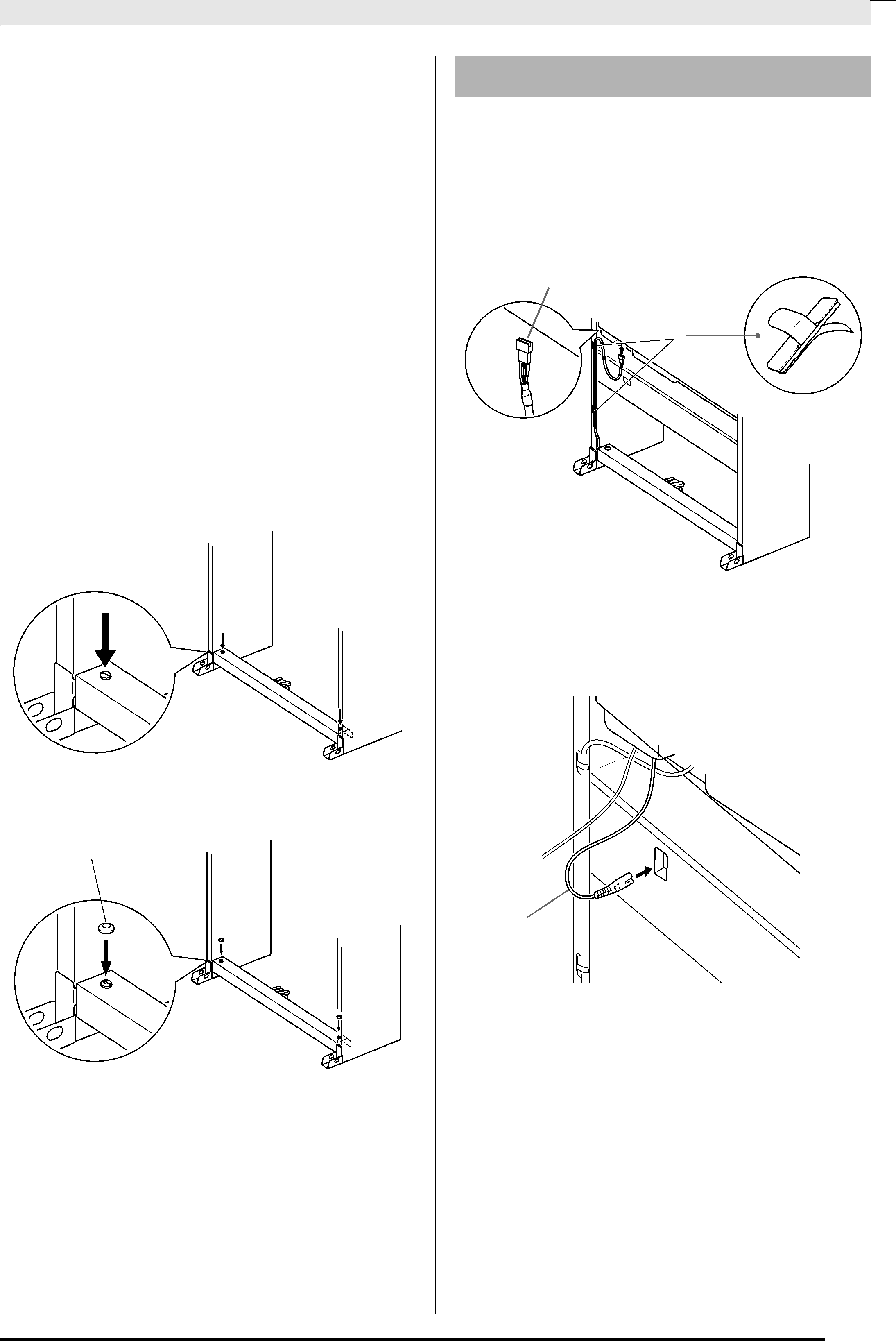
Assembling the Stand 

(1)Rotate the screw counterclockwise about three turns to ensure that the screw is in the center of the joint connector.
(2)Slowly rotate the screw clockwise and confirm that it tightens without resistance. If you feel any resistance, it means that the screw is not engaging properly with the joint connector. Rotate the screw counterclockwise again and try to get it to engage properly.
(3)If you experience problems getting the screw to engage properly, use a screwdriver to rotate the joint connector 180 degrees. Next perform steps (1) and (2) again to engage the screw from the screw hole on the other side.
*Forcibly tightening a screw while it is not engaged properly can strip the threads of the screw and joint connector, making them unusable.
9. Securely tighten the screws G that you temporarily tightened in step 5.
10. Cover the screw heads with the caps J.
J
To connect cords
1. Orienting the pedal unit plug as shown in the illustration, plug it into the pedal connector on the bottom of the digital piano. Secure the pedal cord with clips H.
•Attach the clips H at two locations to the stand’s side panel as shown in the illustration.
Pedal unit plug
H
2. Connect the speaker power cord that comes out of the power supply box to the speaker box.
Speaker power cord
3. Check to make sure that the POWER button is in the OFF position (raised). If power is on, press the POWER button to turn it off.