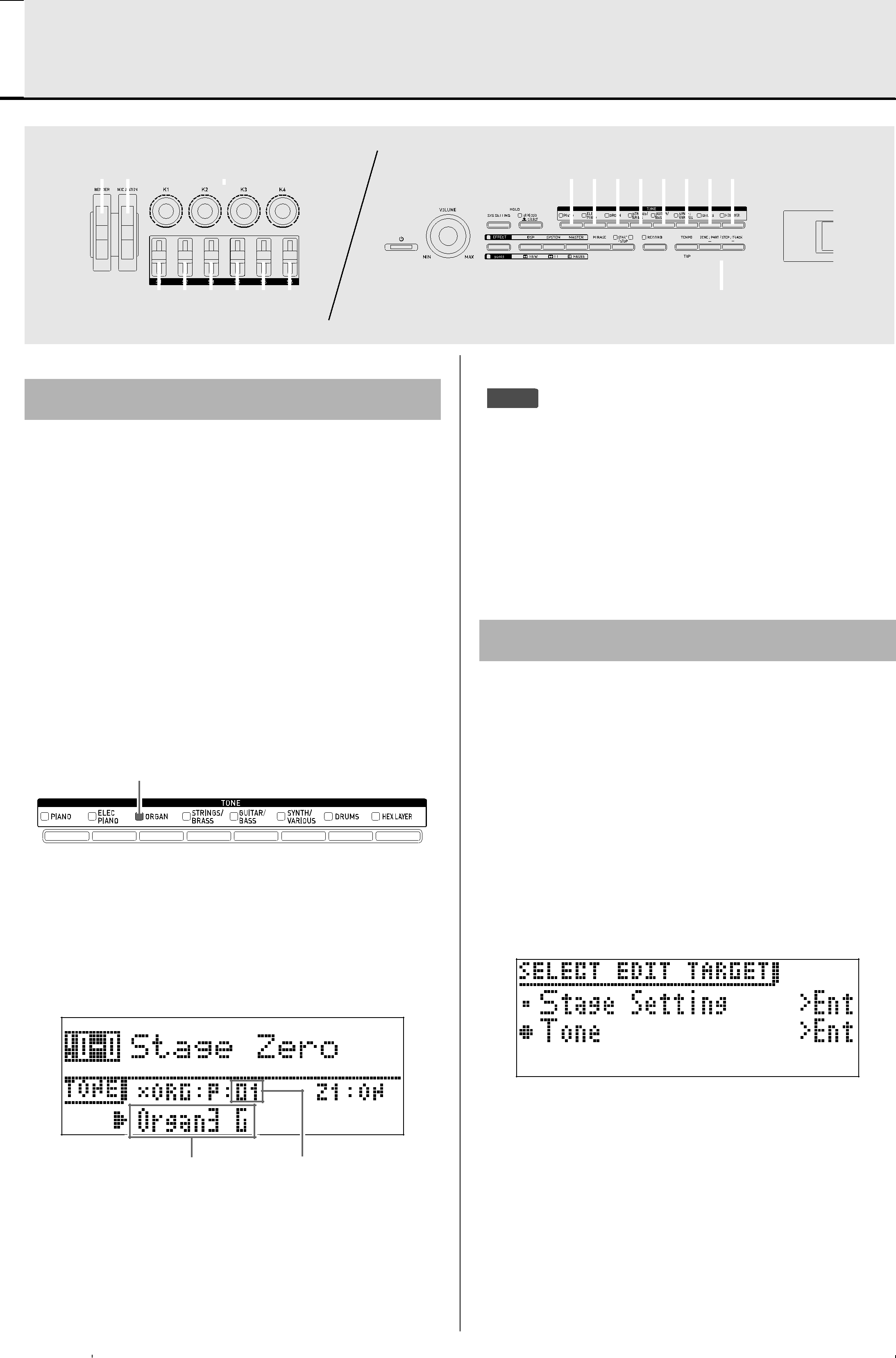
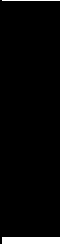
 Using
Using Built-in Tones
1 2 |
|
| 3 |
|
|
|
|
|
|
|
|
|
| bo bp bq br bs bt ck cl | ||||||||||||||||||||
|
|
|
|
|
|
|
|
|
|
|
|
|
|
|
|
|
|
|
|
|
|
|
|
|
|
|
|
|
|
|
|
|
|
|
|
|
|
|
|
|
|
|
|
|
|
|
|
|
|
|
|
|
|
|
|
|
|
|
|
|
|
|
|
|
|
|
|
|
|
|
|
|
|
|
|
|
|
|
|
|
|
|
|
|
|
|
|
|
|
|
|
|
|
|
|
|
|
|
|
|
|
|
|
|
|
|
|
|
|
|
|
|
|
|
|
|
|
|
|
|
|
|
|
|
|
|
|
|
|
|
|
|
|
|
|
|
|
|
|
|
|
|
|
|
|
|
|
|
|
|
|
|
|
|
|
|
|
|
|
|
|
|
|
|
|
|
|
|
|
|
|
|
|
|
|
|
|
|
|
|
|
|
|
|
|
|
|
|
|
|
|
|
|
|
|
|
|
|
|
|
|
|
|
|
|
|
|
|
|
|
|
|
|
|
|
|
|
|
|
|
|
|
|
|
|
|
|
|
|
|
|
|
|
|
|
|
|
|
|
|
|
|
|
|
|
|
|
|
|
|
|
|
|
|
|
|
|
|
|
|
|
|
|
|
|
|
|
|
|
|
|
|
|
|
|
|
|
|
|
|
|
|
|
|
|
|
|
|
|
|
|
|
|
|
|
|
|
|
|
|
|
|
|
|
|
|
|
|
|
|
|
|
|
|
|
|
|
|
|
|
|
|
|
|
|
|
|
|
|
|
|
|
|
|
|
|
|
|
|
|
|
|
|
|
|
|
|
|
|
|
|
|
|
|
|
|
|
|
|
|
|
|
|
|
|
|
|
|
|
|
|
|
|
|
|
|
|
|
|
|
|
|
|
|
|
|
|
|
|
|
|
|
|
|
|
|
|
|
|
|
|
|
|
|
|
|
|
|
|
|
|
|
|
|
|
|
|
|
|
4 | 5 | 6 | 7 | 8 | 9 | dk |
Selecting a Tone
Your Digital Piano has memory for 720 tones (370 presets and 350 user tones), divided into eight groups.
•For more information about tones (Tone List), see the separate “Tutorial”.
•The Digital Piano has
1. Use the “Tone List” to look up the group and the number of the tone you want to select.
2. Use the bo to cl (tone groups) buttons to select the group you want.
Example: To select the ORGAN group
Lit
3. Specify the number of the tone you want to use.
•For details about how to do this, see “Changing a Number or a Value” in “Operations Common to All Modes” (page
Example: To select “01 Organ3 G”
Tone name | Tone number |
 NOTE
NOTE
Zones
•To specify a tone for each zone,* use the
dk (ZONE,
•Press the dk (ZONE,
muted and unmuted.
*For details about zones, see the separate “Tutorial”.
Editing a Tone
You can use the procedure below to edit a tone to suit your needs. You can also use the editing menu to specify DSP and system effects.
1. Specify the number of the tone you want to edit.
•For details about how to do this, see “Selecting a Tone” on page
2.Edit the tone as desired.
•For details about how to do this, see “Using the Editing Function” in “Operations Common to All Modes” (page
•The items that appear on the editing screen depend on the tone you select.
•For details and actual parameters, see the separate “Tutorial”.
| B | |
|
|