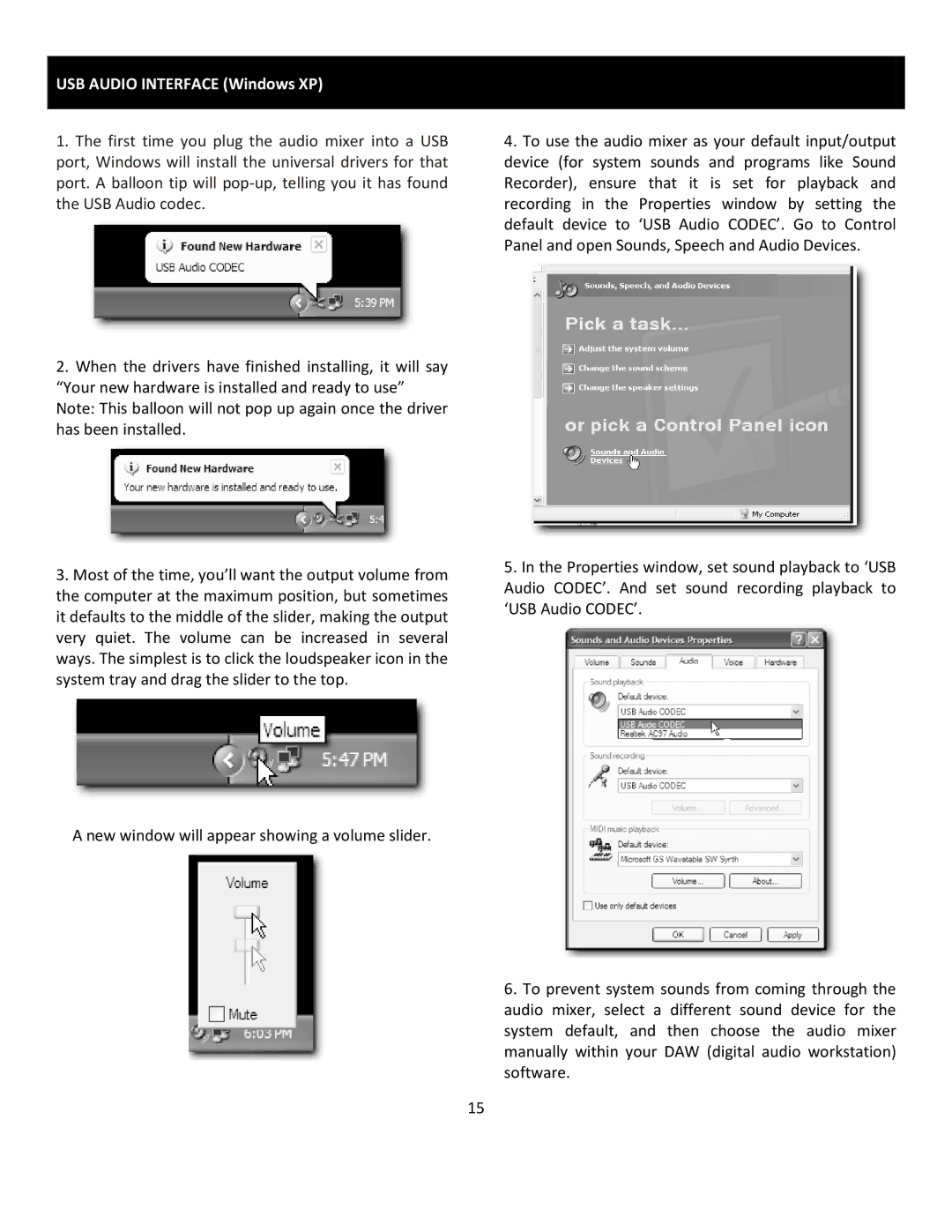USB AUDIO INTERFACE (Windows XP)
1.The first time you plug the audio mixer into a USB port, Windows will install the universal drivers for that port. A balloon tip will
2.When the drivers have finished installing, it will say
“Your new hardware is installed and ready to use”
Note: This balloon will not pop up again once the driver has been installed.
4.To use the audio mixer as your default input/output device (for system sounds and programs like Sound Recorder), ensure that it is set for playback and recording in the Properties window by setting the default device to ‘USB Audio CODEC’. Go to Control Panel and open Sounds, Speech and Audio Devices.
3.Most of the time, you’ll want the output volume from the computer at the maximum position, but sometimes it defaults to the middle of the slider, making the output very quiet. The volume can be increased in several ways. The simplest is to click the loudspeaker icon in the system tray and drag the slider to the top.
A new window will appear showing a volume slider.
15
5.In the Properties window, set sound playback to ‘USB Audio CODEC’. And set sound recording playback to ‘USB Audio CODEC’.
6.To prevent system sounds from coming through the audio mixer, select a different sound device for the system default, and then choose the audio mixer manually within your DAW (digital audio workstation) software.