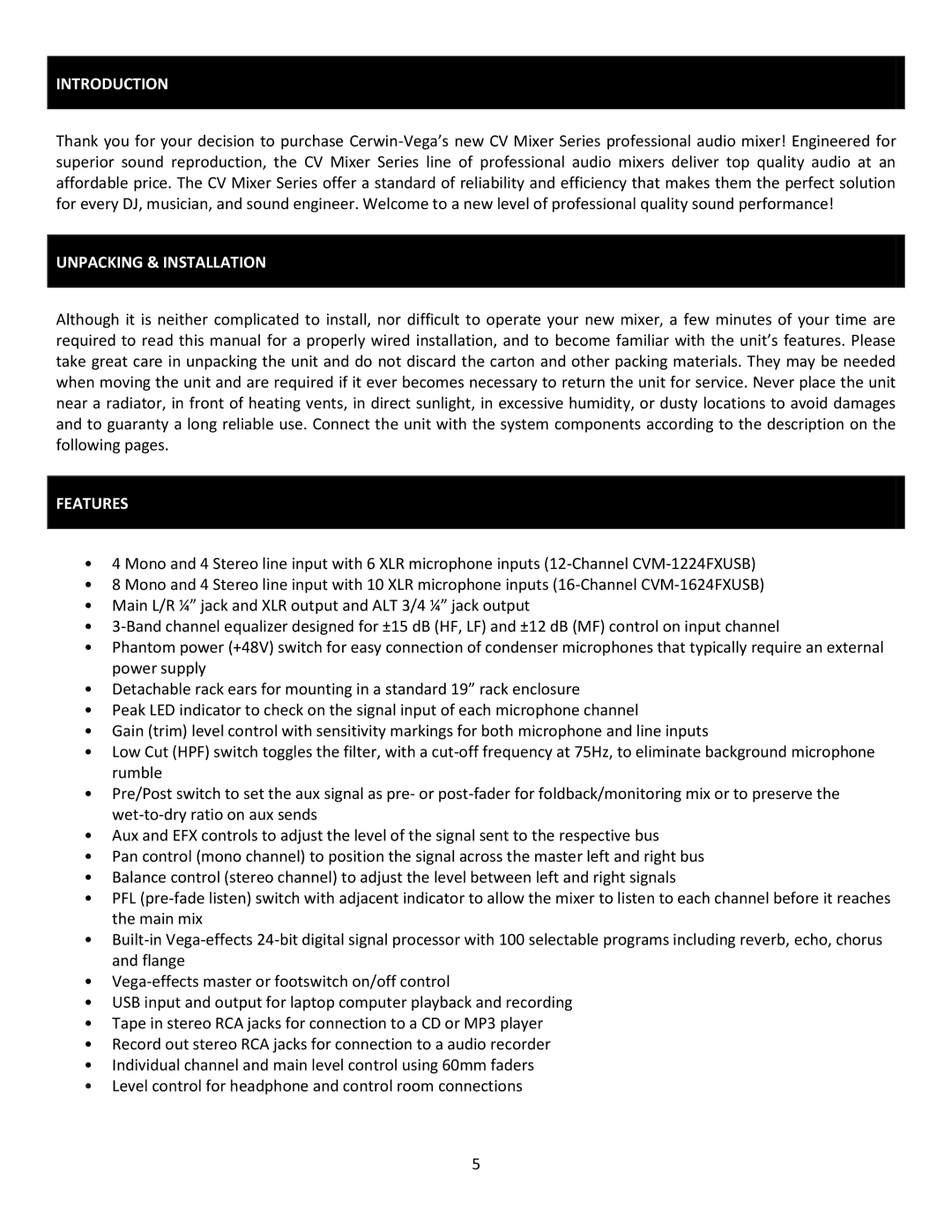INTRODUCTION
Thank you for your decision to purchase
UNPACKING & INSTALLATION
Although it is neither complicated to install, nor difficult to operate your new mixer, a few minutes of your time are required to read this manual for a properly wired installation, and to become familiar with the unit’s features. Please take great care in unpacking the unit and do not discard the carton and other packing materials. They may be needed when moving the unit and are required if it ever becomes necessary to return the unit for service. Never place the unit near a radiator, in front of heating vents, in direct sunlight, in excessive humidity, or dusty locations to avoid damages and to guaranty a long reliable use. Connect the unit with the system components according to the description on the following pages.
FEATURES
•4 Mono and 4 Stereo line input with 6 XLR microphone inputs
•8 Mono and 4 Stereo line input with 10 XLR microphone inputs
•Main L/R ¼” jack and XLR output and ALT 3/4 ¼” jack output
•
•Phantom power (+48V) switch for easy connection of condenser microphones that typically require an external power supply
•Detachable rack ears for mounting in a standard 19” rack enclosure
•Peak LED indicator to check on the signal input of each microphone channel
•Gain (trim) level control with sensitivity markings for both microphone and line inputs
•Low Cut (HPF) switch toggles the filter, with a
•Pre/Post switch to set the aux signal as pre- or
•Aux and EFX controls to adjust the level of the signal sent to the respective bus
•Pan control (mono channel) to position the signal across the master left and right bus
•Balance control (stereo channel) to adjust the level between left and right signals
•PFL
•
•
•USB input and output for laptop computer playback and recording
•Tape in stereo RCA jacks for connection to a CD or MP3 player
•Record out stereo RCA jacks for connection to a audio recorder
•Individual channel and main level control using 60mm faders
•Level control for headphone and control room connections
5