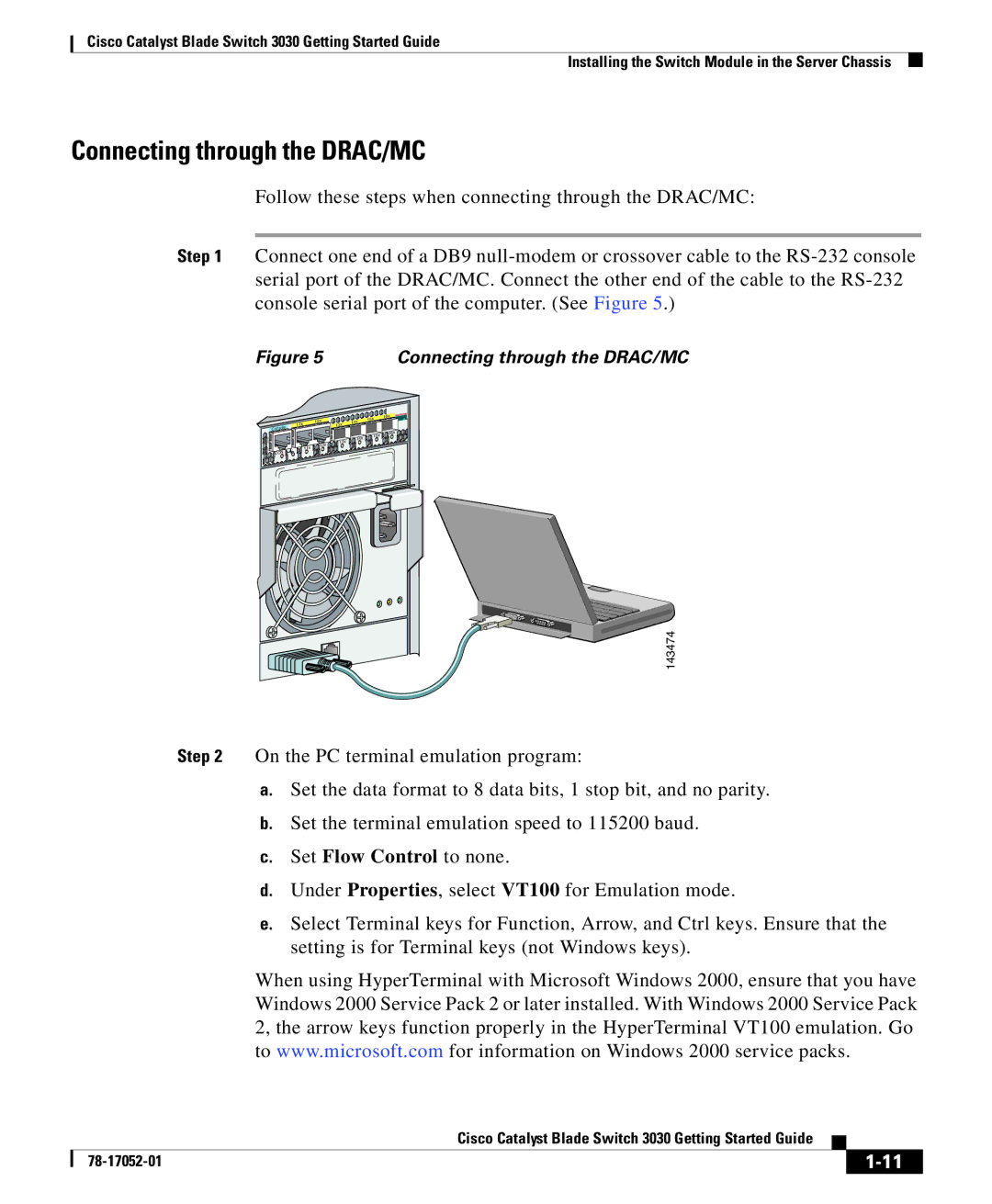Cisco Catalyst Blade Switch 3030 Getting Started Guide
Installing the Switch Module in the Server Chassis
Connecting through the DRAC/MC
Follow these steps when connecting through the DRAC/MC:
Step 1 Connect one end of a DB9
Figure 5 | Connecting through the DRAC/MC |
11x Co
![]()
![]()
![]() 11x
11x ![]()
![]()
![]() CON
CON ![]()
![]()
![]()
![]()
![]()
![]()
![]()
![]() 16x 15x 14x 13x
16x 15x 14x 13x
![]() 16x
16x ![]()
![]()
![]() 15x
15x ![]() 14x
14x ![]()
![]() 13x
13x ![]()
![]()
![]()
![]()
![]()
![]() 12x
12x ![]()
![]()
![]()
![]()
![]()
![]()
143474
Step 2 On the PC terminal emulation program:
a.Set the data format to 8 data bits, 1 stop bit, and no parity.
b.Set the terminal emulation speed to 115200 baud.
c.Set Flow Control to none.
d.Under Properties, select VT100 for Emulation mode.
e.Select Terminal keys for Function, Arrow, and Ctrl keys. Ensure that the setting is for Terminal keys (not Windows keys).
When using HyperTerminal with Microsoft Windows 2000, ensure that you have Windows 2000 Service Pack 2 or later installed. With Windows 2000 Service Pack 2, the arrow keys function properly in the HyperTerminal VT100 emulation. Go to www.microsoft.com for information on Windows 2000 service packs.
|
| Cisco Catalyst Blade Switch 3030 Getting Started Guide |
|
|
|
|
| ||
|
|
| ||
|
|
|