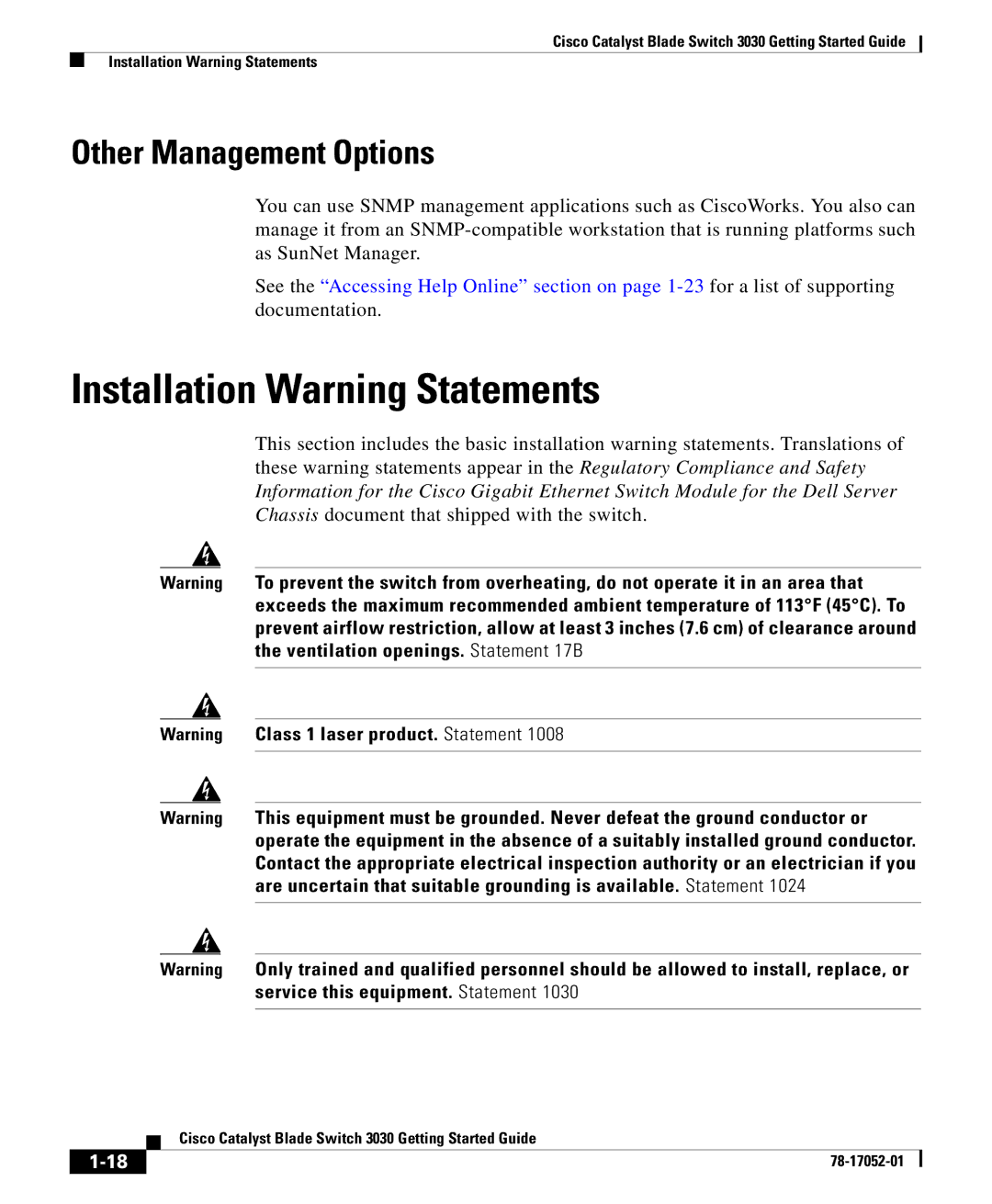Cisco Catalyst Blade Switch 3030 Getting Started Guide
Installation Warning Statements
Other Management Options
You can use SNMP management applications such as CiscoWorks. You also can manage it from an
See the “Accessing Help Online” section on page
Installation Warning Statements
This section includes the basic installation warning statements. Translations of these warning statements appear in the Regulatory Compliance and Safety Information for the Cisco Gigabit Ethernet Switch Module for the Dell Server Chassis document that shipped with the switch.
Warning To prevent the switch from overheating, do not operate it in an area that exceeds the maximum recommended ambient temperature of 113°F (45°C). To prevent airflow restriction, allow at least 3 inches (7.6 cm) of clearance around the ventilation openings. Statement 17B
Warning Class 1 laser product. Statement 1008
Warning This equipment must be grounded. Never defeat the ground conductor or operate the equipment in the absence of a suitably installed ground conductor. Contact the appropriate electrical inspection authority or an electrician if you are uncertain that suitable grounding is available. Statement 1024
Warning Only trained and qualified personnel should be allowed to install, replace, or service this equipment. Statement 1030
| Cisco Catalyst Blade Switch 3030 Getting Started Guide |