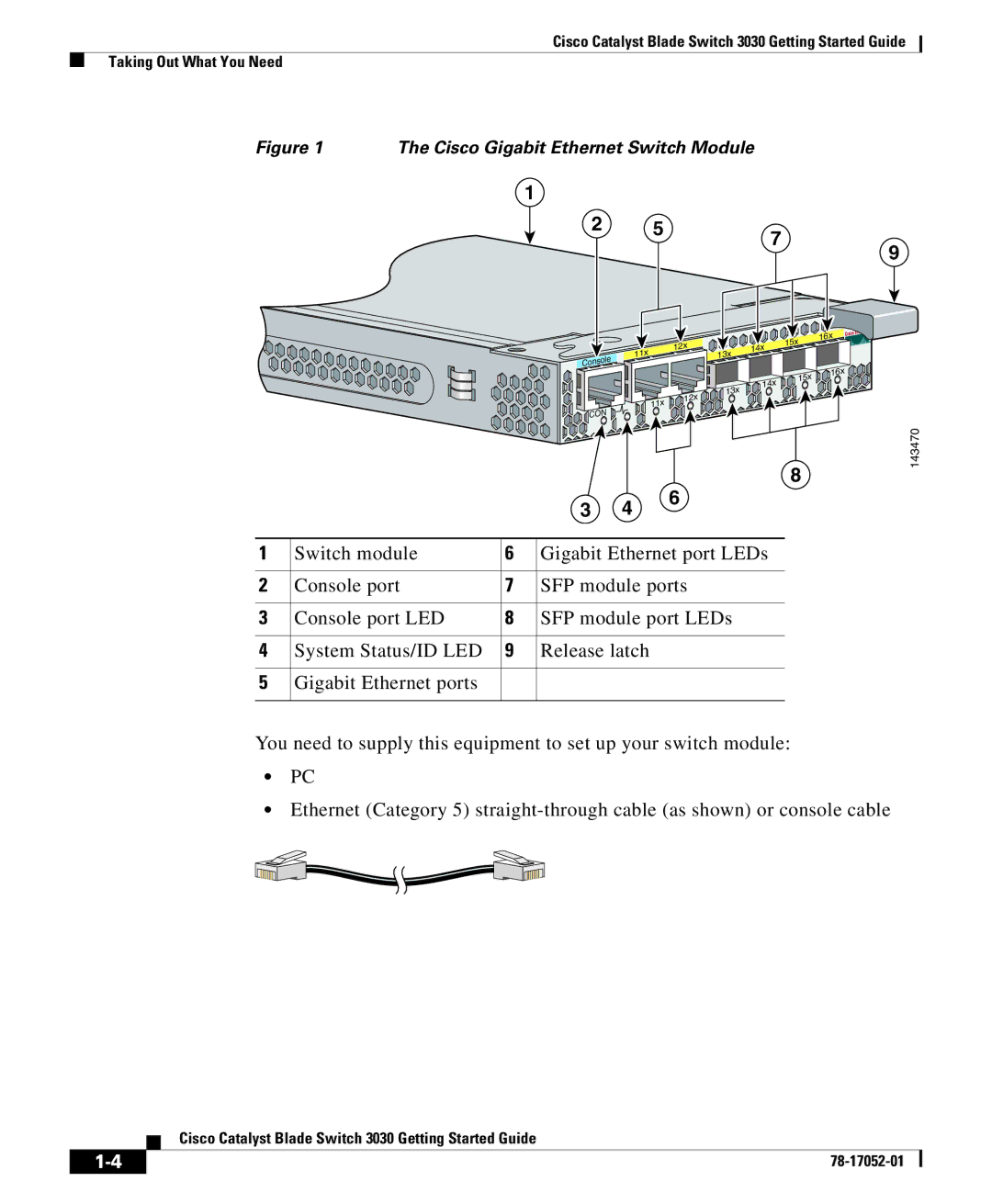Cisco Catalyst Blade Switch 3030 Getting Started Guide
Taking Out What You Need
Figure 1 | The Cisco Gigabit Ethernet Switch Module |
| |
| 1 |
|
|
| 2 | 5 | 7 |
|
|
| |
|
|
| 9 |
| 16x |
| 15x |
11x | 14x |
13x | |
| 16x |
| 15x |
| 14x |
| 13x |
| 12x |
| 11x |
CON |
|
3 4
8
6
143470
1 | Switch module | 6 | Gigabit Ethernet port LEDs |
|
|
|
|
2 | Console port | 7 | SFP module ports |
|
|
|
|
3 | Console port LED | 8 | SFP module port LEDs |
|
|
|
|
4 | System Status/ID LED | 9 | Release latch |
|
|
|
|
5 | Gigabit Ethernet ports |
|
|
|
|
|
|
You need to supply this equipment to set up your switch module:
•PC
•Ethernet (Category 5)
| Cisco Catalyst Blade Switch 3030 Getting Started Guide |