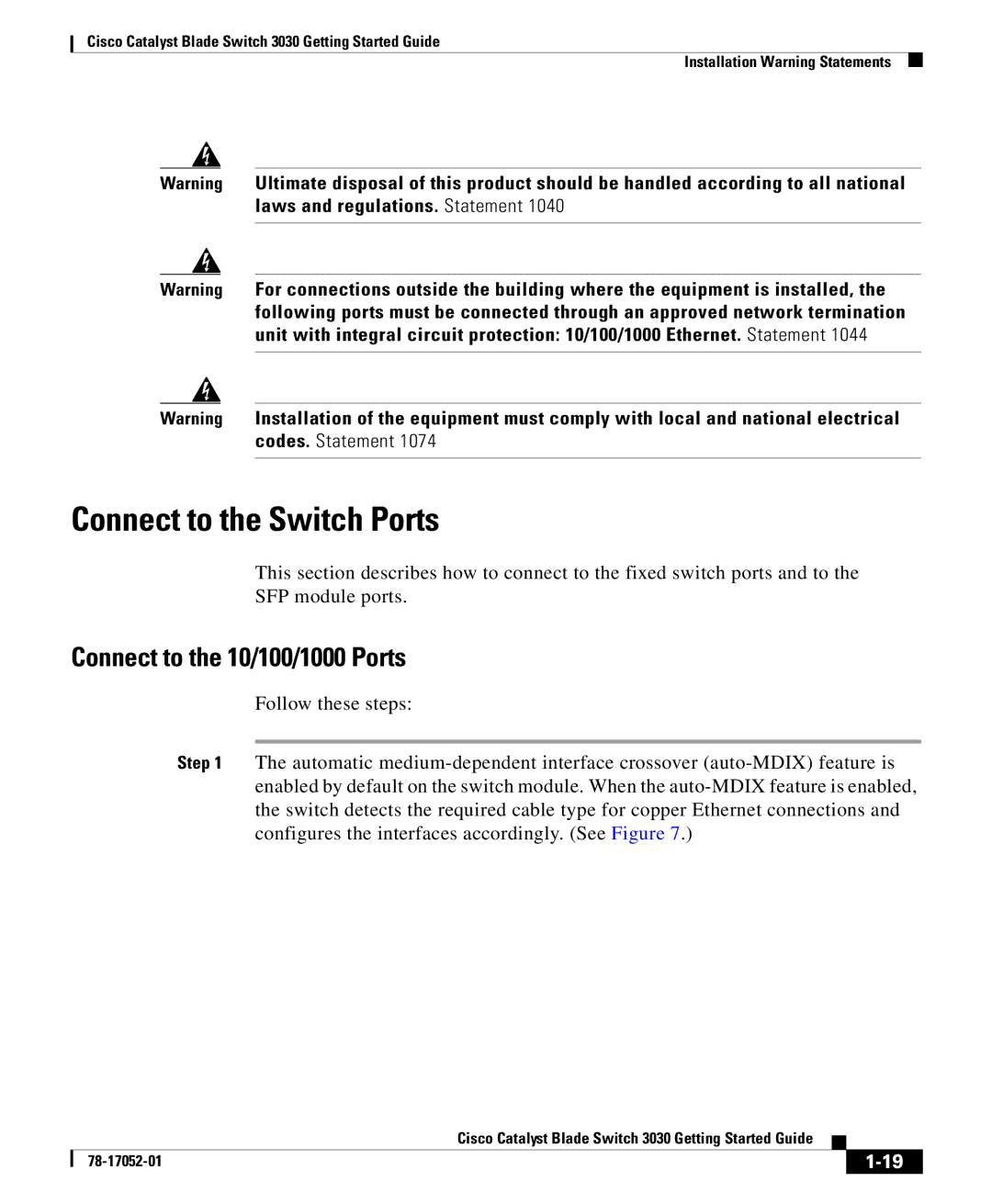Cisco Catalyst Blade Switch 3030 Getting Started Guide
Installation Warning Statements
Warning Ultimate disposal of this product should be handled according to all national laws and regulations. Statement 1040
Warning For connections outside the building where the equipment is installed, the following ports must be connected through an approved network termination unit with integral circuit protection: 10/100/1000 Ethernet. Statement 1044
Warning Installation of the equipment must comply with local and national electrical codes. Statement 1074
Connect to the Switch Ports
This section describes how to connect to the fixed switch ports and to the
SFP module ports.
Connect to the 10/100/1000 Ports
Follow these steps:
Step 1 The automatic
|
| Cisco Catalyst Blade Switch 3030 Getting Started Guide |
|
|
|
|
| ||
|
|
| ||
|
|
|