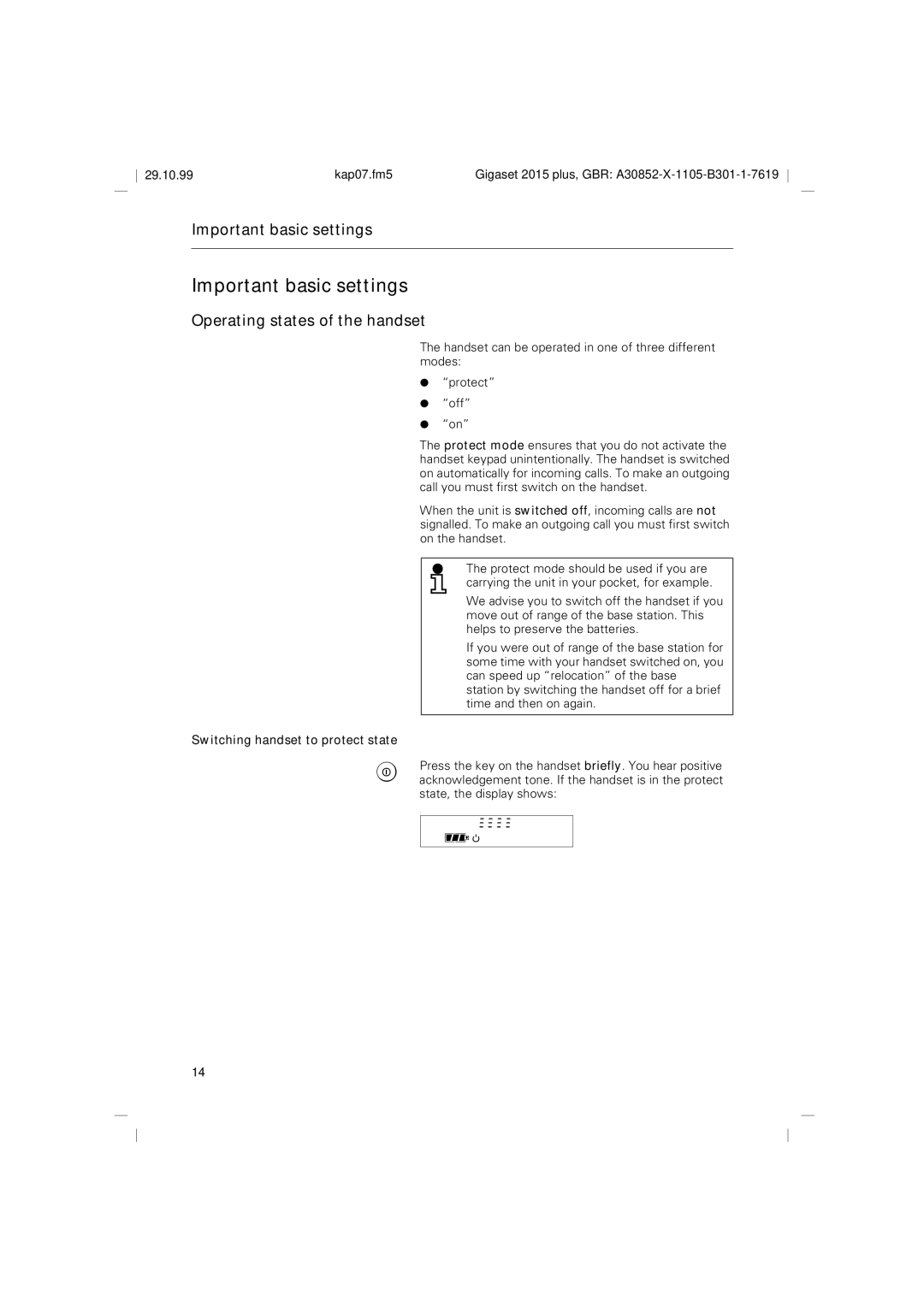29.10.99 | kap07.fm5 | Gigaset 2015 plus, GBR: |
Important basic settings
Important basic settings
Operating states of the handset
The handset can be operated in one of three different modes:
●“protect”
●“off”
●“on”
The protect mode ensures that you do not activate the handset keypad unintentionally. The handset is switched on automatically for incoming calls. To make an outgoing call you must first switch on the handset.
When the unit is switched off, incoming calls are not signalled. To make an outgoing call you must first switch on the handset.
The protect mode should be used if you are carrying the unit in your pocket, for example.
We advise you to switch off the handset if you move out of range of the base station. This helps to preserve the batteries.
If you were out of range of the base station for some time with your handset switched on, you can speed up “relocation” of the base station by switching the handset off for a brief time and then on again.
Switching handset to protect state
Press the key on the handset briefly. You hear positive
h
acknowledgement tone. If the handset is in the protect state, the display shows:
:
zzzz
fN
14