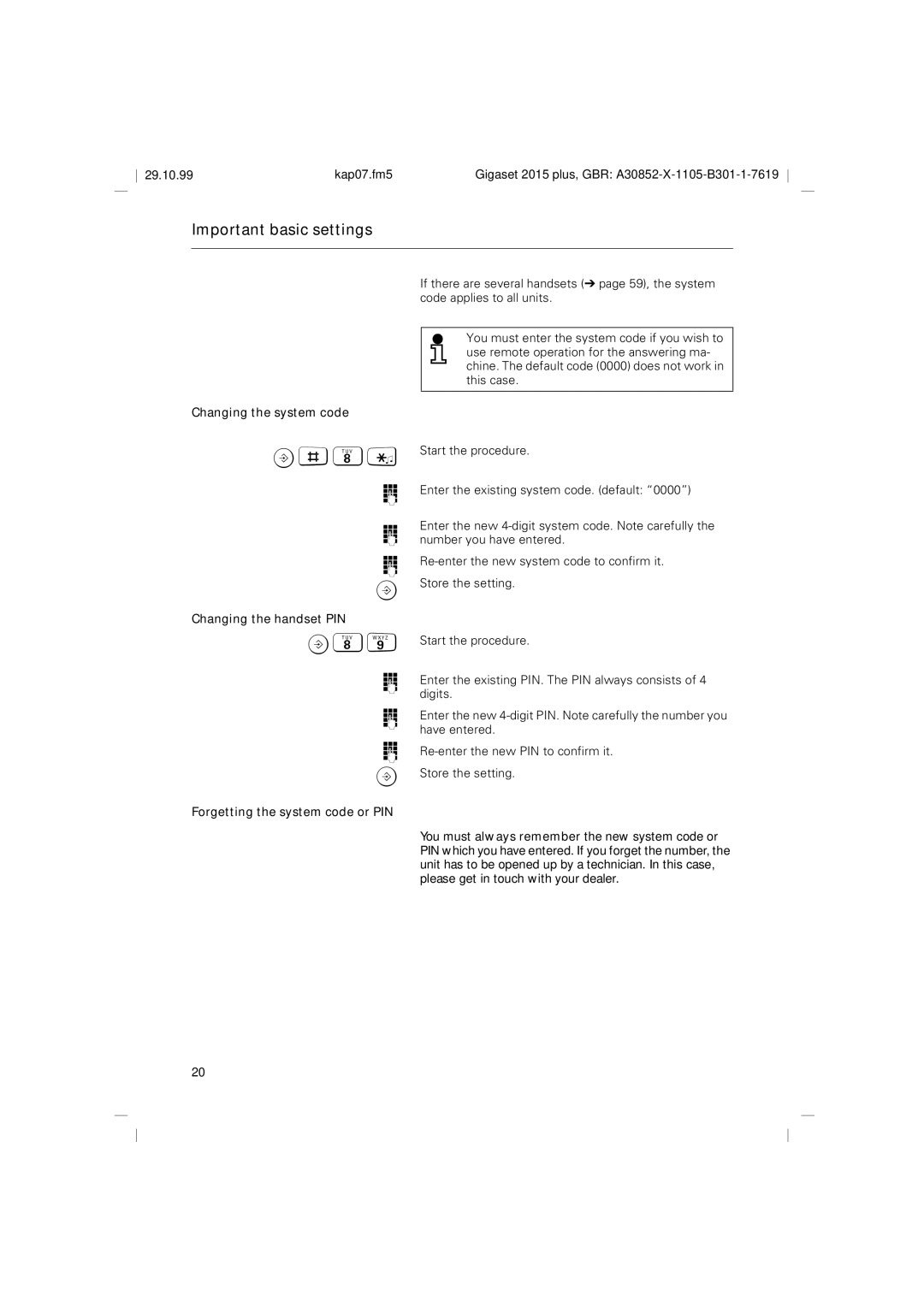29.10.99 | kap07.fm5 | Gigaset 2015 plus, GBR: |
Important basic settings
If there are several handsets (➔ page 59), the system code applies to all units.
You must enter the system code if you wish to use remote operation for the answering ma- chine. The default code (0000) does not work in this case.
Changing the system code
Start the procedure.
B#8*
Enter the existing system code. (default: “0000”)
o
Enter the new
onumber you have entered.
o
B
Changing the handset PIN
B89
Store the setting.
Start the procedure.
Enter the existing PIN. The PIN always consists of 4
o
digits.
Enter the new
o
have entered.
o
Store the setting.
B
Forgetting the system code or PIN
You must always remember the new system code or PIN which you have entered. If you forget the number, the unit has to be opened up by a technician. In this case, please get in touch with your dealer.
20