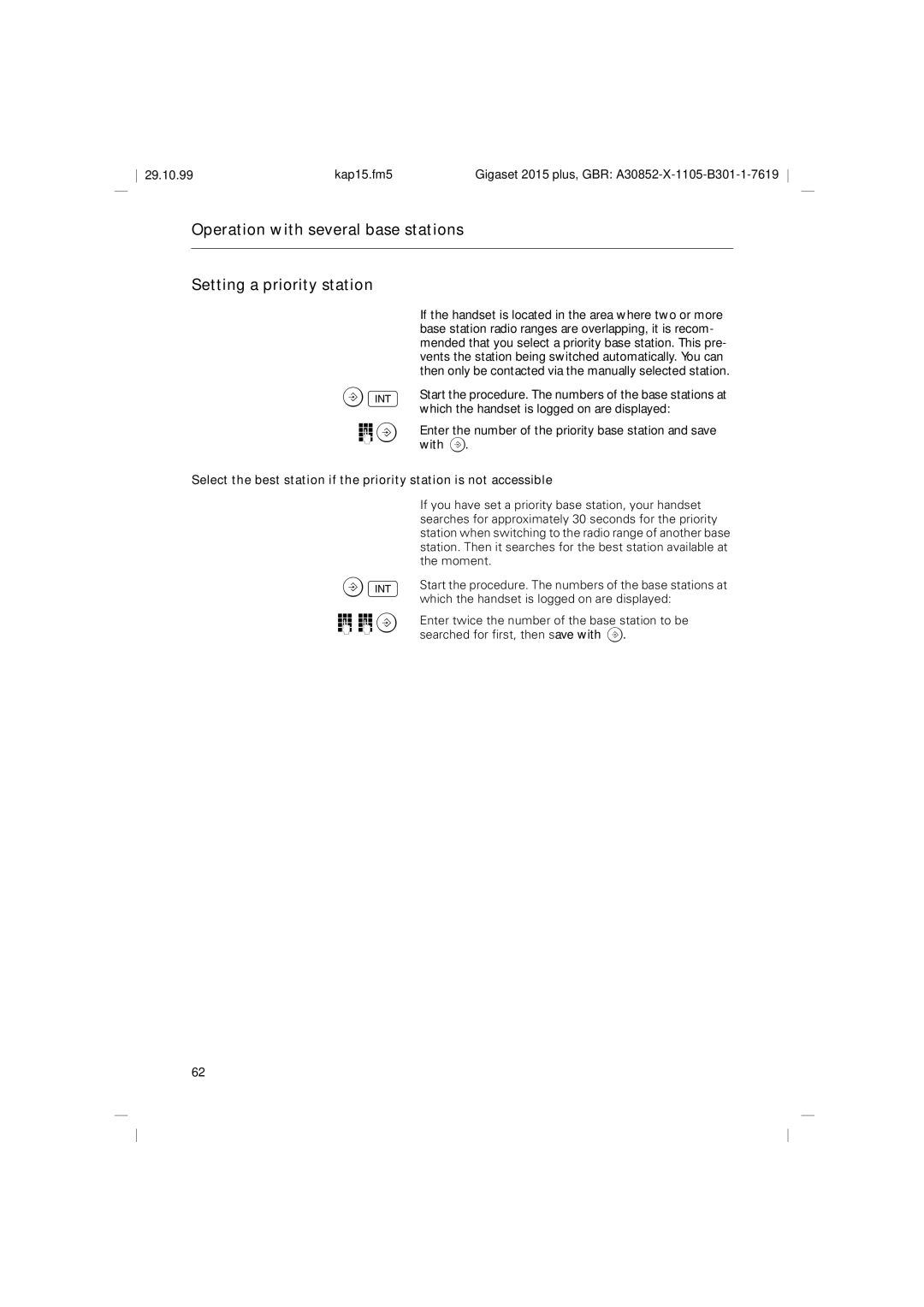29.10.99 | kap15.fm5 | Gigaset 2015 plus, GBR: |
Operation with several base stations
Setting a priority station
BI
oB
If the handset is located in the area where two or more base station radio ranges are overlapping, it is recom- mended that you select a priority base station. This pre- vents the station being switched automatically. You can then only be contacted via the manually selected station.
Start the procedure. The numbers of the base stations at which the handset is logged on are displayed:
Enter the number of the priority base station and save with B.
Select the best station if the priority station is not accessible
BI
ooB
If you have set a priority base station, your handset searches for approximately 30 seconds for the priority station when switching to the radio range of another base station. Then it searches for the best station available at the moment.
Start the procedure. The numbers of the base stations at which the handset is logged on are displayed:
Enter twice the number of the base station to be searched for first, then save with B.
62