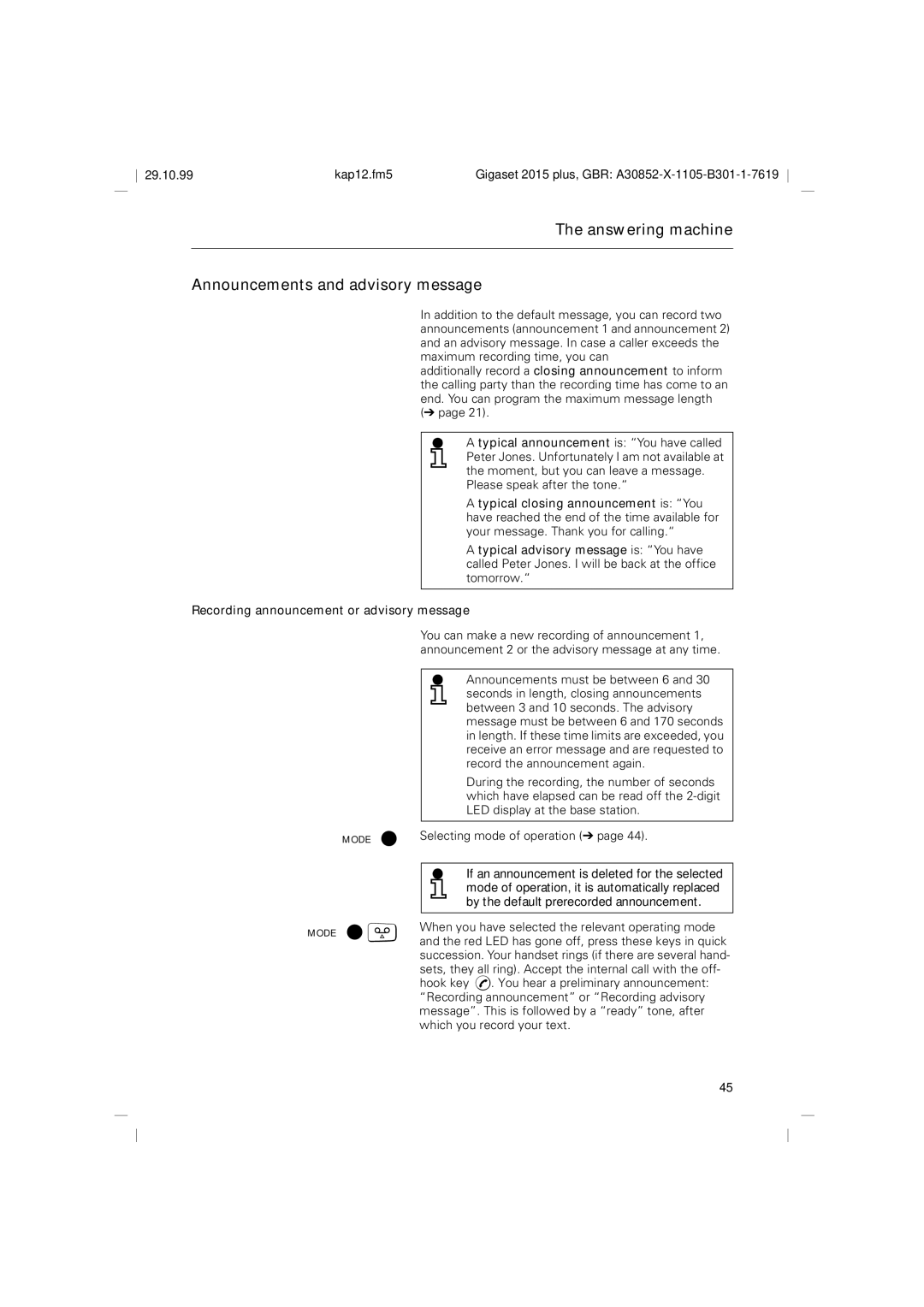29.10.99 | kap12.fm5 | Gigaset 2015 plus, GBR: |
The answering machine
Announcements and advisory message
In addition to the default message, you can record two announcements (announcement 1 and announcement 2) and an advisory message. In case a caller exceeds the
maximum recording time, you can
additionally record a closing announcement to inform the calling party than the recording time has come to an end. You can program the maximum message length (➔ page 21).
A typical announcement is: “You have called
Peter Jones. Unfortunately I am not available at the moment, but you can leave a message. Please speak after the tone.“
A typical closing announcement is: “You have reached the end of the time available for your message. Thank you for calling.“
A typical advisory message is: “You have called Peter Jones. I will be back at the office tomorrow.“
Recording announcement or advisory message
You can make a new recording of announcement 1, announcement 2 or the advisory message at any time.
Announcements must be between 6 and 30 seconds in length, closing announcements between 3 and 10 seconds. The advisory message must be between 6 and 170 seconds in length. If these time limits are exceeded, you receive an error message and are requested to record the announcement again.
During the recording, the number of seconds which have elapsed can be read off the
MODE y Selecting mode of operation (➔ page 44).
If an announcement is deleted for the selected mode of operation, it is automatically replaced by the default prerecorded announcement.
MODE yÍ When you have selected the relevant operating mode and the red LED has gone off, press these keys in quick succession. Your handset rings (if there are several hand- sets, they all ring). Accept the internal call with the off- hook key c. You hear a preliminary announcement: “Recording announcement” or “Recording advisory message”. This is followed by a “ready” tone, after which you record your text.
45