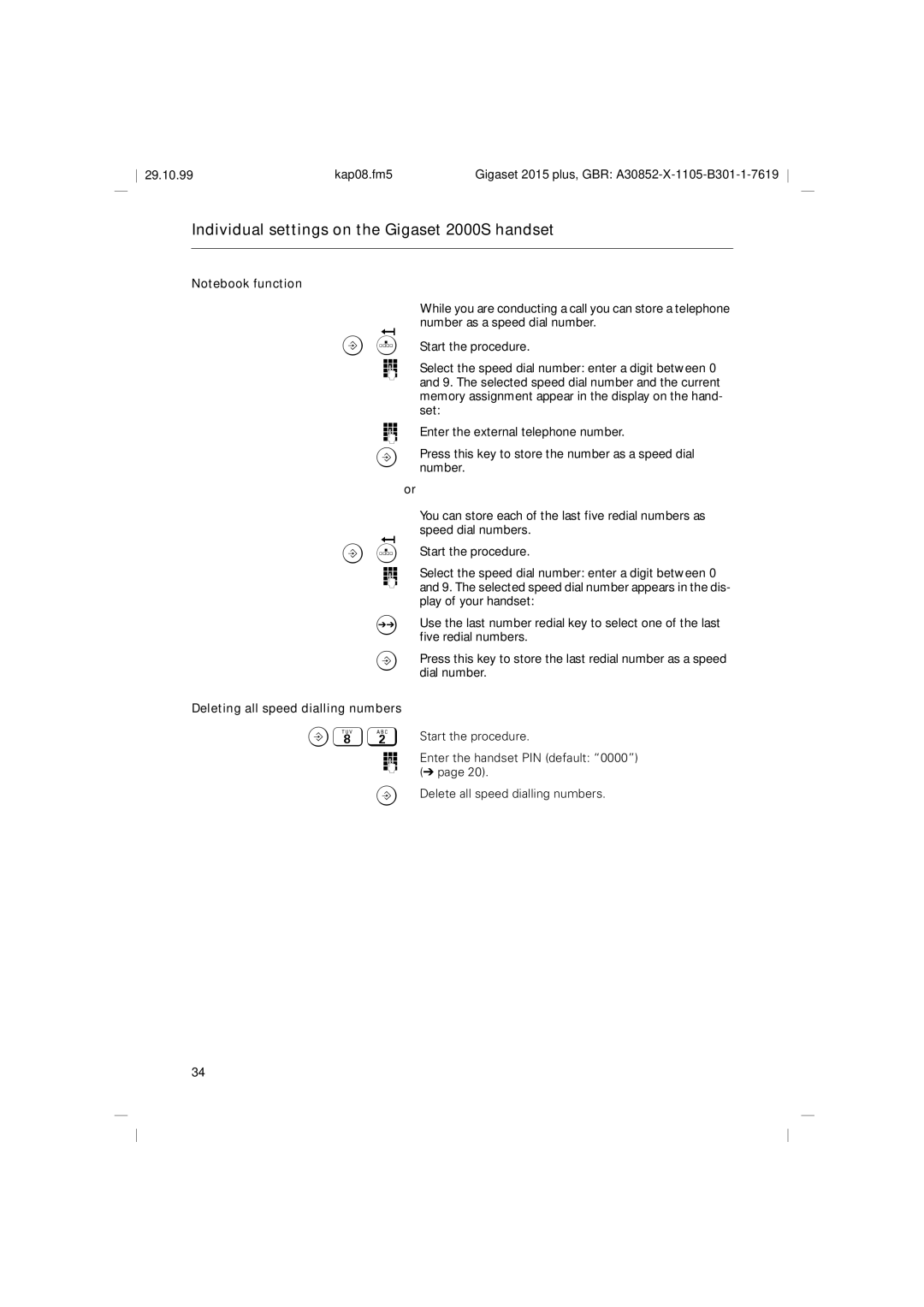29.10.99 | kap08.fm5 | Gigaset 2015 plus, GBR: |
Individual settings on the Gigaset 2000S handset
Notebook function
While you are conducting a call you can store a telephone number as a speed dial number.
B Q Start the procedure.
oSelect the speed dial number: enter a digit between 0 and 9. The selected speed dial number and the current memory assignment appear in the display on the hand- set:
oEnter the external telephone number.
Press this key to store the number as a speed dial
Bnumber.
or
BQ
o
You can store each of the last five redial numbers as speed dial numbers.
Start the procedure.
Select the speed dial number: enter a digit between 0 and 9. The selected speed dial number appears in the dis- play of your handset:
OUse the last number redial key to select one of the last five redial numbers.
BPress this key to store the last redial number as a speed dial number.
Deleting all speed dialling numbers
B82 Start the procedure.
Enter the handset PIN (default: “0000”)
o
(➔ page 20).
BDelete all speed dialling numbers.
34