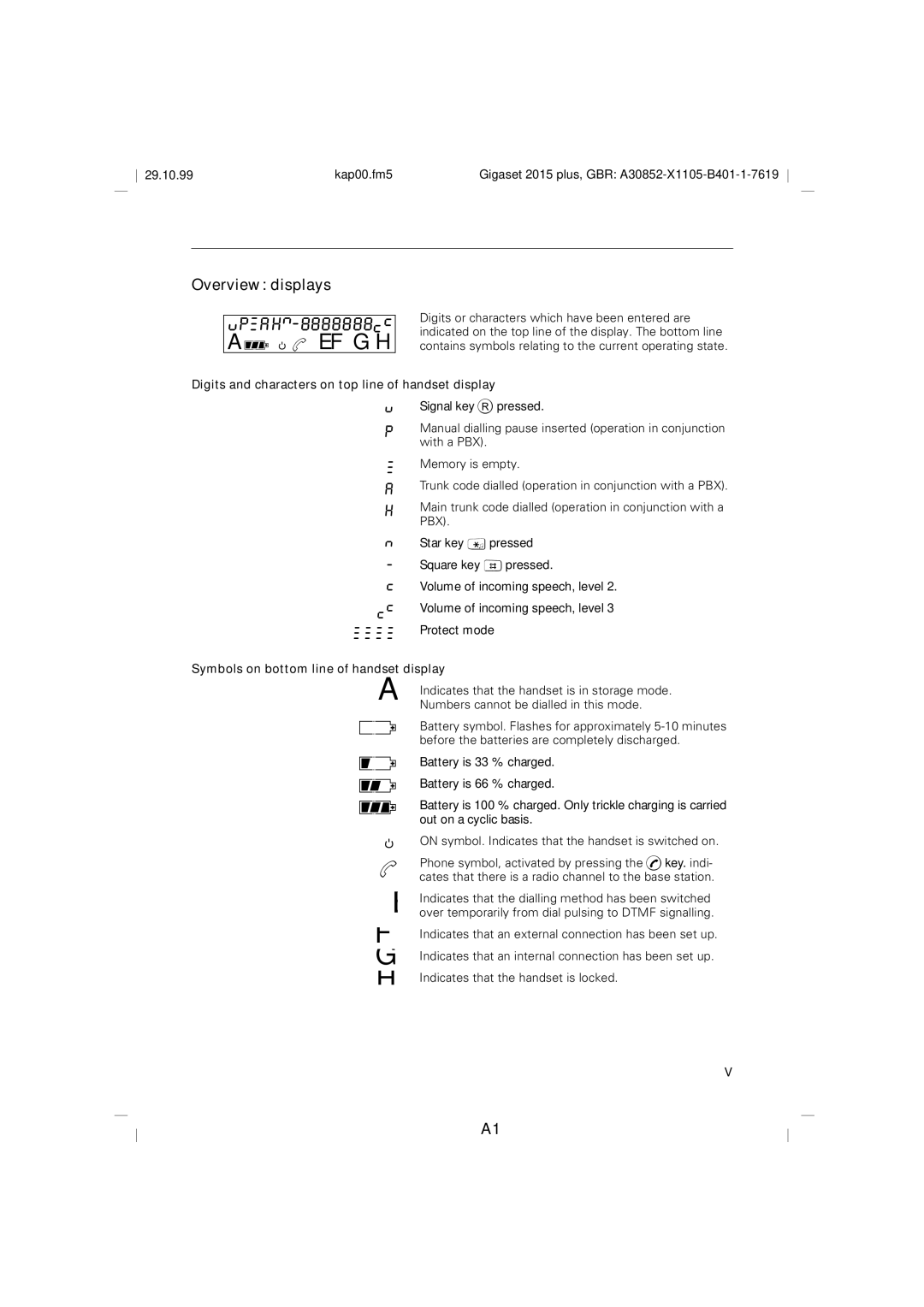29.10.99 | kap00.fm5 | Gigaset 2015 plus, GBR: |
Overview: displays
Af Nb EFG H
Digits or characters which have been entered are indicated on the top line of the display. The bottom line contains symbols relating to the current operating state.
Digits and characters on top line of handset display
uSignal keyR pressed.
PManual dialling pause inserted (operation in conjunction with a PBX).
zMemory is empty.
ATrunk code dialled (operation in conjunction with a PBX).
HMain trunk code dialled (operation in conjunction with a PBX).
nStar key * pressed
-Square key # pressed.
cVolume of incoming speech, level 2.
cc Volume of incoming speech, level 3
zzzzProtect mode
Symbols on bottom line of handset display
A | Indicates that the handset is in storage mode. |
Numbers cannot be dialled in this mode. |
j Battery symbol. Flashes for approximately
i Battery is 33 % charged. g Battery is 66 % charged.
| Battery is 100 % charged. Only trickle charging is carried |
f out on a cyclic basis. | |
N | ON symbol. Indicates that the handset is switched on. |
Phone symbol, activated by pressing thec key. indi-
bcates that there is a radio channel to the base station.
E
F G H
Indicates that the dialling method has been switched over temporarily from dial pulsing to DTMF signalling.
Indicates that an external connection has been set up.
Indicates that an internal connection has been set up.
Indicates that the handset is locked.
V
A1