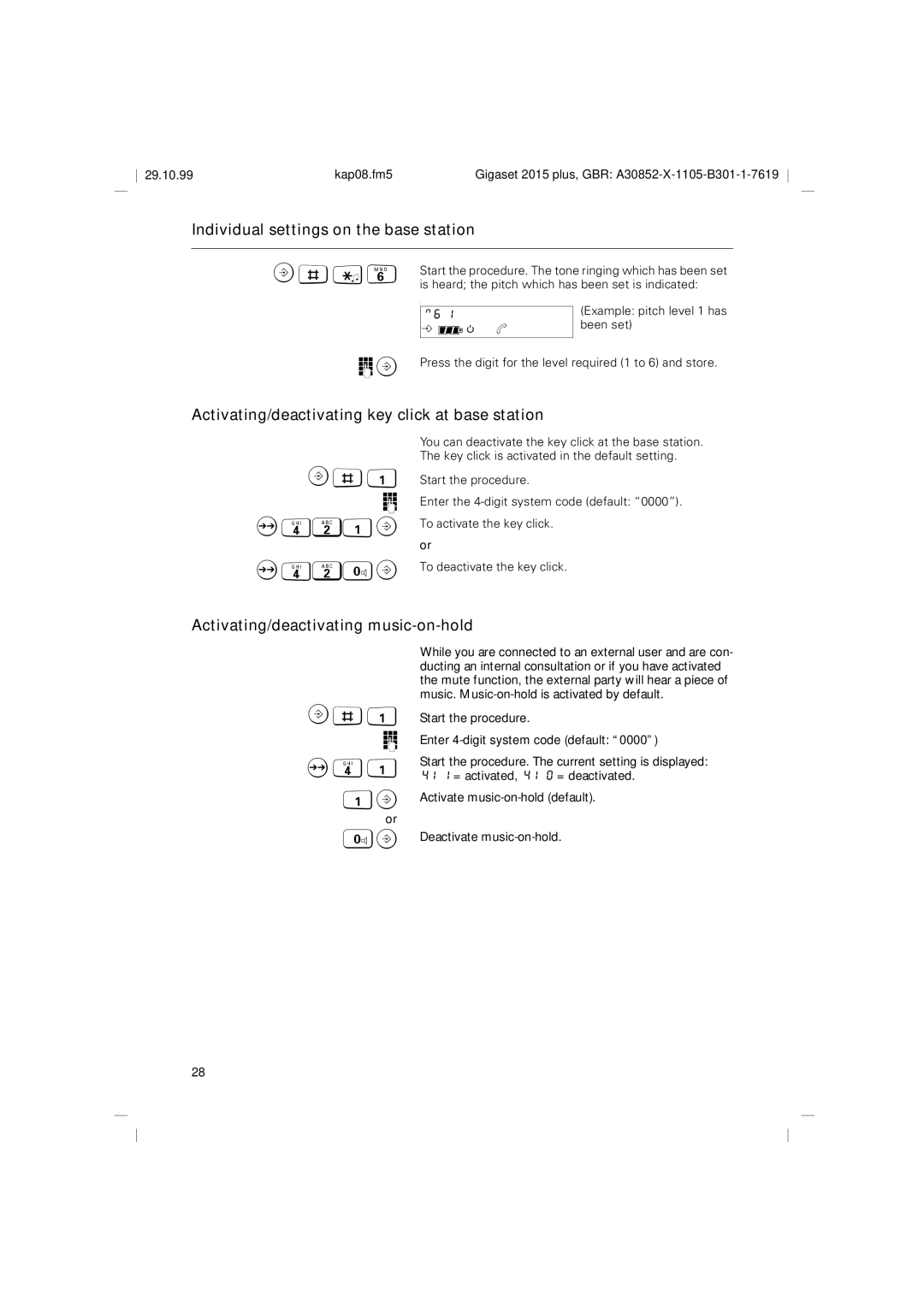29.10.99 | kap08.fm5 | Gigaset 2015 plus, GBR: |
Individual settings on the base station
B#*6
Start the procedure. The tone ringing which has been set is heard; the pitch which has been set is indicated:
:
n6 1
P f N b
(Example: pitch level 1 has been set)
Press the digit for the level required (1 to 6) and store.
oB
Activating/deactivating key click at base station
You can deactivate the key click at the base station.
The key click is activated in the default setting.
B#1 Start the procedure.
oEnter the
To activate the key click.
O421B
or
To deactivate the key click.
O420B
Activating/deactivating music-on-hold
While you are connected to an external user and are con- ducting an internal consultation or if you have activated the mute function, the external party will hear a piece of music.
B#1 Start the procedure.
oEnter
O41
1B
or
0B
Start the procedure. The current setting is displayed:
411 = activated, 41 0 = deactivated. Activate
Deactivate
28