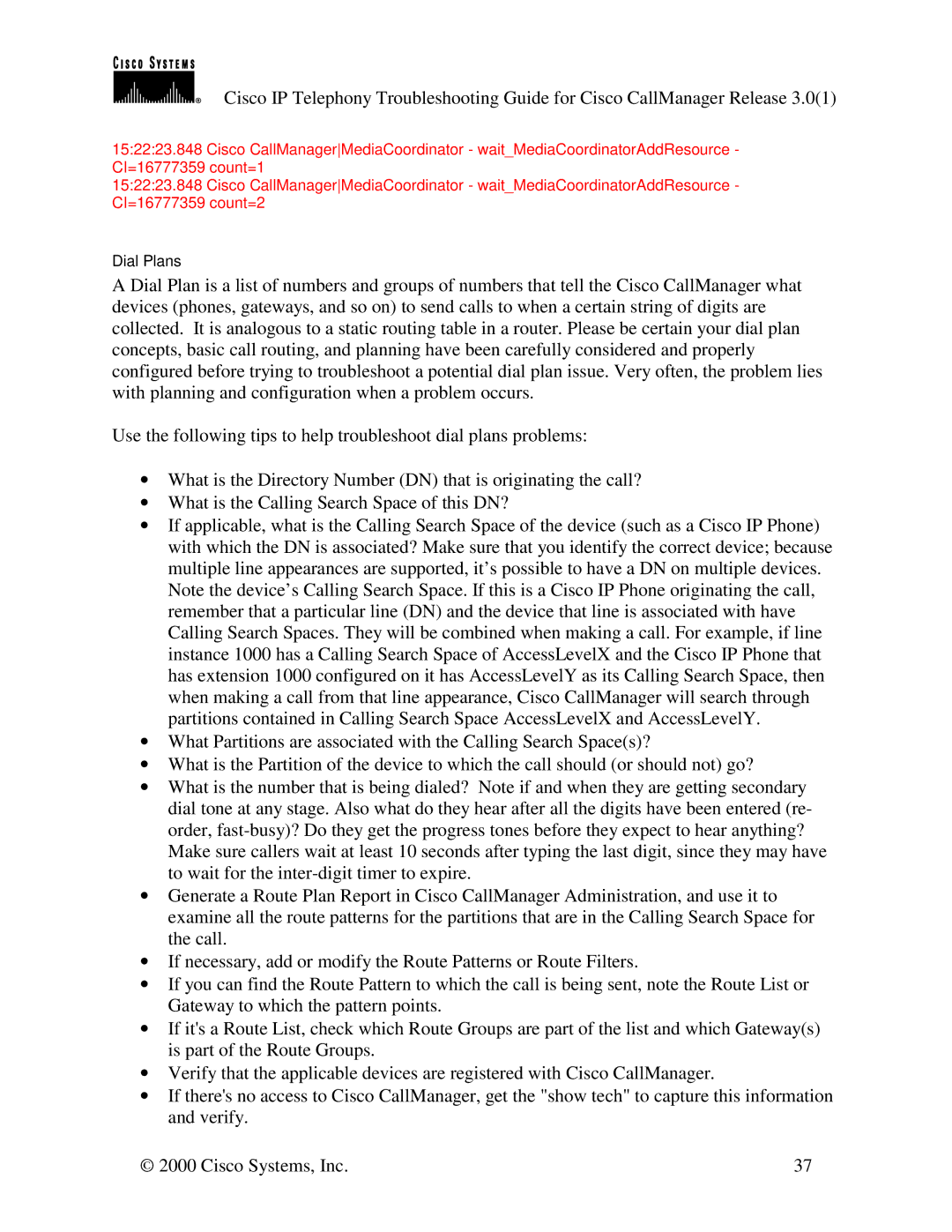30 VIP specifications
Cisco Systems has been a leading company in networking technology, and its suite of products is continually evolving to meet the demands of modern digital infrastructure. One of the latest introductions is the Cisco Systems 30 VIP, a highly advanced solution designed to enhance network performance and security for businesses of all sizes.The Cisco Systems 30 VIP stands as a cornerstone for next-generation networking features, providing organizations with significant advantages in speed, reliability, and scalability. At the heart of the 30 VIP are key technologies such as advanced routing protocols and enhanced security measures that ensure seamless data transfer across multiple devices.
Main features of the Cisco Systems 30 VIP include its high throughput capabilities, which support accelerated data processing and lower latency. This is crucial for businesses that rely on real-time data exchange and cloud applications. Additionally, the device incorporates Multi-Protocol Label Switching (MPLS) technology, which optimizes data flow between networks and significantly enhances overall performance.
Another notable characteristic of the 30 VIP is its integrated security features, including advanced threat detection and prevention systems. These are designed to protect sensitive business data from cyber threats, ensuring operational continuity and compliance with industry regulations. The Cisco 30 VIP also supports secure access protocols, allowing for secure remote connections, which is increasingly vital in today’s hybrid work environment.
The adaptability of the Cisco Systems 30 VIP is another of its standout aspects. It offers compatibility with existing Cisco infrastructure, making it easier for businesses to adopt new technologies without overhauling their entire system. This modular approach allows for easy upgrades and integration of future technologies, ensuring long-term viability and investment protection.
Furthermore, the Cisco Systems 30 VIP is powered by intelligent network management software that simplifies monitoring, configuration, and troubleshooting processes. This software enhances network visibility, allowing administrators to identify and address potential issues proactively, thereby reducing downtime and enhancing user experience.
In summary, the Cisco Systems 30 VIP represents a significant advancement in network technology with its high throughput, integrated security features, adaptability, and intelligent management capabilities. These elements combine to provide a robust solution that meets the evolving needs of modern businesses while ensuring secure and efficient operations. As organizations continue to navigate an increasingly complex digital landscape, the Cisco Systems 30 VIP offers a future-proof option designed to facilitate growth and resilience.