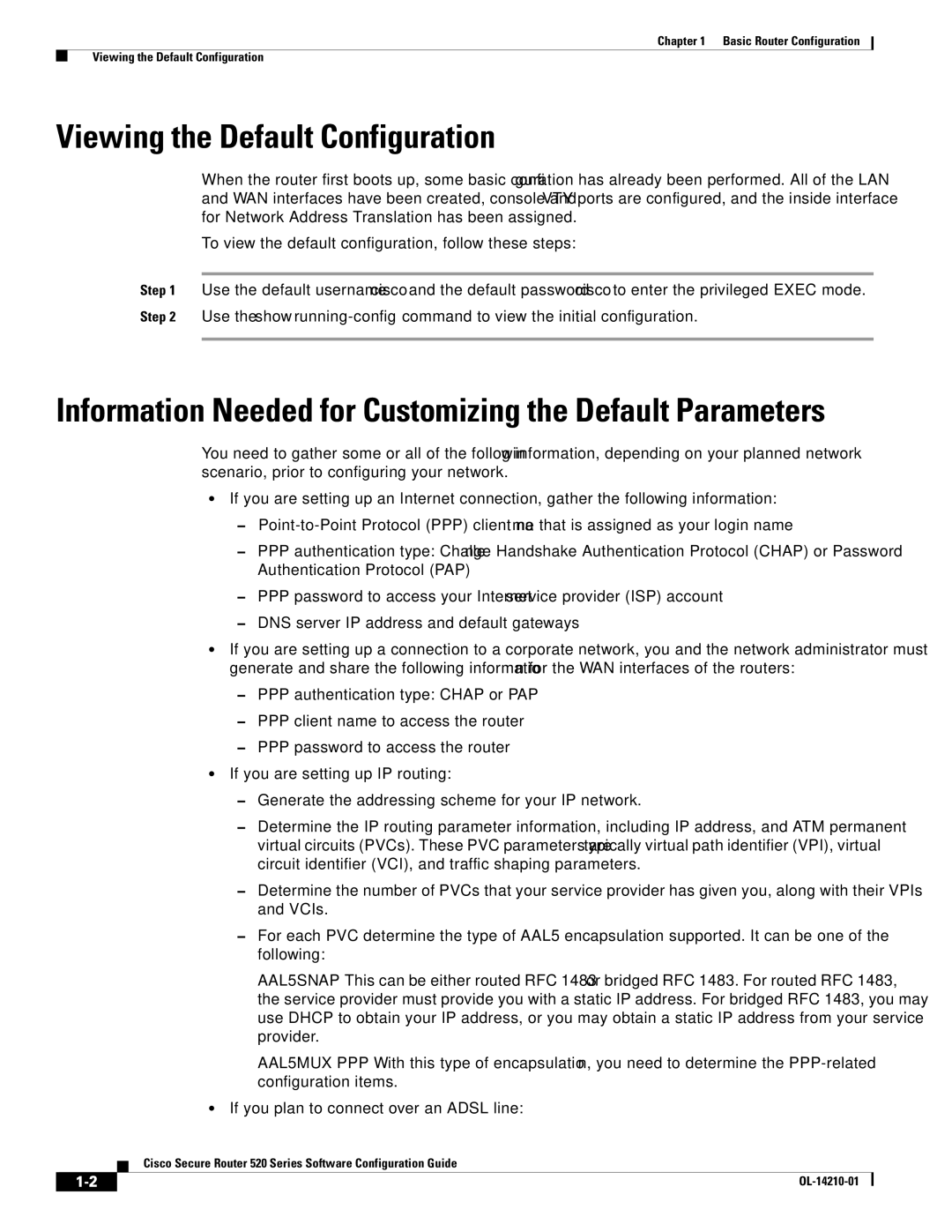Chapter 1 Basic Router Configuration
Viewing the Default Configuration
Viewing the Default Configuration
When the router first boots up, some basic configuration has already been performed. All of the LAN and WAN interfaces have been created, console and VTY ports are configured, and the inside interface for Network Address Translation has been assigned.
To view the default configuration, follow these steps:
Step 1 Use the default username cisco and the default password cisco to enter the privileged EXEC mode.
Step 2 Use the show
Information Needed for Customizing the Default Parameters
You need to gather some or all of the following information, depending on your planned network scenario, prior to configuring your network.
•If you are setting up an Internet connection, gather the following information:
–
–PPP authentication type: Challenge Handshake Authentication Protocol (CHAP) or Password Authentication Protocol (PAP)
–PPP password to access your Internet service provider (ISP) account
–DNS server IP address and default gateways
•If you are setting up a connection to a corporate network, you and the network administrator must generate and share the following information for the WAN interfaces of the routers:
–PPP authentication type: CHAP or PAP
–PPP client name to access the router
–PPP password to access the router
•If you are setting up IP routing:
–Generate the addressing scheme for your IP network.
–Determine the IP routing parameter information, including IP address, and ATM permanent virtual circuits (PVCs). These PVC parameters are typically virtual path identifier (VPI), virtual circuit identifier (VCI), and traffic shaping parameters.
–Determine the number of PVCs that your service provider has given you, along with their VPIs and VCIs.
–For each PVC determine the type of AAL5 encapsulation supported. It can be one of the following:
AAL5MUX
•If you plan to connect over an ADSL line:
Cisco Secure Router 520 Series Software Configuration Guide
| ||
|