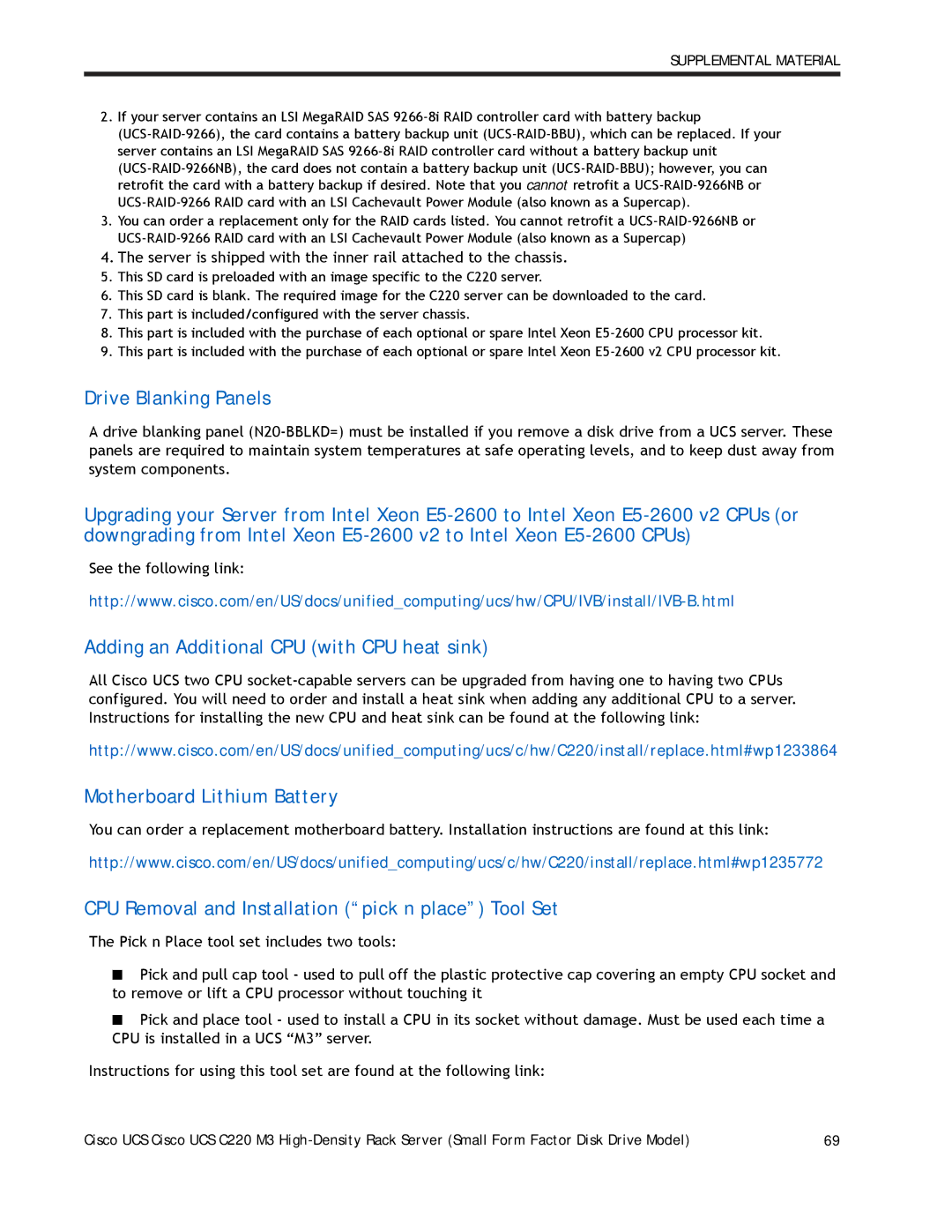SUPPLEMENTAL MATERIAL
2.If your server contains an LSI MegaRAID SAS
3.You can order a replacement only for the RAID cards listed. You cannot retrofit a
4.The server is shipped with the inner rail attached to the chassis.
5.This SD card is preloaded with an image specific to the C220 server.
6.This SD card is blank. The required image for the C220 server can be downloaded to the card.
7.This part is included/configured with the server chassis.
8.This part is included with the purchase of each optional or spare Intel Xeon
9.This part is included with the purchase of each optional or spare Intel Xeon
Drive Blanking Panels
A drive blanking panel
Upgrading your Server from Intel Xeon
See the following link:
Adding an Additional CPU (with CPU heat sink)
All Cisco UCS two CPU
http://www.cisco.com/en/US/docs/unified_computing/ucs/c/hw/C220/install/replace.html#wp1233864
Motherboard Lithium Battery
You can order a replacement motherboard battery. Installation instructions are found at this link:
http://www.cisco.com/en/US/docs/unified_computing/ucs/c/hw/C220/install/replace.html#wp1235772
CPU Removal and Installation (“pick n place”) Tool Set
The Pick n Place tool set includes two tools:
■Pick and pull cap tool - used to pull off the plastic protective cap covering an empty CPU socket and to remove or lift a CPU processor without touching it
■Pick and place tool - used to install a CPU in its socket without damage. Must be used each time a CPU is installed in a UCS “M3” server.
Instructions for using this tool set are found at the following link:
Cisco UCS Cisco UCS C220 M3 | 69 |