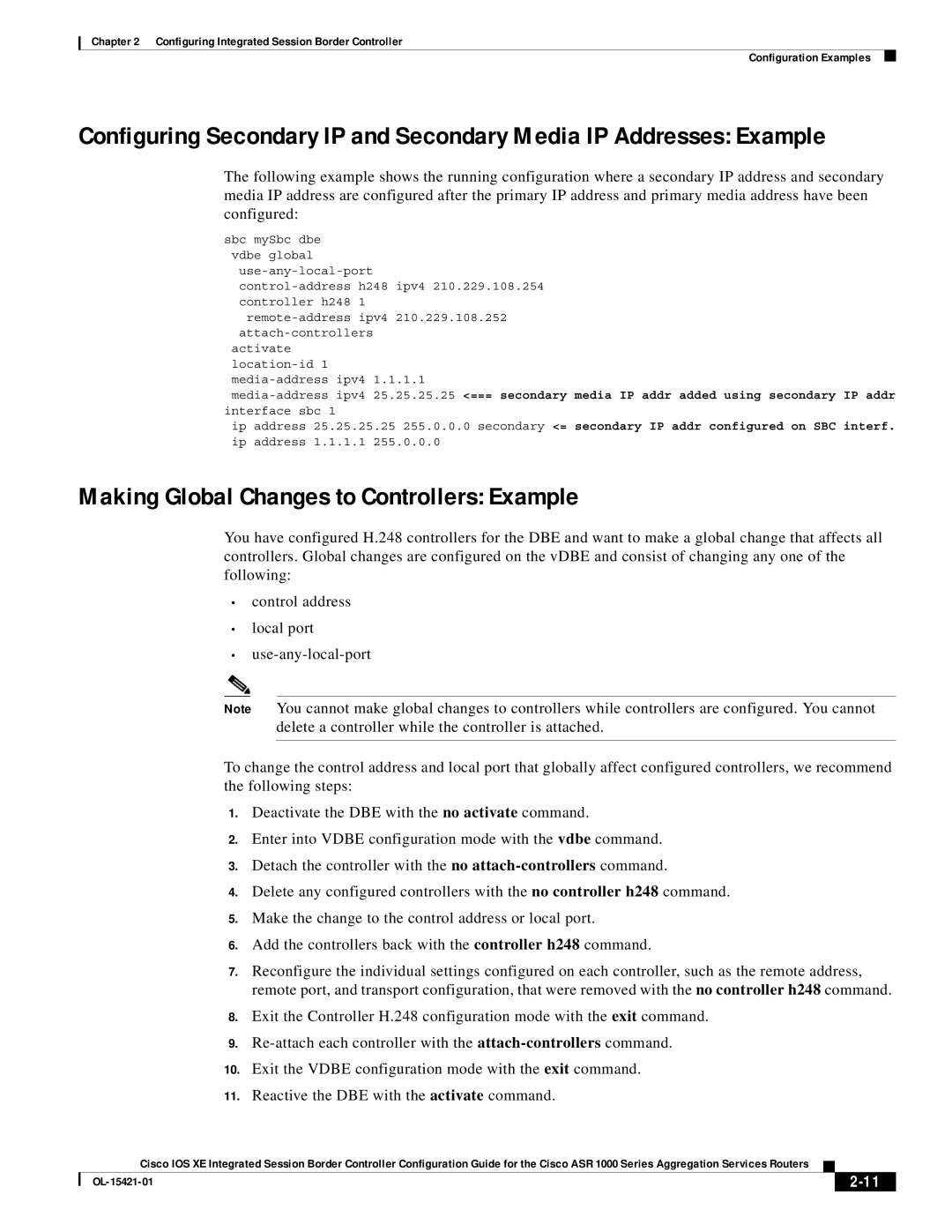Chapter 2 Configuring Integrated Session Border Controller
Configuration Examples
Configuring Secondary IP and Secondary Media IP Addresses: Example
The following example shows the running configuration where a secondary IP address and secondary media IP address are configured after the primary IP address and primary media address have been configured:
sbc mySbc dbe
vdbe global
activate
ip address 25.25.25.25 255.0.0.0 secondary <= secondary IP addr configured on SBC interf. ip address 1.1.1.1 255.0.0.0
Making Global Changes to Controllers: Example
You have configured H.248 controllers for the DBE and want to make a global change that affects all controllers. Global changes are configured on the vDBE and consist of changing any one of the following:
•control address
•local port
•
Note You cannot make global changes to controllers while controllers are configured. You cannot delete a controller while the controller is attached.
To change the control address and local port that globally affect configured controllers, we recommend the following steps:
1.Deactivate the DBE with the no activate command.
2.Enter into VDBE configuration mode with the vdbe command.
3.Detach the controller with the no
4.Delete any configured controllers with the no controller h248 command.
5.Make the change to the control address or local port.
6.Add the controllers back with the controller h248 command.
7.Reconfigure the individual settings configured on each controller, such as the remote address, remote port, and transport configuration, that were removed with the no controller h248 command.
8.Exit the Controller H.248 configuration mode with the exit command.
9.
10.Exit the VDBE configuration mode with the exit command.
11.Reactive the DBE with the activate command.
Cisco IOS XE Integrated Session Border Controller Configuration Guide for the Cisco ASR 1000 Series Aggregation Services Routers
|
| ||
|
|