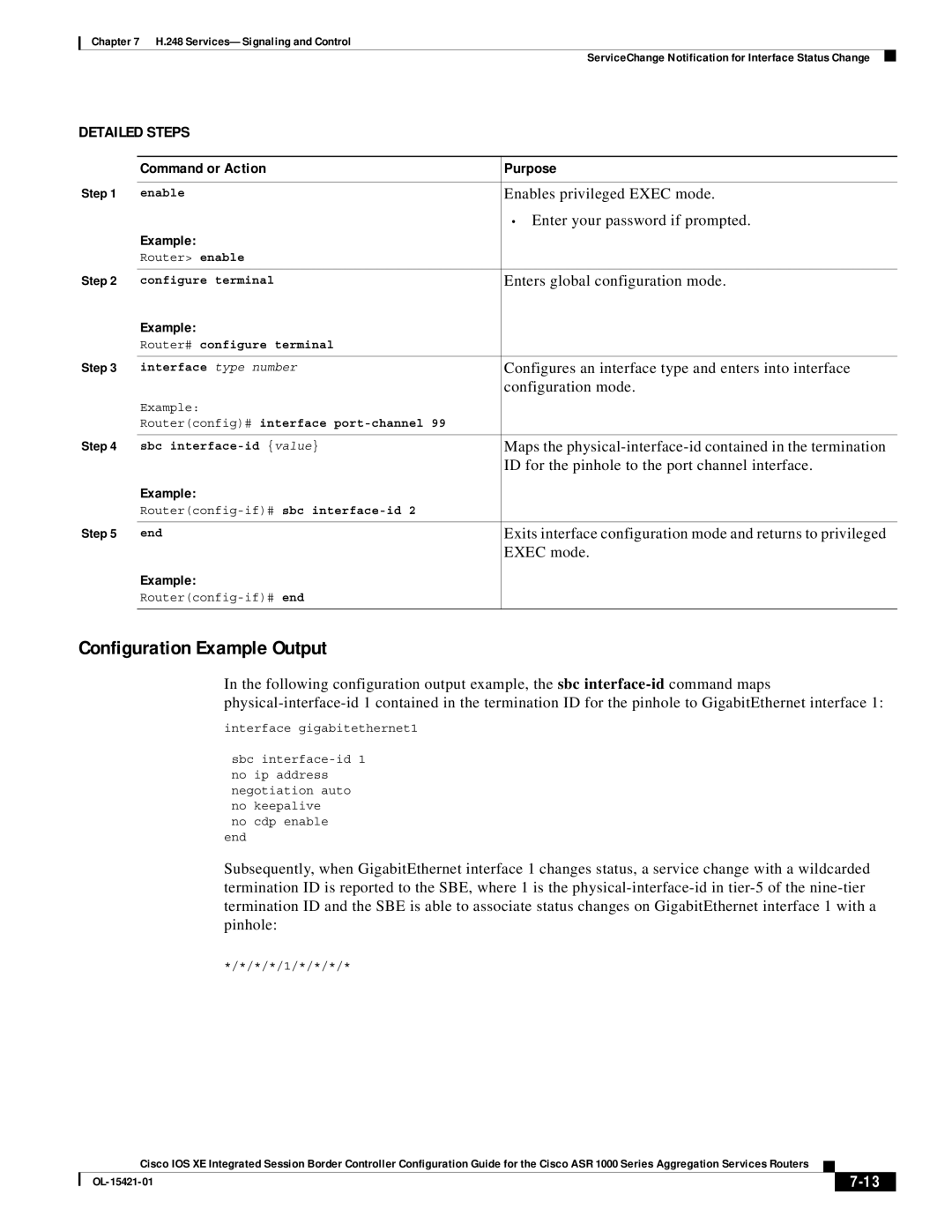Chapter 7 H.248
ServiceChange Notification for Interface Status Change
DETAILED STEPS
| Command or Action | Purpose |
Step 1 |
|
|
enable | Enables privileged EXEC mode. | |
|
| • Enter your password if prompted. |
| Example: |
|
| Router> enable |
|
Step 2 |
|
|
configure terminal | Enters global configuration mode. | |
| Example: |
|
| Router# configure terminal |
|
Step 3 |
|
|
interface type number | Configures an interface type and enters into interface | |
|
| configuration mode. |
| Example: |
|
| Router(config)# interface |
|
Step 4 |
|
|
sbc | Maps the | |
|
| ID for the pinhole to the port channel interface. |
| Example: |
|
|
| |
Step 5 |
|
|
end | Exits interface configuration mode and returns to privileged | |
|
| EXEC mode. |
| Example: |
|
|
| |
|
|
|
Configuration Example Output
In the following configuration output example, the sbc
interface gigabitethernet1
sbc
no cdp enable end
Subsequently, when GigabitEthernet interface 1 changes status, a service change with a wildcarded termination ID is reported to the SBE, where 1 is the
*/*/*/*/1/*/*/*/*
Cisco IOS XE Integrated Session Border Controller Configuration Guide for the Cisco ASR 1000 Series Aggregation Services Routers
|
| ||
|
|