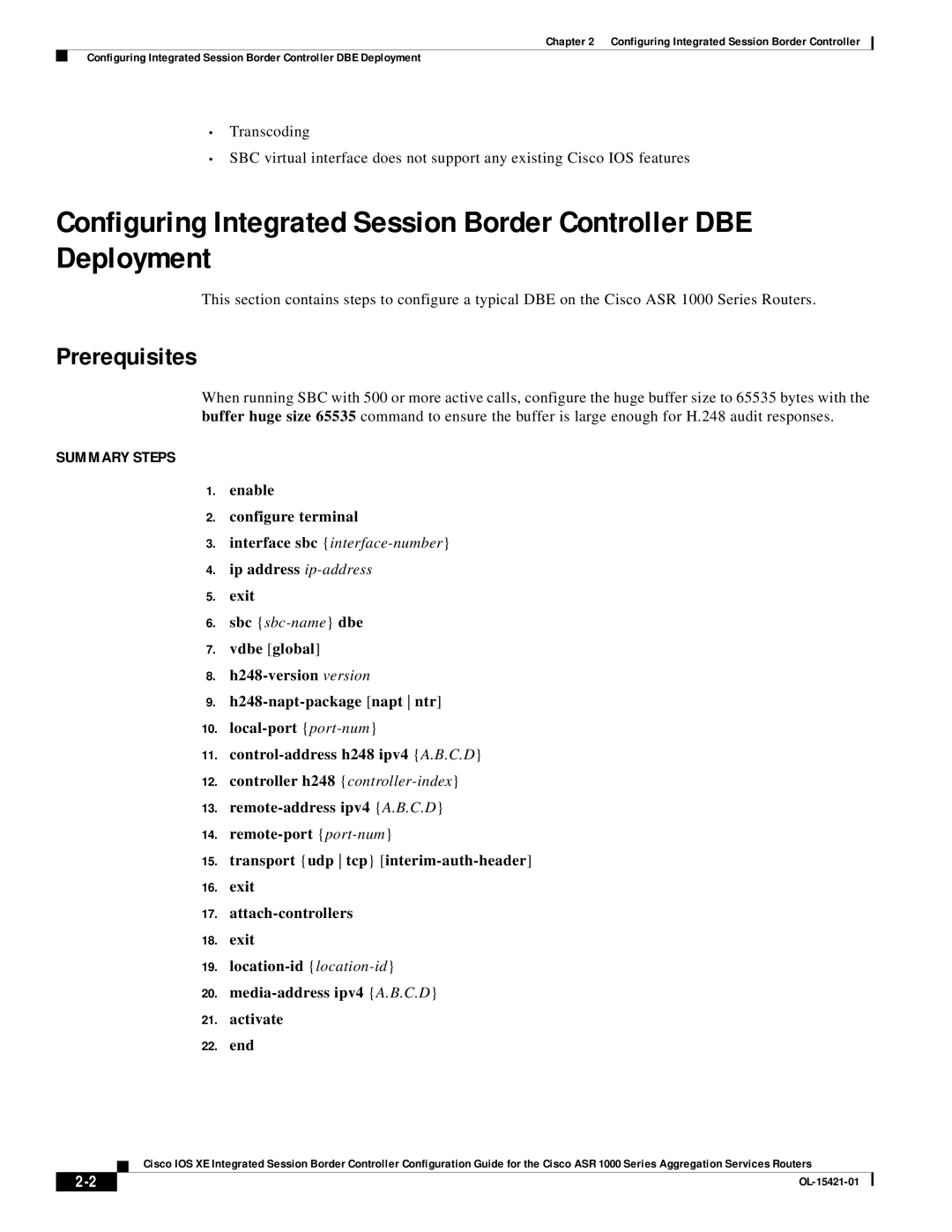Chapter 2 Configuring Integrated Session Border Controller
Configuring Integrated Session Border Controller DBE Deployment
•Transcoding
•SBC virtual interface does not support any existing Cisco IOS features
Configuring Integrated Session Border Controller DBE Deployment
This section contains steps to configure a typical DBE on the Cisco ASR 1000 Series Routers.
Prerequisites
When running SBC with 500 or more active calls, configure the huge buffer size to 65535 bytes with the buffer huge size 65535 command to ensure the buffer is large enough for H.248 audit responses.
SUMMARY STEPS
1.enable
2.configure terminal
3.interface sbc
4.ip address
5.exit
6.sbc
7.vdbe [global]
8.
9.
10.
11.
12.controller h248
13.
14.
15.transport {udp tcp}
16.exit
17.
18.exit
19.
20.
21.activate
22.end
Cisco IOS XE Integrated Session Border Controller Configuration Guide for the Cisco ASR 1000 Series Aggregation Services Routers
| ||
|